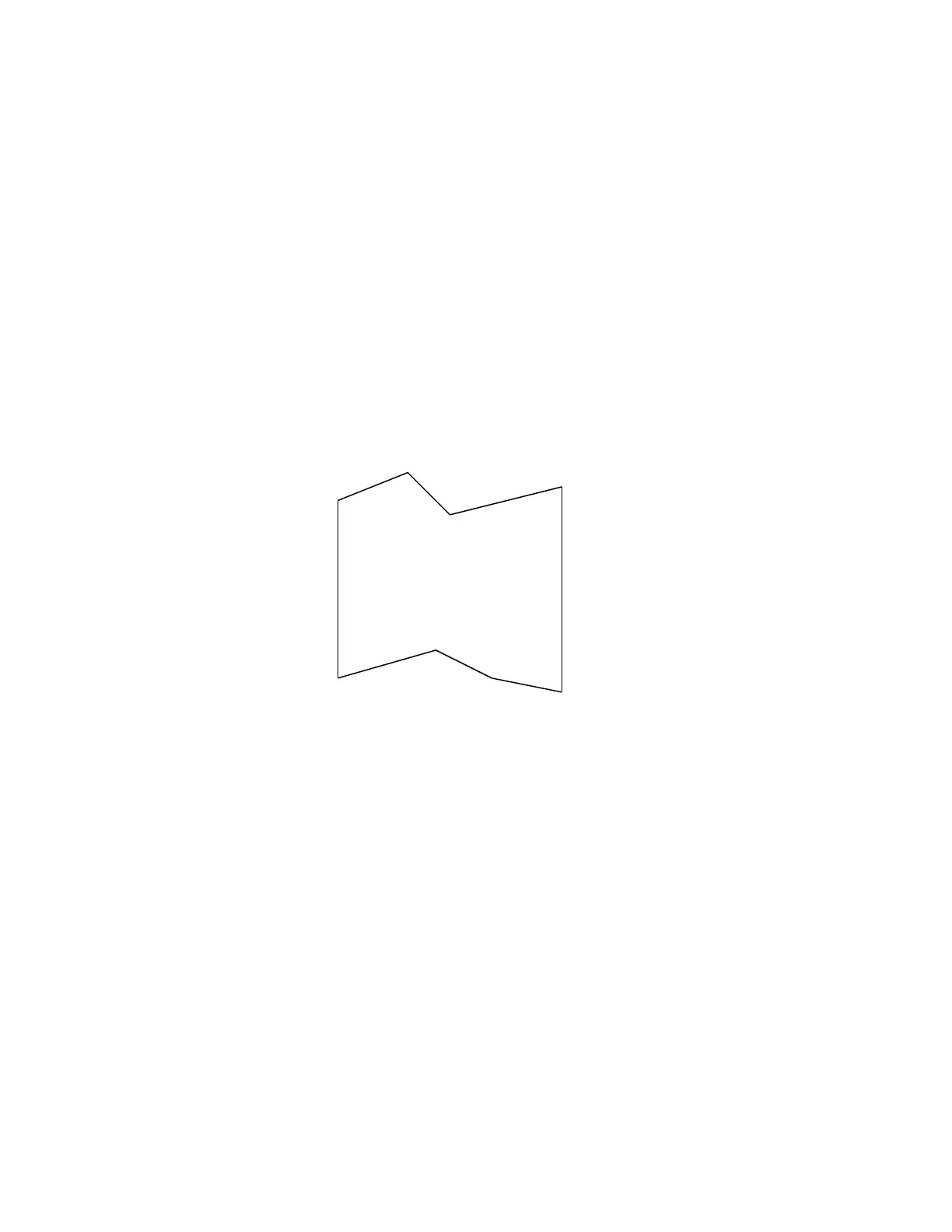8400-M022-O1 Rev K Model 190 Indicator
Auto Axle Weighing Operation
1. In the idle state, the light will be green and the system will wait for a truck to approach
2. The first axle is driven on the scale and the weight exceeds tHrS, the threshold weight.
The traffic light will turn red. The Gross weight for that axle will be displayed.
3. After the motion on the scale stops, the printer will print the weight on the scale and add
the weight to the total accumulator. The Printd message will be displayed on the 190
display.
4. After the SDLY (Stoplight Delay) timer runs out the light will turn green. At this time the
system is ready for the next axle if any.
5. Repeat steps 2 through 5 for each new axle.
6. After all of the axles have been weighed and the scale weight is below tHrS (threshold
weight), the TdLY (Total Delay) time expires the total weight will be printed and
displayed on the 190 display.
Auto Axle Weighing Ticket Format
DATE TIME
1 WWWWWW lb
2 WWWWWW lb
# WWWWWW lb
Total: WWWWWW lb
where:
W is the weight, lb is the units.
Once all axles have been weighed and the TdLY (Total Delay) timer runs out (ticket
printed), the application is reset and is ready for the next truck.