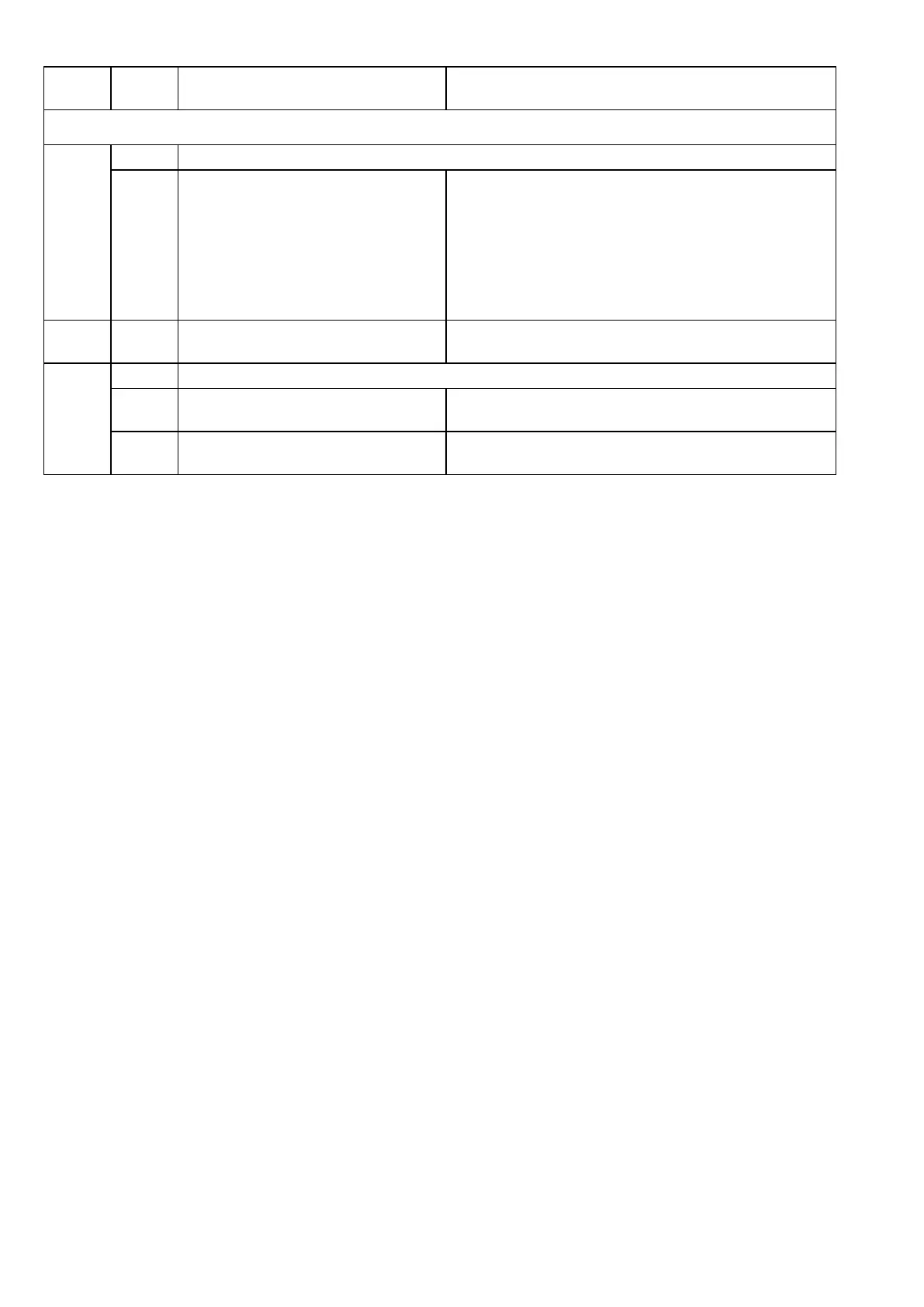62-61753-21
39 CHECK ENGINE RPM (Continued)
Force High Speed Operation
a. Place unit in continuous run and
adjust set point to at least 15 de-
grees away from refrigerated com-
partment temperature, and a tem-
perature greater than 5.6°C (20°F).
If the unit does not immediately go
into High Speed, set the AIRFLOW
Functional Parameter to HIGH.
The microprocessor will call for High Speed operation.
b. Check Speed Relay LED.
LED27 must be ON. (If LED27 is not on, the micropro-
cessor is not calling for High Speed.)
a. Check actual engine speed using
hand held tachometer.
Refer to Section 2.8.
Adjust engine linkage setting as needed.
b. Compare actual high speed with
that shown on display.
Both readings within ± 50 RPM.
