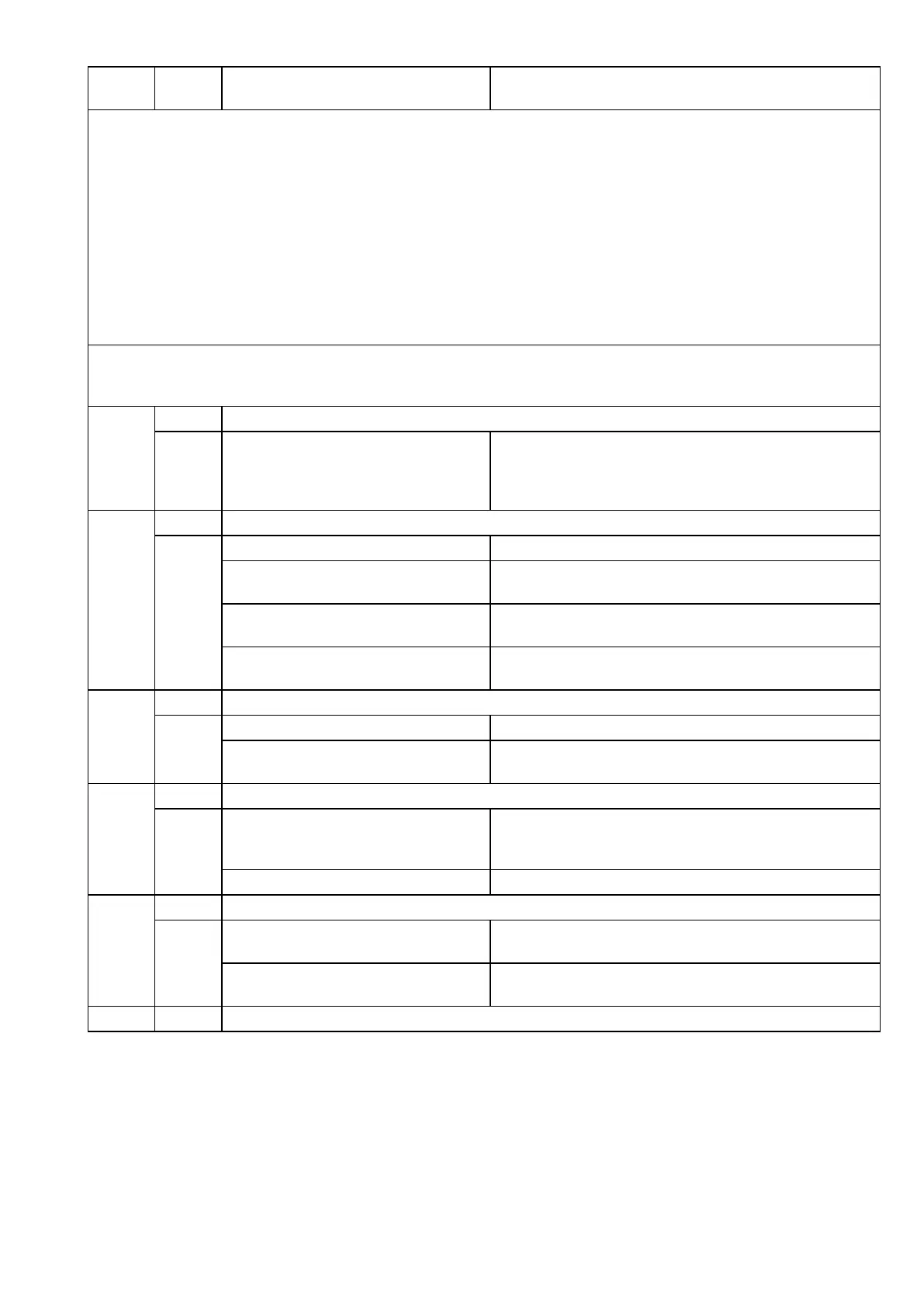62-61753-21
39 CHECK ENGINE RPM
TRIGGER-ON:
"Check Engine RPM Sensor" alarm not active (if so, refer to alarm 130 first) and:
engine speed is less than 1350 or greater than 2050 for 5 minutes or engine speed drops to less than
1300 for 5 seconds after the engine speed has been greater than 1350 for 3 seconds.
UNIT CONTROL: Engine operation: alarm only or (if configured for shutdown) engine and unit
shutdown and alarm.
Standby operation: Will not activate in standby.
RESET CONDITION: Auto Reset if engine speed is greater than 1350 and less than 2000 for
5 minutes or after 15 minutes if the engine has been shutdown or change unit to standby operation or
alarm may be manually reset via keypad or by turning the unit off, then back on again.
NOTE: Follow the steps below until a problem is found. Once a repair or correction has been made, the active
alarm should clear itself (refer to reset condition above). Operate the unit through the appropriate modes to see if
any active alarm occurs. Continue with the steps below as necessary.
a. Verify that the model number on
the Unit Data label matches the
model number shown in the micro-
processor Unit Data list.
Configure the unit for the correct model number. (Refer
to Section 5.1.1.)
a. Check fuel tank level.
Must have enough fuel to run engine.
Connections are tight and not leaking.
No kinks or sharp bends in the lines.
Fuel screen is located in the inlet fitting to the lift pump.
Screen must be clean.
Fuel filters must be clean and allow full flow of fuel
through them.
Check Engine Air-Intake System
b. Inspect air intake system.
Hoses & tubes in good condition.
No kinks or restrictions.
Force Low Speed operation
a. Using Functional Parameters, set
the Low Speed Start Up Delay to
10 minutes and start unit.
Unit will run in low speed. Speed must be within range
provided above. Adjust speed linkage as needed. Re-
fer to Section 8.4.9
b. Check Speed Relay LED27.
a. Check actual engine speed using
hand held tachometer.
Refer to Section 2.8 for required speed. Adjust engine
linkage setting as needed. Refer to Section 8.4.9
b. Compare actual low speed with
that shown on display.
Both readings within ± 50 RPM.
Additional steps on the next page.
