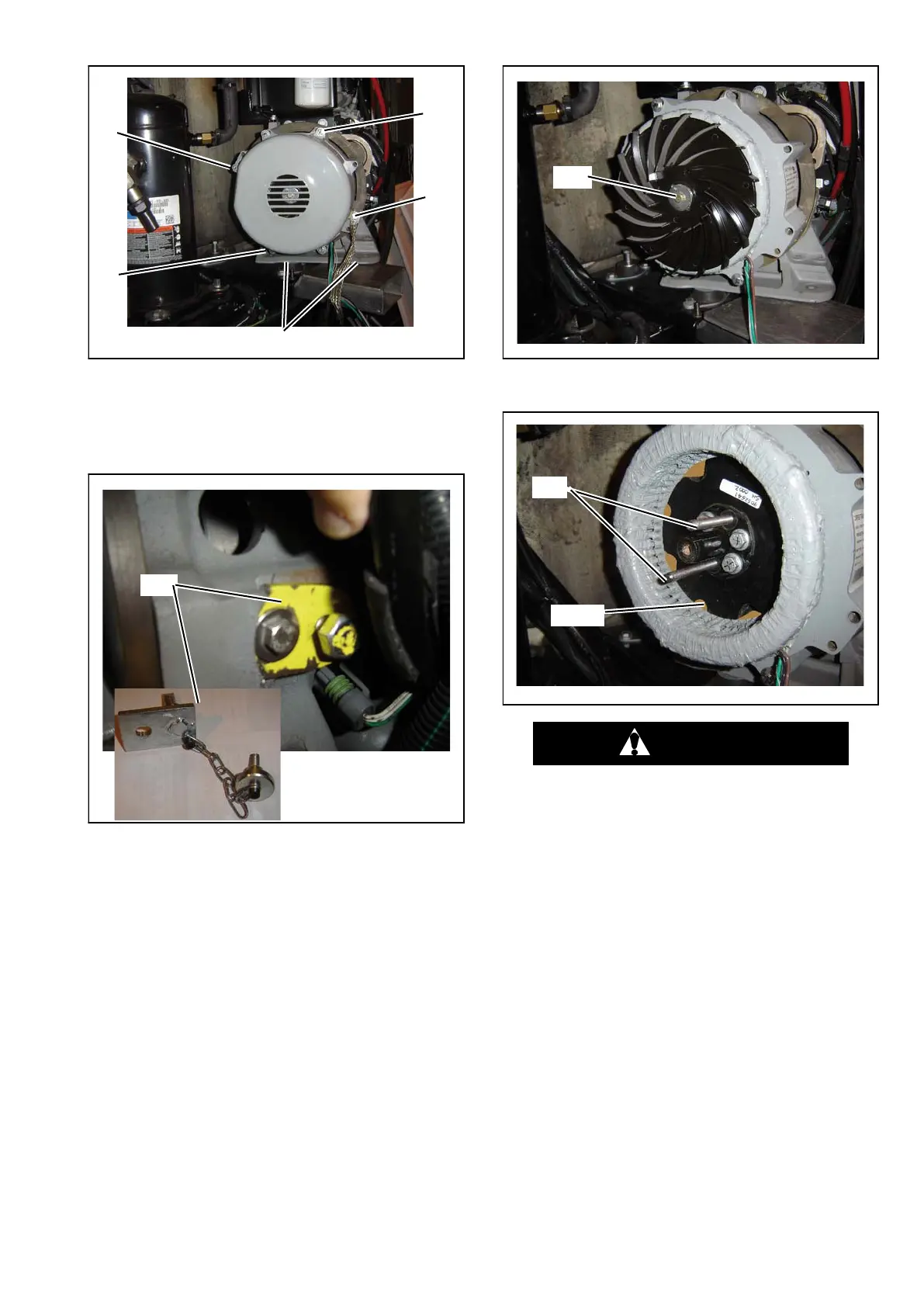62-61753-21
10. Slide the rear of the engine out from the unit so that
the engine mounting is resting on the front mount
and the engine support.
11. Remove the four bolts holding the generator cover
to the rear of the engine.
12. Remove the speed sensor and install the flywheel
locking tool (Carrier Transicold part number
07-60083-01) in its place.
13. Remove the center bolt and washer holding the fan
to the crankshaft.
The mica shim must be used during disas-
sembly of the generator from the engine.
Never attempt to remove the rotor from the
stator. Leave the shim in place until the
generator is re-installed on the engine.
14. Remove three of the six rotor mounting bolts and
install generator removal threaded rods (Carrier
Transicold part number 07-60122-00). Ensure the
rods are fully threaded into the flywheel.
Place the mica shim (P/N 54-00630-25) between
the rotor and the stator prior to loosening any other
bolts. Then, remove the remaining three rotor
mounting bolts and three remaining generator
mounting bolts.
