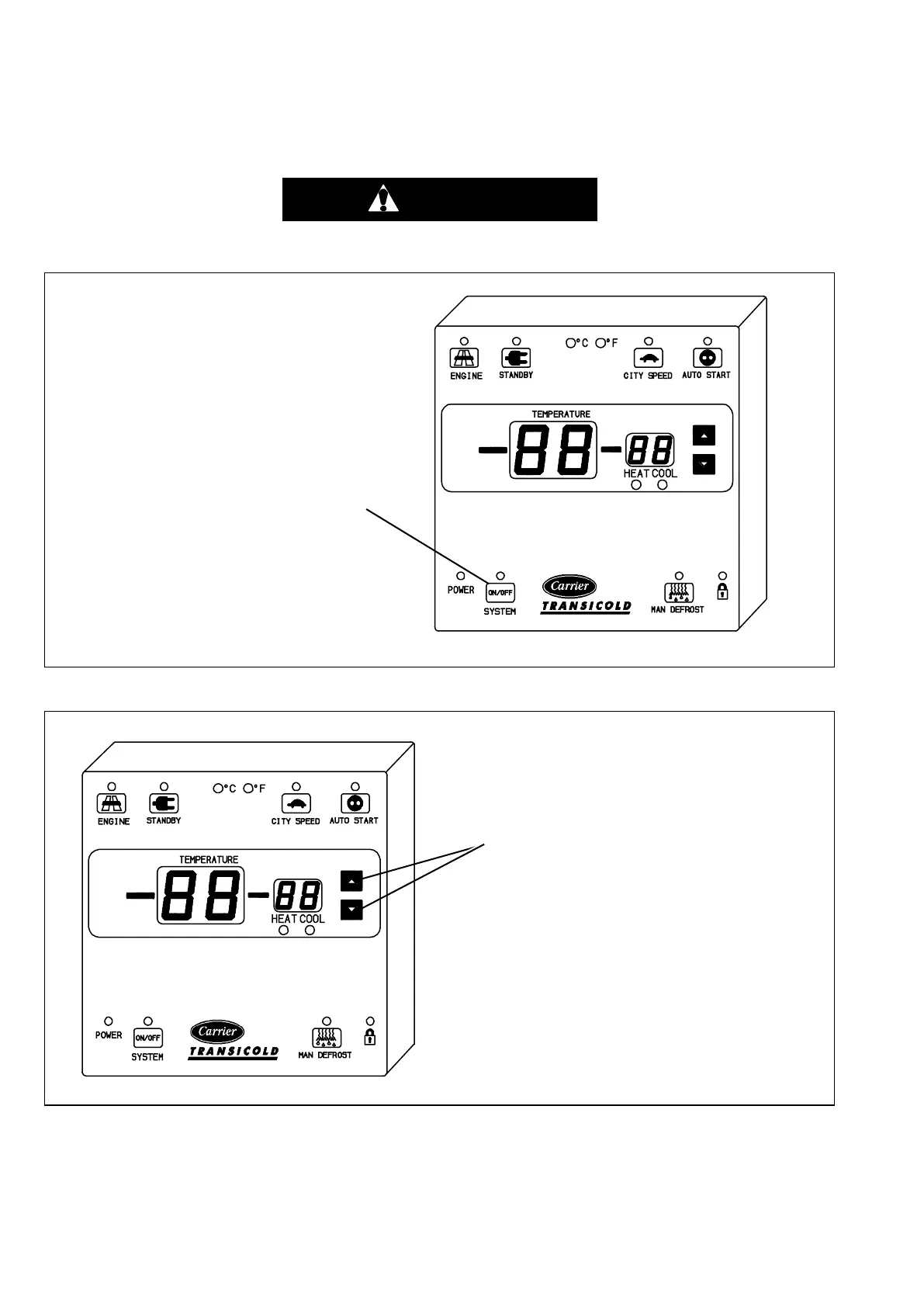62-61753-21
a. Starting Unit with Remote Control Panel
NOTE
The unit can be shut down using either the remote panel or the main START / RUN-OFF switch. The
SROS must be in the "START /RUN" position in order for the remote panel to operate.
If the unit is to remain off for an extended period of time the SROS must be placed in the OFF posi-
tion to prevent a constant drain on the battery.
1. Place SROS in “START/RUN”
position.
2.PressTheSystemON/OFFKey.
Power LightWillilluminate.
b. Changing Set Point With Remote Control Panel
1. Press the UP or DOWN ARROW
key to increase or decrease set
point.
