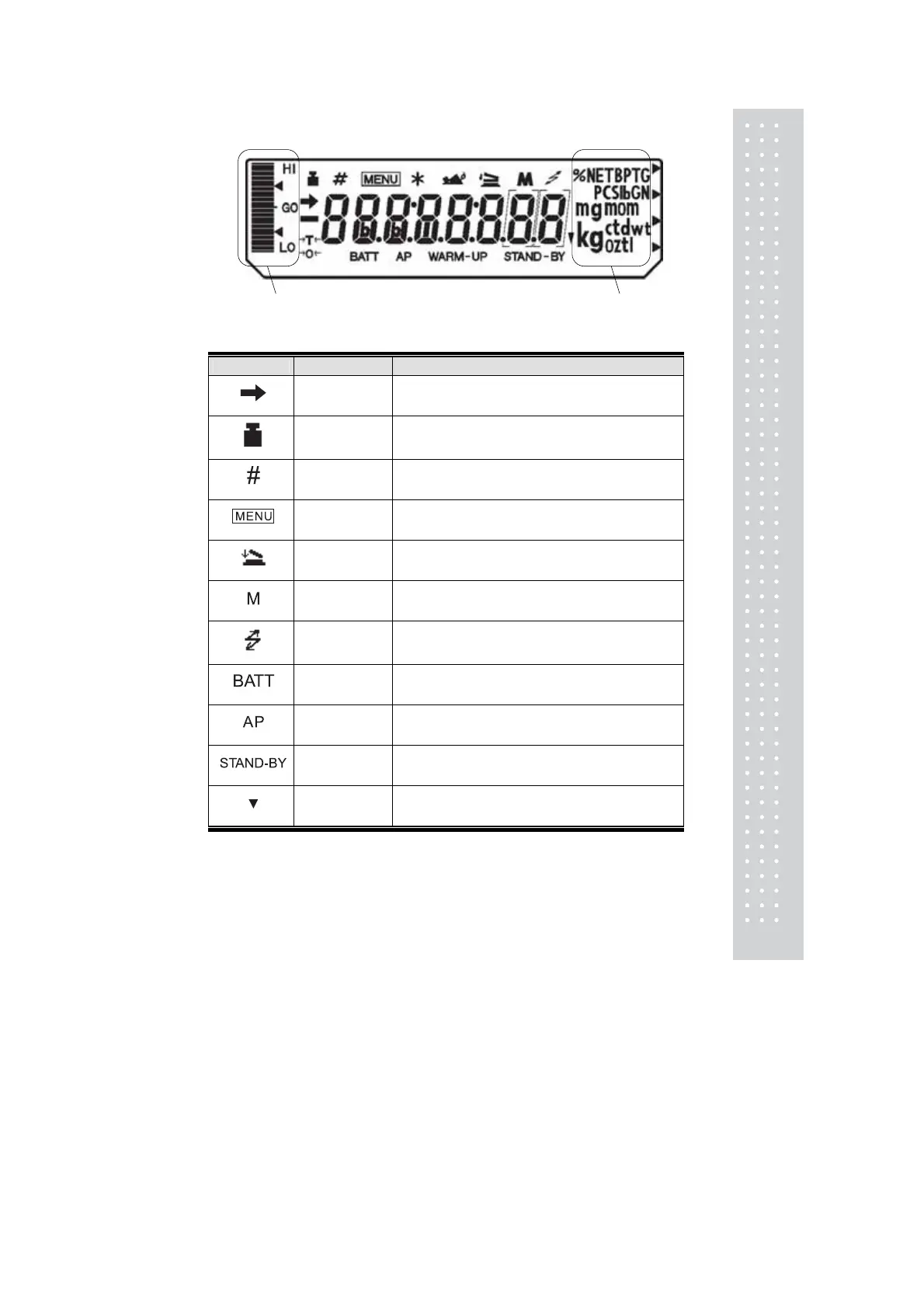15
2.3 Balance Display and Functions
(Some of the symbols and characters on the balance display are not used by this balance.)
Display Name Description
Stability mark
Indicates that the weighed value is stable.
In menu selection, indicates the currently selected item.
Weight symbol
Appears during span calibration.
Blinks before automatic calibration starts.
Blinks to advise necessity of span calibration.
Number symbol Indicates numeric value entry.
Menu symbol
Appears during menu selection.
Always shown when the menu is locked.
Add-on symbol Indicates set-up of Add-on mode or Formulation mode.
Memory symbol Indicates set-up of Formulation mode.
Communication
symbol
Indicates communication with external devices
via RS-232C cable or Data I/O connector.
Shown when communication functions are ON.
Battery symbol
Indicates a low battery voltage when using the balance
with the optional battery pack.
Auto Print symbol Indicates set-up of the Auto Print function.
Standby mark
Appears during standby status. Indicates standby of the
interval timer output function.
Inverse triangle
Illuminates as part of the solid specific gravity
measurement display.
Bar graph display section Units display section
Bar graph display section