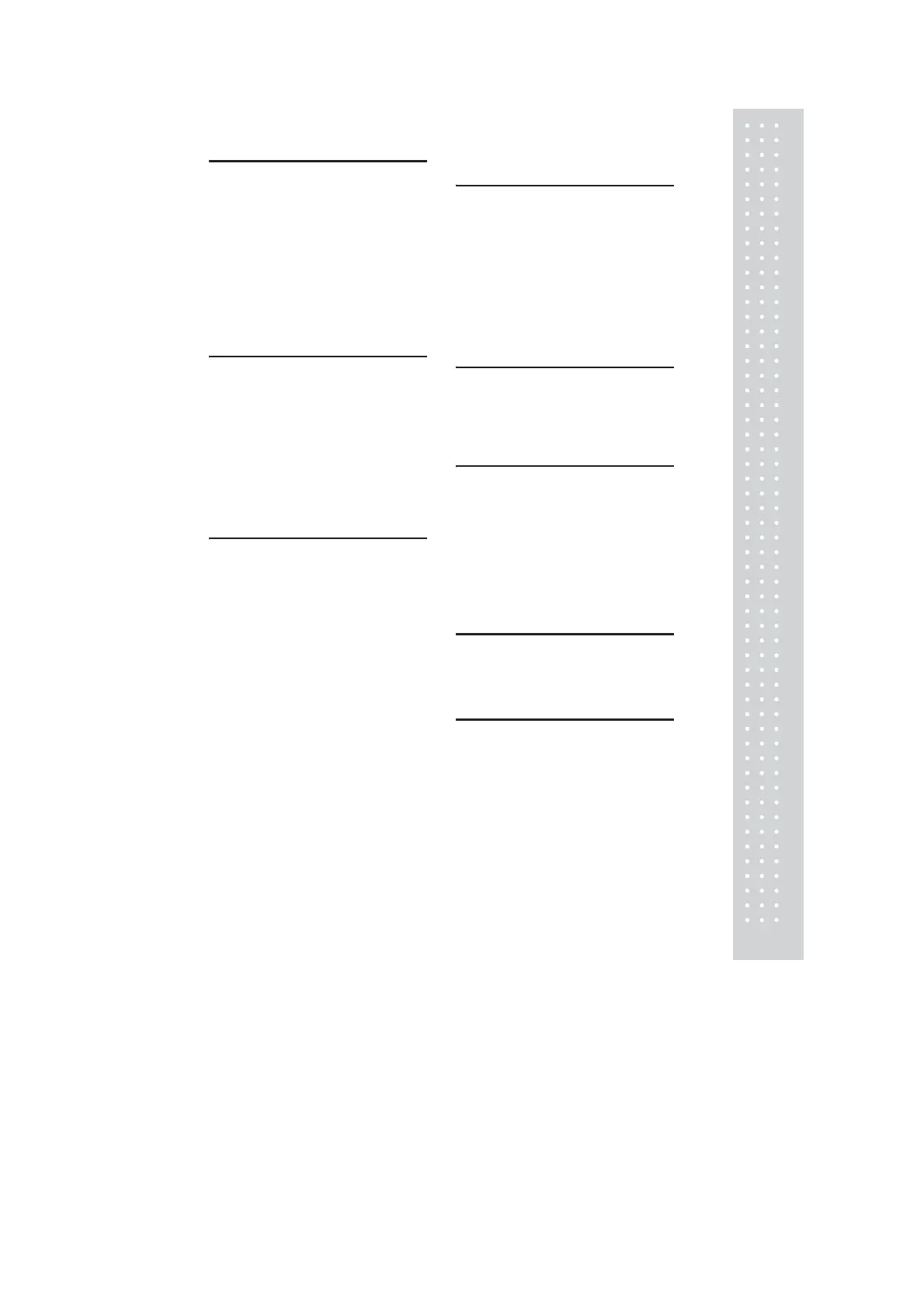111
A-8. Index
A
AC adapter
...................................19, 22, 105
accessories
..............................................105
add-on mode
........................................15, 81
air currents
.................................................65
analog display bar graph display
anti-convection mode
..................................65
anti-draft ring
..............13, 19, 20, 96, 98, 105
application functions
....................................73
application keyboard
.................................105
Auto Print
........................................30, 34, 78
automatic outputi Auto print, Interval timer
B
backlight
.........................................22, 23, 47
bar graph display
..................................15, 45
basic operation
...........................................25
baud rate
..............................................91, 93
below-weigh hook
....................13, 74, 76,110
BPS
............................................................93
built-in calibration weight built-in weight
built-in clock
..............................22, 42, 57, 64
built-in weight
......................50, 54, 55, 57, 59
buzzer
........................................................14
C
cable
................................22, 31, 85, 86, 105
calibration
.................................48, 49, 50, 54
calibration of the built-in weight
....................59
calibration report
...................................57, 62
calibration test
............................................54
calibration test with built-in calibration weight
...................................................................54
calibration test with external weights
............54
calibration weight value
.........................60, 61
Clock-CAL
................................23, 49, 57, 62
command codes
...................................30, 89
communication setting
...........................30, 91
communication speed
.....................36, 91, 92
component names
......................................13
computer
............................30, 32, 85, 86, 91
continuous output
........................................89
current time
..........................................22, 44
D
data format
................................................. 87
date
............................................... 42, 43, 64
DC IN connector
....................................13, 22
decimal point
........................................ 46, 95
default settings
..............30, 40, 102, 103, 104
delimiter
............................................... 91, 93
display
................................13, 15, 21, 22, 45
door glass door
dosing
........................................................ 66
dual range
.............................................16, 27
E
electronic printer
..................14, 62, 85, 91, 94
environment settings
.................................. 65
error code display
....................................... 99
executing calibration
................................... 50
F
filling
.......................................................... 66
foot switch
.................................................105
format
............................................ 87, 91, 94
Formulation mode
...................................... 82
fully-automatic span calibration
............. 55, 57
fully-automatic span calibration (baced on tem-
perature detection) PSC
fully-automatic span calibration (by time setting)
Clock-CAL
G
glass door
.......................... 13, 24, 25, 96, 97
GLP
........................................................... 62
GMP
.......................................................... 62
H
handshake
........................................... 91, 94
high-stability mode
..................................... 66
¡
¡
¡
¡
