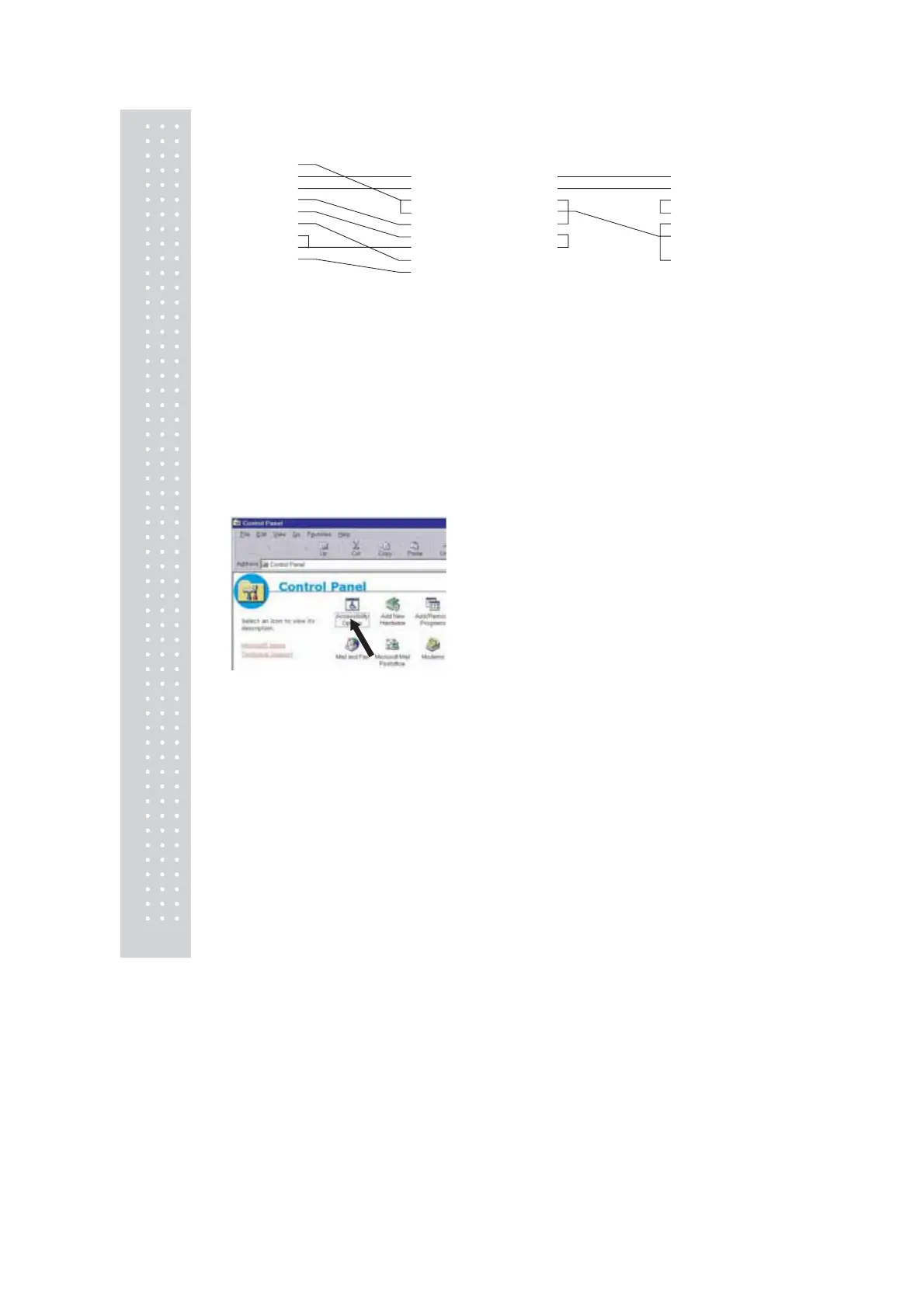32
When using WindowsDirect, use a Null modem cable of one of the below wirings.
A cable of hte (1) wiring is available as an optional accessory.
RS-232C Cable 25P-9P (1.5m) P/N 321-60754-01
6.2.3 Setting Up the Computer
(leave the balance unplugged)
1 Turn ON the power to the computer and
start Windows®*.
2 Click “Start”, choose “Settings”, and
“Control Panel”.
3 Select “Accessibility Options.”
4 Verify that there are no check marks
for any items on all five tabs including
“General.”
(1) (2)
D-sub9
1
2
3
4
5
6
7
8
9
D-sub25
1
2
3
4
5
6
7
8
20
22
D-sub9
2
3
4
5
6
7
8
D-sub25
2
3
4
5
6
7
20
