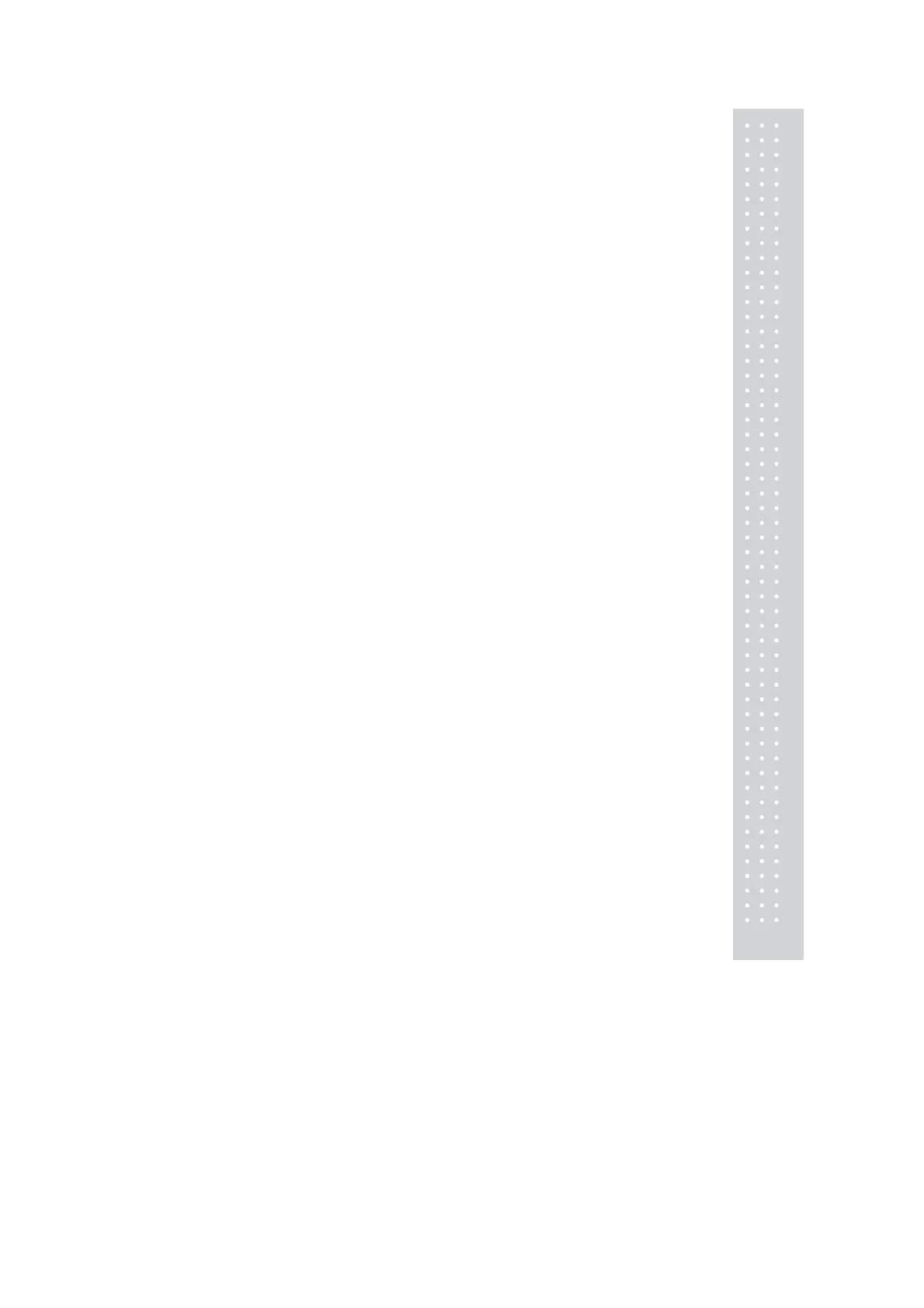3
7. Menu Item Selection
7.1 What is a menu?
The CAUW-D/CAUW/CAUX/CAUY series is equipped with many useful functions.
The menu is provided to allow the operator to efficiently select the functions that meet the
operator’s objectives.
Understand the menu procedures to gain full command of the functions provided in the
CAUW-D/CAUW/CAUX/CAUY series.
Procedures of each menu item selection are explained with the display examples in
chapters 8 to 14.
However, when selecting menu items, refer to the menu map for more efficient setting.
7.2 What is a menu map?
The CAUW-D/CAUW/CAUX/CAUY series menu consists of four levels. The menu map
displays this hierarchy in an easy-to-understand format. The map allows quick access to the
menu item desired.
Also, it gives the default settings information. The menu map is in Appendices A-1.
