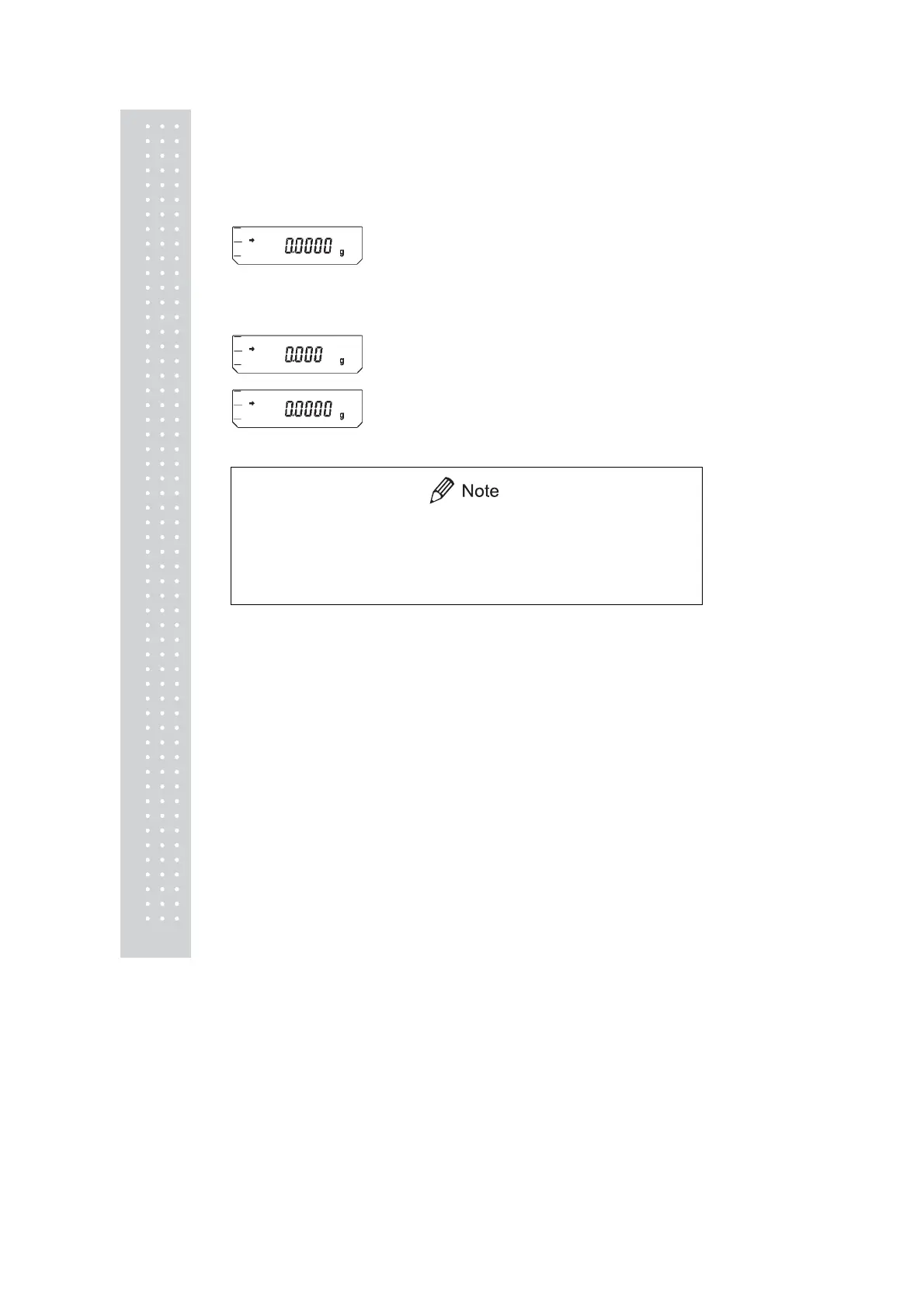46
9.2 Changing the Minimum Display
(CAUW/CAUX/CAUY series only)
The CAUW/CAUX/CAUY series allow the minimum display to be changed by one digit
if desired. The last decimal place will be rounded and removed from the display.
1 (To change the minimum display by one digit)
Press the [1d/10d] key from the mass display.
The minimum display digit will be displayed
with only three decimal places.
2 (To return the minimum display to the
standard setting)
Press the [1d/10d] key from the mass display.
The minimum display digit will return to the
previous setting.
x The decimal point does not move. When the minimum display is changed
by one decimal place, the final decimal place remains empty.
x In the CAUW-D series the [1d/10d] key switches the weighing ranges and
the position of the decimal point also changes. (See 5.3)
(Standard)
