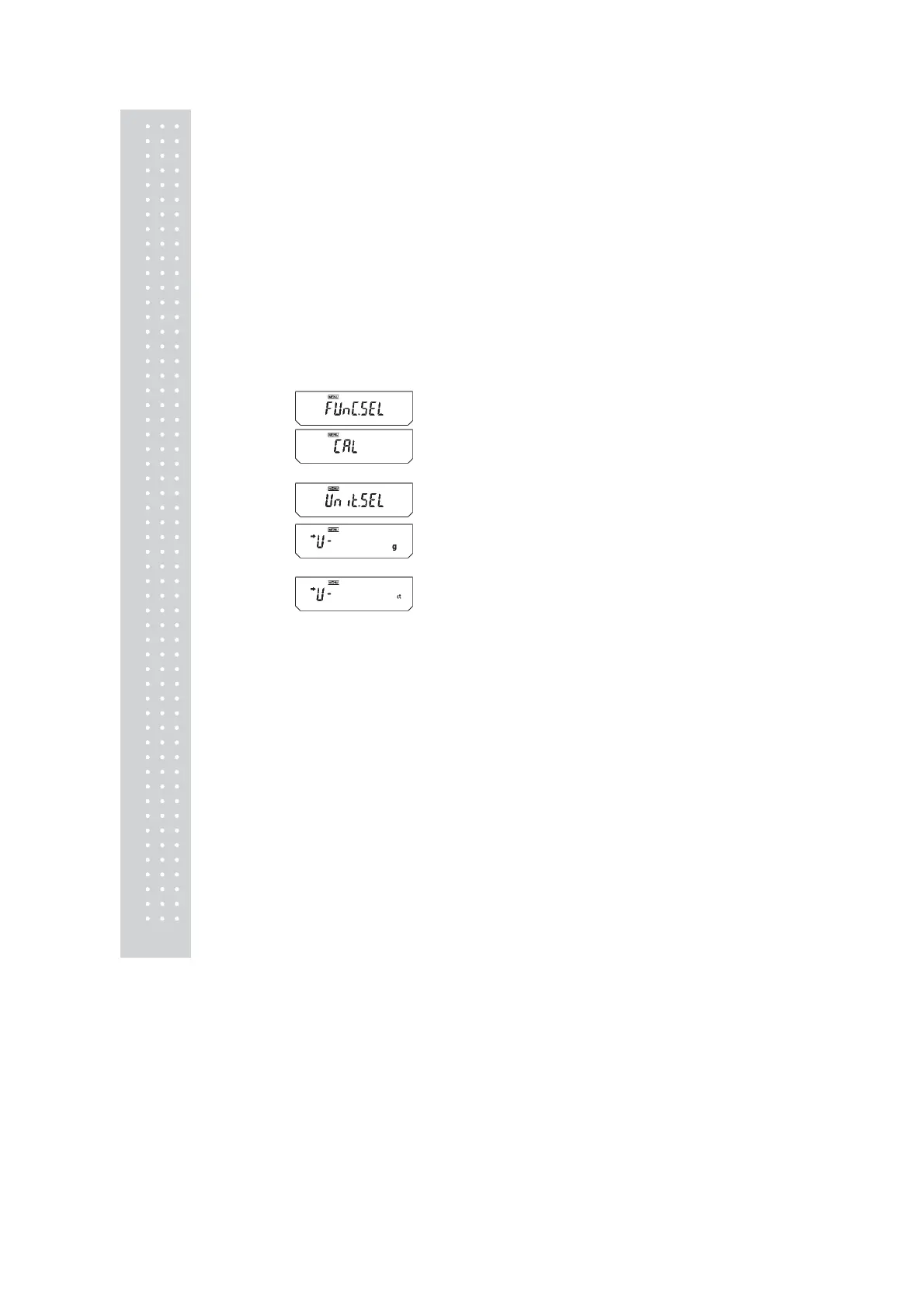70
12. Units
The CAUW-D/CAUW/CAUX/CAUY series allow display of various mass units. Units that
are registered beforehand can be called by simply pressing the [UNIT] key when in mass
display.
The default units are gram, percentage, PCS, and carat. In order to use the other units included
in the CAUW-D/CAUW/CAUX/CAUY series, register the units beforehand according to
section 12.1. Units that are not needed can also be removed from registration.
Registration of units for piece counting and specific gravity measurements are also covered in
section 12.1. For information about piece counting, refer to 13.1. Refer to 13.2 for solid
specific gravity measurement and 13.3 for liquid density measurement.
12.1 Setting Units of Measurement
1 Press the [CAL] key repeatedly from the mass
display until “FUnC.SEL” is showing.
Press the [O/T] key to display “CAL”.
2 Press the [CAL] key repeatedly until
“Unit.SEL” appears and press the [O/T] key.
The display shows “U- g”.
At this point pressing the [CAL] key cycles
the display in the order of the table below.
The stability mark (¨) appears with the units
and functions that are currently registered.
...
(When carat is registered)
(Example)
