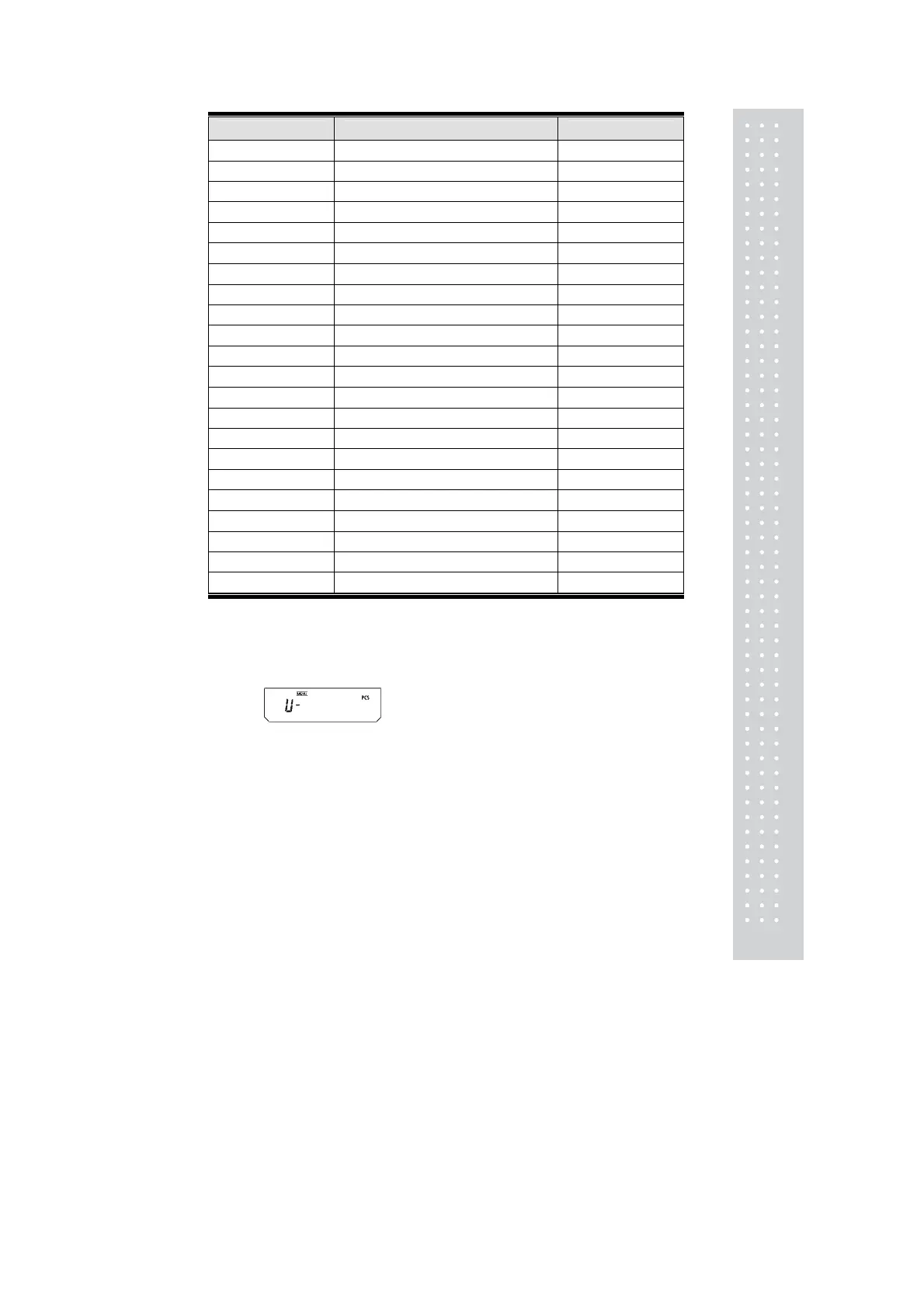71
Menu display Units or function Reference
“U-g”. g (gram)
“U-mg” mg (milligram)
“U-%” percentage conversion See 12.2
“U-PCS” piece counting See 13.1
“U-ct” ct (carat)
“U-,d” solid specific gravity measurement See 13.2
“U-d” liquid density measurement See 13.3
“U-mom” monme*
“U-Lb”. pound*
“U-Oz” ounce*
“U-Ozt” Troy ounce*
“U-HK” Hong Kong tael*
“U-SporE” Singapore tael*
“U-tiwAn” Taiwan tael*
“U-,mAL” Malaysia tael*
“U-ChinA” Chinese tael*
“U-dwt” Pennyweight*
“U-GN” Grain*
“U-m” Mesghal*
“U-b” Baht*
“U-t” Tola*
“U-o” Parts Pound*
* Depending on the legal restriction, these units are not always available.
3 Select the units to register by pressing the
[O/T] key when the desired unit appears.
To remove a registered unit, press the
[O/T] key when the unit to be removed
appears with stability mark.
A table of Unit Conversion Constants appears in Appendix A-5.
(When piece counting function is not registered)
(Example)
