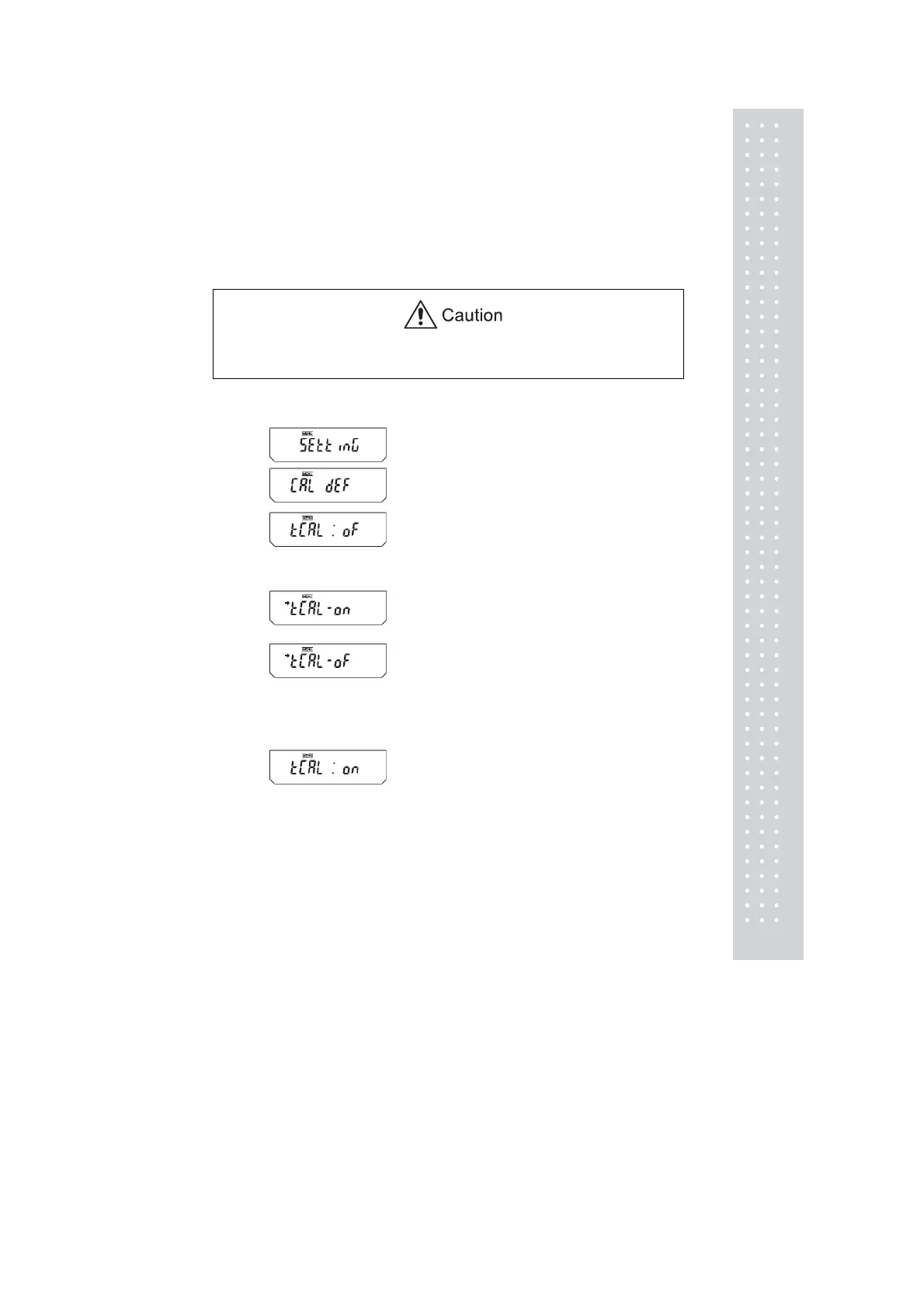5
10.3.3 Clock-CAL Fully-automatic span calibration
(CAUW-D/CAUW series only)
The balance can be set to execute fully-automatic span calibration at set times
(up to three times a day) with the built-in weight and the built-in clock.
Clock-CAL is a very convenient function, when calibration reports are desired for regular
calibrations, or to schedule span calibrations during break times to avoid interruption of
measurement work. The weight symbol blinks for about two minutes as notification of span
calibration before it begins. Pressing the [POWER] key during the notification blinking
halts the automatic span calibration.
Make certain that no object is on the pan and all the doors are closed during
span calibration. Never cause vibration of the balance during calibration.
Setting PSC ON/OFF
1 From mass display, press the [CAL] key
repeatedly until “SEttinG” appears.
Press the [O/T] key to display “CAL dEF”.
2 Press the [CAL] key repeatedly until
“tCAL:**" appears. The ** positions show
the current setting, either “on” when on or
“oF” when off.
3 To change the setting, press the [O/T] key
when “tCAL:**” appears.
4 “tCAL-on” appears and from this point, every
time the [CAL] key is pressed, the display
switches between “tCAL-oF” and “tCAL-on”.
Here, when the current setting is displayed, the
stability mark (¨) appears. When the desired
setting appears, pressing the [O/T] key changes
the current setting. Pressing the [POWER] key
returns the setting to “tCAL:**” without
changing the setting.
5 Press the [POWER] key repeatedly to return
to the mass display.
(When OFF)
(When ON)
(Example)
(When OFF)
(Example)
(Example)
(Example)
(When ON)
During
setting
Setting
check
During
setting
Setting
check
