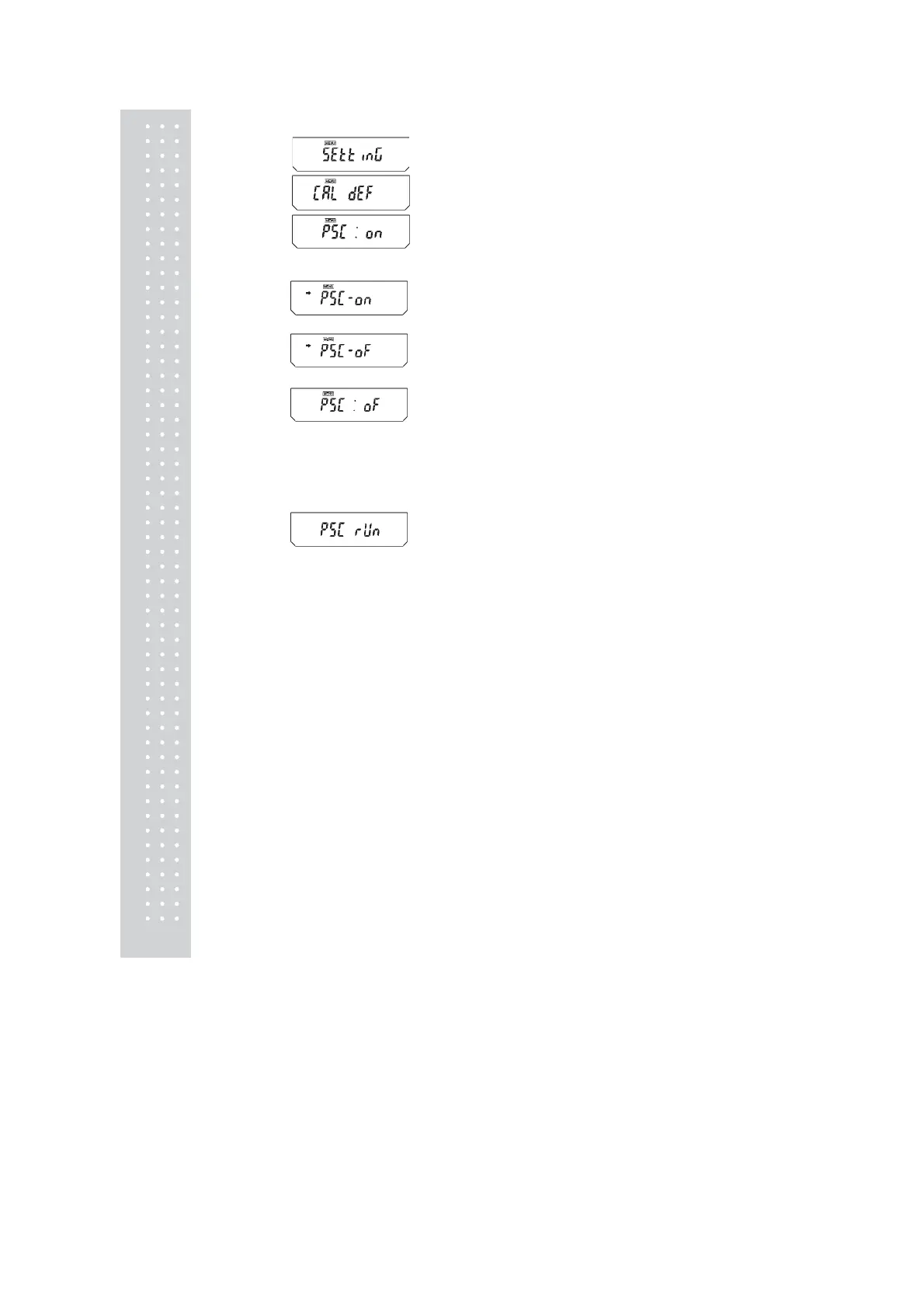56
Setting PSC ON/OFF
1 From mass display, press the [CAL] key
repeatedly until “SEttinG” appears. Press the
[O/T] key to display “CAL dEF”.
2 Press the [CAL] key repeatedly until “PSC:**”
appears. The ** positions show the current
setting, either “on” when on or “oF” when off.
3 To change the setting, press the [O/T] key
when “PSC:**” appears.
4 “PSC-on” appears and from this point, every
time the [CAL] key is pressed, the display
switches between “PSC-oF” and “PSC-on”.
Here, when the current setting is displayed,
the stability mark (¨) appears. When the
desired setting appears, pressing the [O/T] key
changes the current setting. Pressing the
[POWER] key returns the setting to “PSC:**”
without changing the setting.
5 Press the [POWER] key repeatedly to return
to the mass display.
PSC and Clock-CAL can each be turned on and off independently.
Weight symbol appears in the Settings Check Display (see 7.4.1) when either or both of
PSC and Clock-CAL are on.
(Example)
(When ON)
Setting
check
(When ON)
(When OFF)
(When OFF)
(Example)
(Example)
During
setting
During
setting
(Example)
Setting
check
Display at PSC operation
