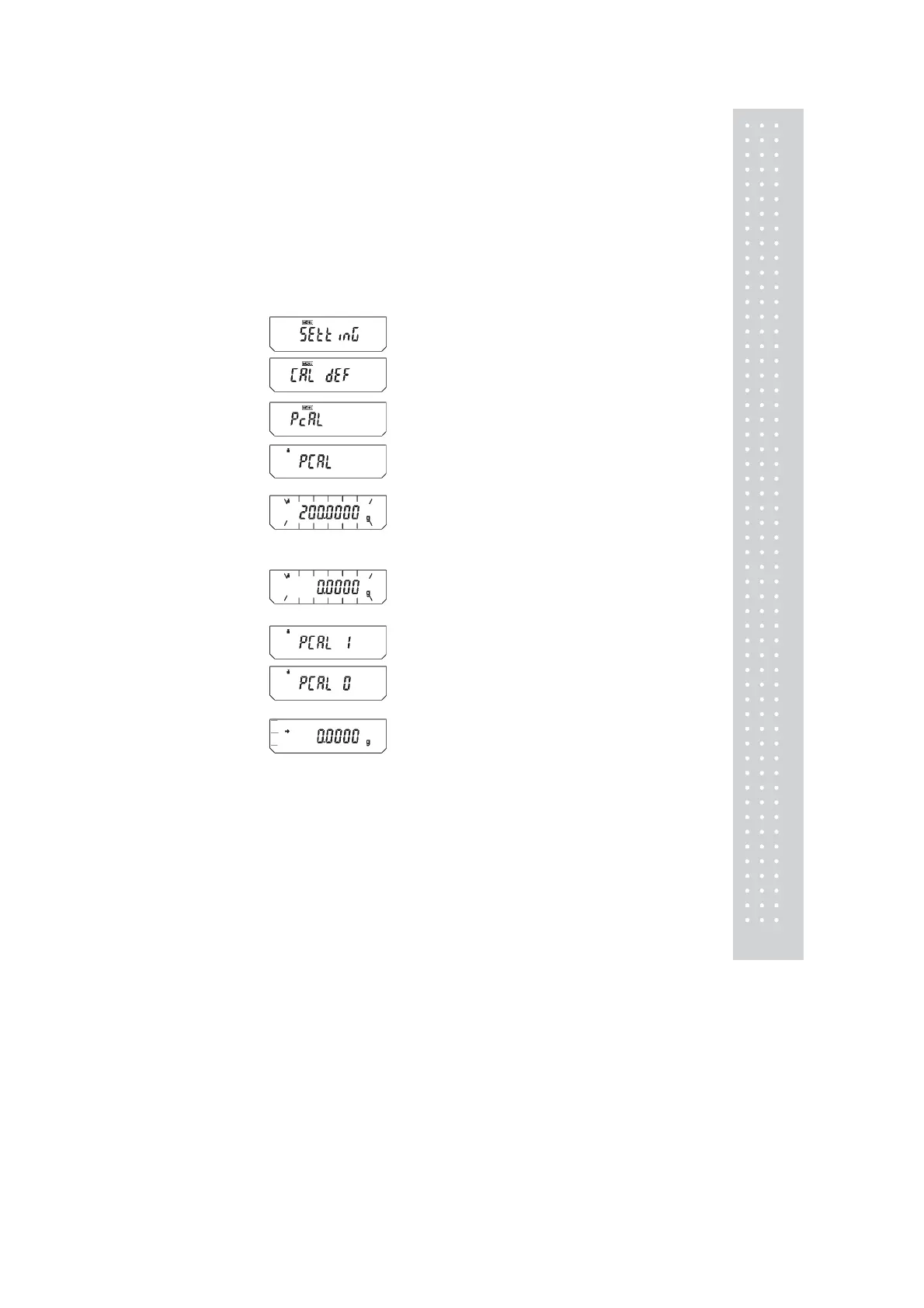59
10.3.4 PCAL: Calibration of the Built-in Weight
(CAUW-D/CAUW/CAUX series only)
The built-in calibration weight is already calibrated before shipping but the operator can also
calibrate the built-in calibration weight using their own external calibration weights.
The calibration of the built-in calibration weight is called PCAL. Inputting the conventional
mass value (s) of the operator’s calibration weight (s) can provide the most accurate span
calibration (refer to 10.3.6). Perform span calibration only after correct installation and
thorough warm up. Also, make sure that nothing is on the pan and ensure conditions free
from the influence of vibration or air flow.
Setting PSC ON/OFF
1 From mass display, press the [CAL] key
repeatedly until “SEttinG” appears.
Press the [O/T] key.
“CAL dEF” appears.
2 Press the [CAL] key repeatedly until “PcAL”
appears and press the [O/T] key.
Calibration of the built-in calibration weight
begins and the display shows “PCAL”
(the C becomes capital).
3 When the display shows a value,
“XXX.XXXX”,
place the weight of the value displayed
on the pan. (Refer to 10.3.6)
4 After that, “0.0000” is displayed.
Remove the calibration weights from the pan.
5 The display changes automatically from
“PCAL 1” to “PCAL 0”. (The built-in weight
is being loaded and unloaded.)
6 When the display returns automatically
to the mass display, the calibration is complete.
(Example)
...
