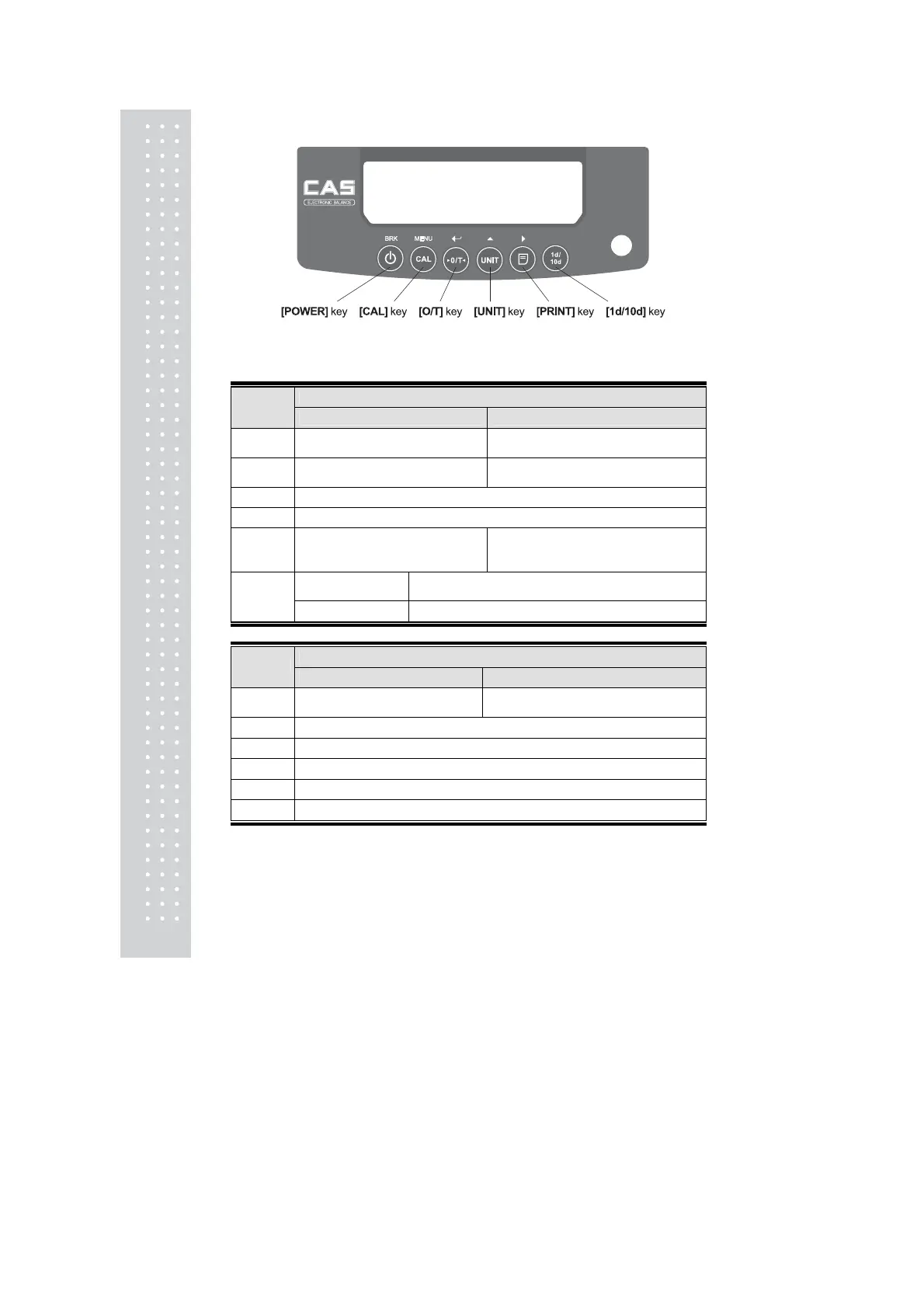1
2.2 Key Panel and Operation
The following is a list of the functions for each key.
During Measurement
Key
Pressed once and released Pressed and held for about 3 seconds
[POWER]
Switches between the operation
and standby modes.
Switches the key notification
buzzer on/off.
[CAL]
Enter calibration or menu
item selection.
Enter calibration or menu item selection.
[O/T] Tares the balance. (Displays zero.)
[UNIT] Switches the units of measurement.
[PRINT]
Outputs the displayed values to an
electronic printer,
computer, or other external devices.
Outputs the date and time to external
devices. (Not with CAUY)
CAUW/CAUX/CAUY
Switches display between 1d/10d.
(Minimum display is rounded by one digit.)
[1d/10d]
CAUW-D Switches the weighing range.
During Menu Item Selection
Key
Pressed once and released Pressed and held for about 3 seconds
[POWER]
Return to the menu above
the current menu level
Returns to mass display.
[CAL] Moves to the next menu item.
[O/T] Select or set the displayed item, or enter into the displayed menu.
[UNIT Numerical value input, increases the numeric value of the blinking digit by 1.
[PRINT] Numerical value input, moves the blinking digit.
[1d/10d] No effect.
