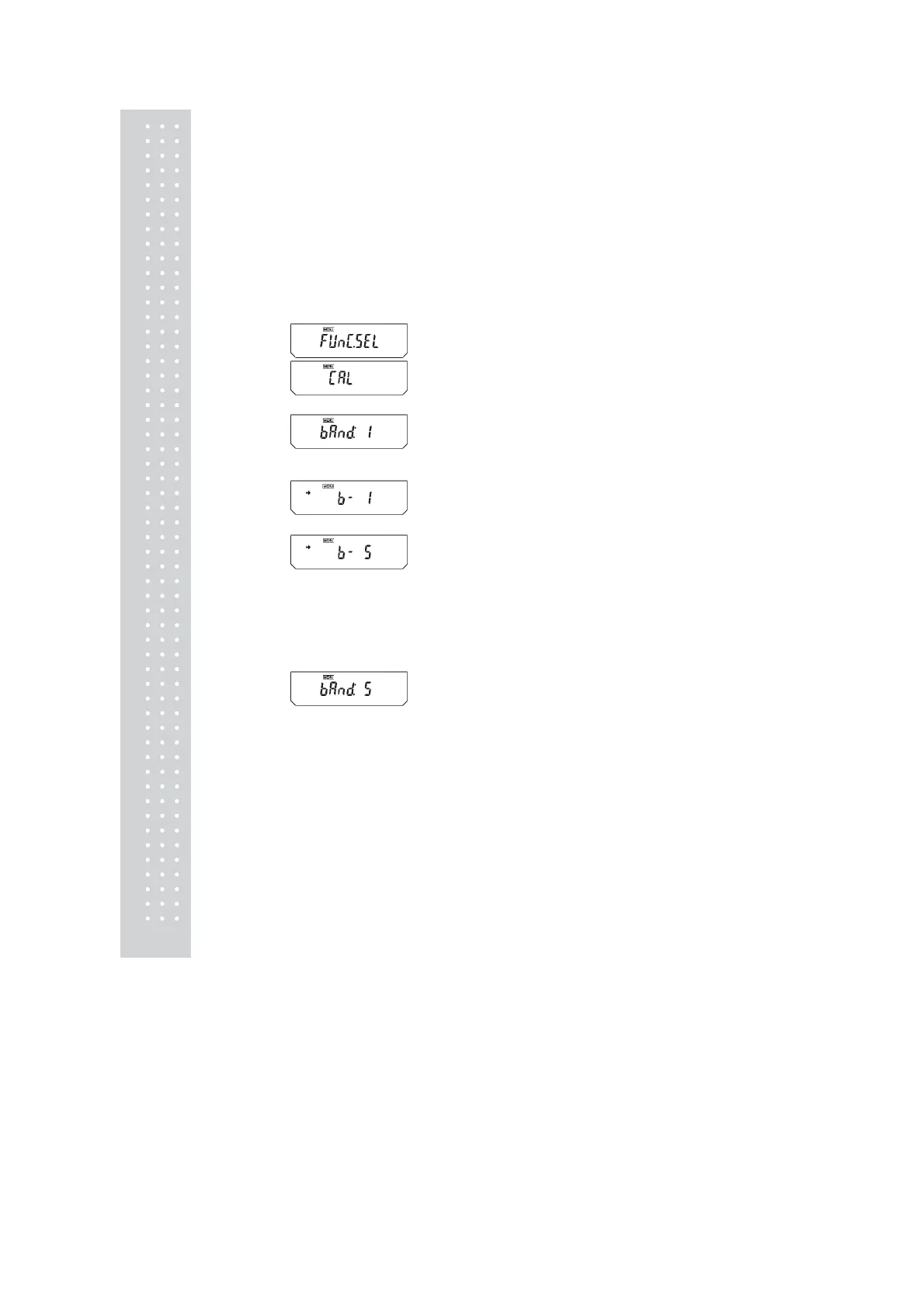6
11.3 Stability Detection Band
The appearance of the Stability Mark (¨) indicates that the mass display has been stabilized.
The condition for judging stability is user-selectable. When the stability detection band is
set to 1, the stability mark appears when the mass display stays within 1 count for a set
period of time. The stability detection band setting may be selected from three levels:
1 count, 5 counts and 10 counts. The default setting is 1 count. One count is equal to 0.1mg
when the minimum display is 0.1mg. The setting of the stability detection band can be
checked in the settings check display (see 7.4.1) by pressing the [CAL] key four times from
mass display.
Setting the Stability Detection Band
1 Press the [CAL] key repeatedly from the mass
display. When “FUnC.SEL” appears, press the
[O/T] key. “CAL” is displayed.
2 Press the [CAL] key twice. “bAnd:* *” is
shown.
The ** part (single or double digits) shows the
current stability detection band setting.
3 Press the [O/T] key. “b-1” appears.
At this point, pressing the [CAL] key changes
the display in this order: “b-1”, “b-5”, “b-10”
representing stability detection bands of 1
count, 5 counts, and 10 counts, respectively.
When the current setting is displayed,
the stability mark (¨) appears.
4 Press the [O/T] key to select the stability
detection band currently displayed, or
5 Press the [POWER] key to return to the
“bAnd: **” display without changing
the setting.
6 Press the [POWER] key to return to the
mass display.
(Example)
(When setting is 1 count)
(When setting is 1 count)
(When set to 5 count)
(When setting is 5 count)
(Example)
(Example)
(Example)
