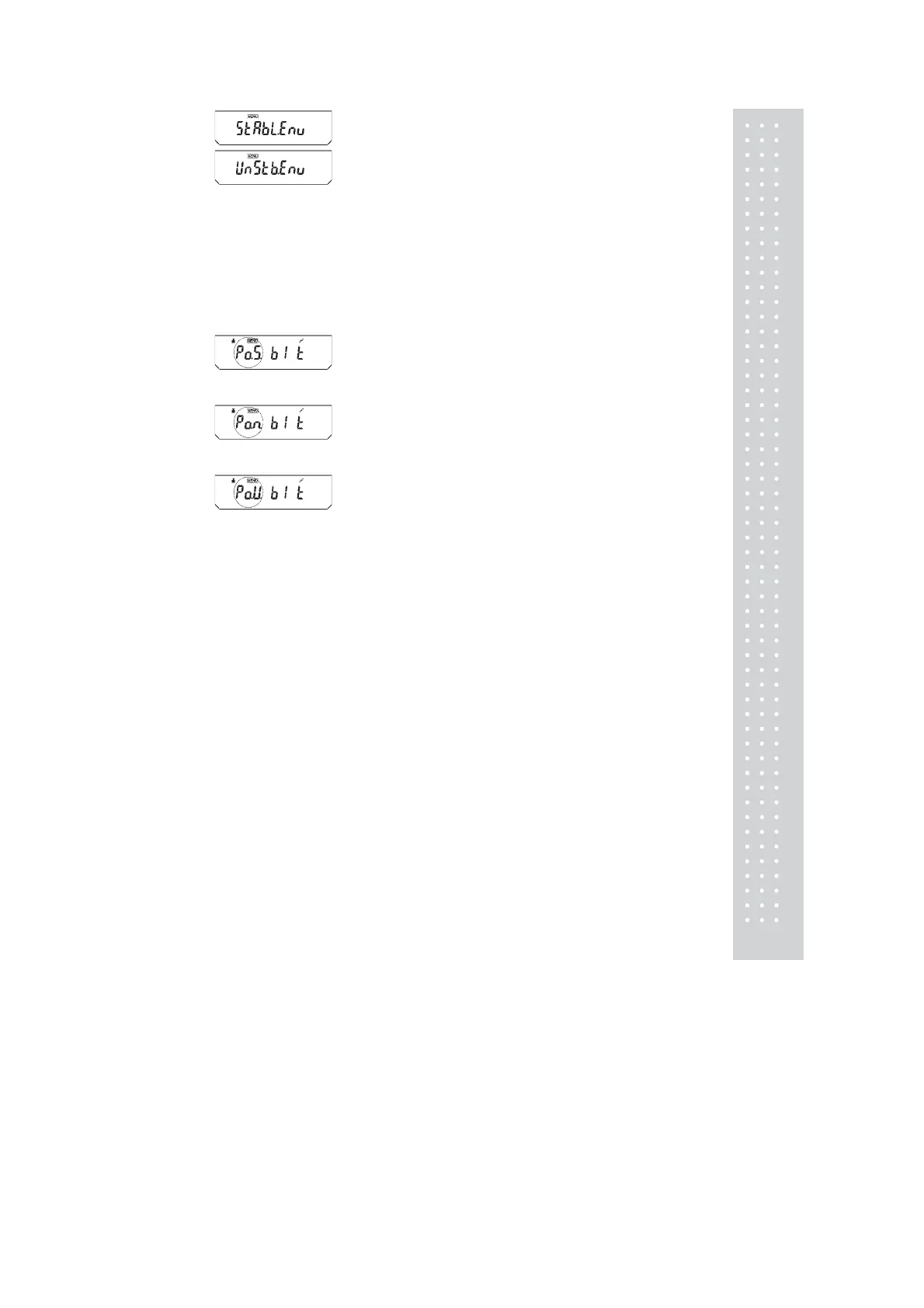6
Environmental setting menu
Or, press [CAL] key once or twice to display
“StAbL.Env” (for very stable environmental
condition) or “UnStb.Env”
(for unstable environmental condition).
Pressing [O/T] key at each display will select
that environmental setting.
It is recommended to set “StAbL.Env” or
“UnStb.Env” when you find the measurements
are too slow or too unstable with the default
“normL.Env”.
Settings check display
Setting of Pouring mode can be confirmed only
in the settings check display (see 7.4.1).
Settings check display also shows the
environmental setting for Pouring mode when
this mode is selected.
(when normal is selected)
(Pouring mode for stable
environmental condition)
(Pouring mode for normal
environmental condition)
(Pouring mode for unstable
environmental condition)
