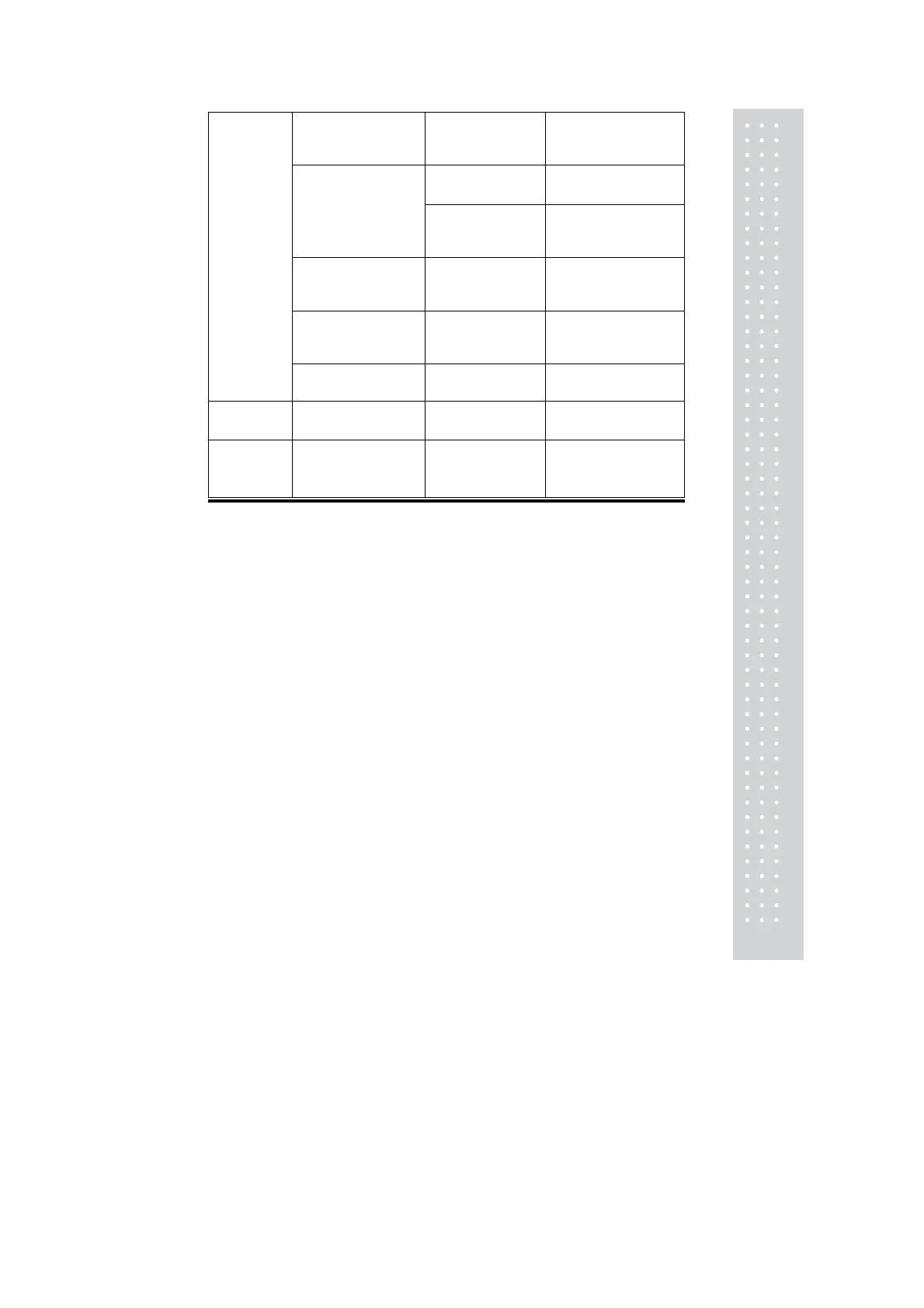101
Automatic span
calibration executes
frequently.
Severe temperature
variations in the room
or the instrument
Move to a location with
less temperature
fluctuation.
Span calibration has
not been done.
Perform correct span
calibration.
The mass display is
incorrect.
No taring to zero
before weighing.
Press the [O/T] key to
return mass to zero
before weighing.
The desired weighing
unit cannot be called
by [UNIT] key.
The unit has not been
registered beforehand.
Set unit beforehand.
(See 12.1)
Cannot transmit or
receive data to or from
computer or device.
Communication
settings are wrong.
Make the proper
communication settings.
Error message appears.
Refer to the error code
table.
During
calibration
Error message appears.
Refer to the error code
table.
Attempt of
menu settings
The menu cannot be
entered. “LoCKEd”
is displayed briefly.
The menu is locked
Remove the menu lock.
(See 7.4.3)
Appendices
A-1. Menu map ( in brackets after the menu item shows reference section number)
x [CAL] key: Pressing the [CAL] key moves to the next menu in the current hierarchy.
( in the diagram below)
x [O/T] key: Pressing the [O/T] key moves the current hierarchy to the menu of one
hierarchy down.
( in the diagram below) When no menu exists in the hierarchy below,
this command is fixed.
x [POWER] key: Pressing the [POWER] key returns the current hierarchy to the menu
of one hierarchy up.
( in the diagram below) (Pressing the [POWER] key and holding
it down returns the interface directly to the mass display.)
