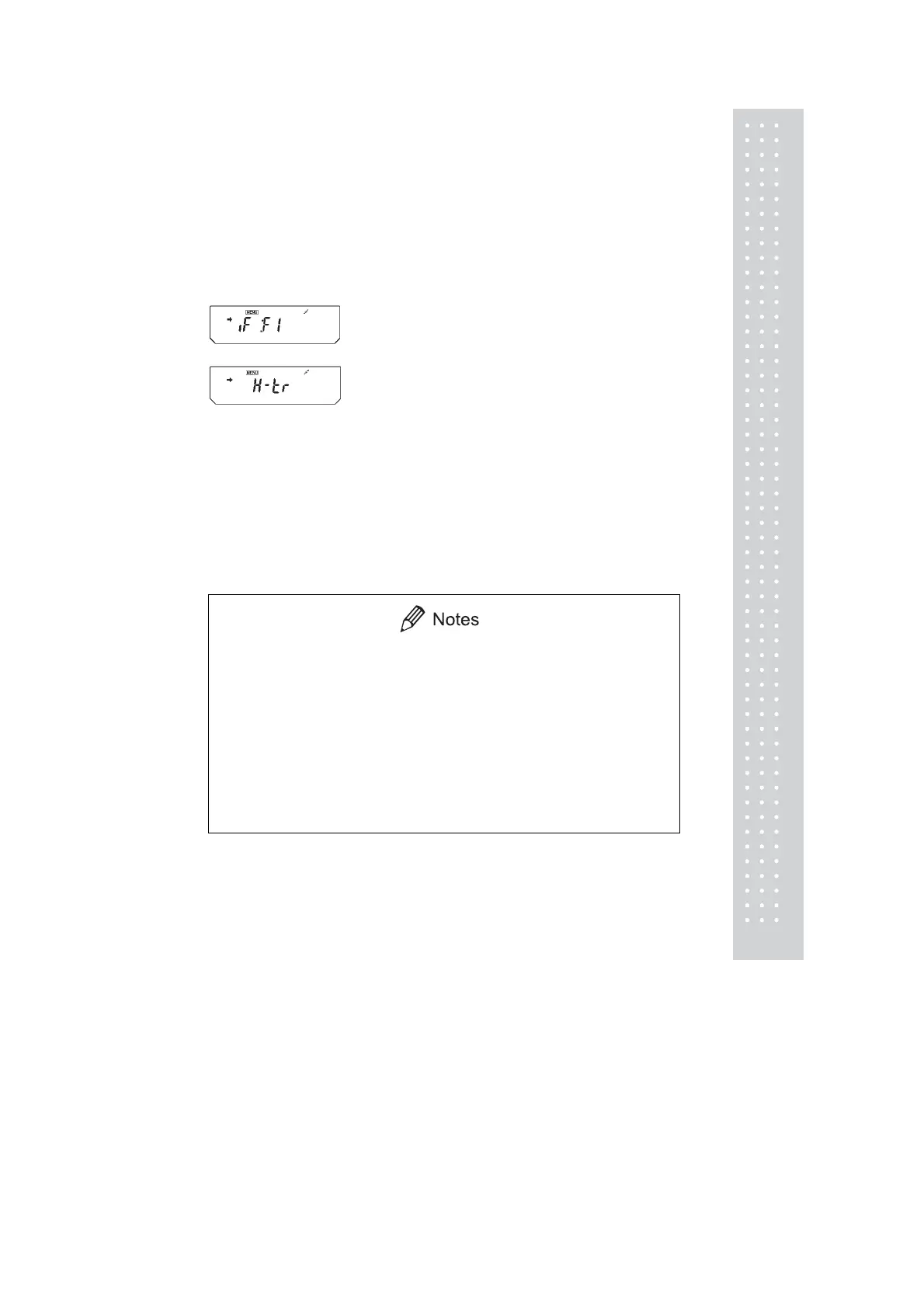85
14. Communication with Peripheral Devices
14.1 Electronic Printer
The CAU-C series allows connection to the following CAS electronic printers.
EP-80 Electronic Printer
EP-50 / EP-50WIN Electronic Printer
EP-60A Electronic Printer
When using an electronic printer, follow the below procedure for connecting it to the balance.
1 Set the communication status of the balance to
F1 (standard settings 1). (See 14.3.2)
2 When using a computer as well, set to timer
handshake (see 14.3.3.1) in the user settings.
3 Turn off the power when the balance is either
“oFF” or “STAND-BY”. Then connect the
printer cable to the DATA I/O on the back of
the balance.
Connect the printer cable to the printer, too.
4 Turn on the balance power.
5 Turn on the printer power.
x Refer to the instruction manual of the electronic printer.
x When using EP-80 or EP-50WIN simultaneously with WindowsDirect
function, communication settings are different. Follow 6.2.1 for setting the
balance.
x Date and time output: Press and hold the balance's [PRINT] key for about
3 seconds (Not with CAUY).
x Before printing the data other than normal measured value (date, report
of calibration etc.), turn off the number printing function (automatic count-up)
of EP-50.
x Continuous output cannot be made to an electronic printer.
