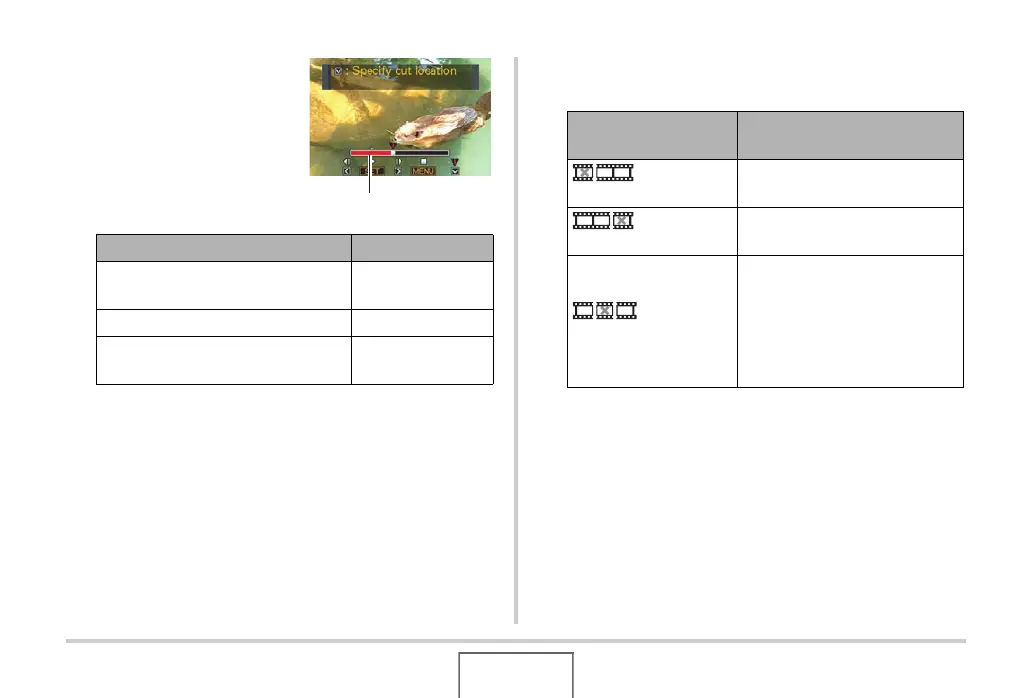191
EDITING IMAGES
5. Select the frame
(point) where you
want to cut the movie.
• To cancel the cut operation, press [MENU]. This will
return to the screen in step 3.
6. Press [T] to perform the required cut
operation(s).
To do this: Press this button:
Fast forward or fast reverse
playback
[X] or [W]
Pause or unpause movie playback [SET]
Scroll paused playback one frame
forward or back
[X] or [W]
Cut range (red)
For this type of cut
operation:
Do this:
Cut
(To-Point Cut)
Select the point up to which you
want to cut and then press [T].
Cut
(From-Point Cut)
Select the point from which you
want to cut and then press [T].
Cut
(Point-To-Point Cut)
1.Select the start point of the
center segment and then
press [T].
2.Select the end point of the
center segment and then
press [T].
