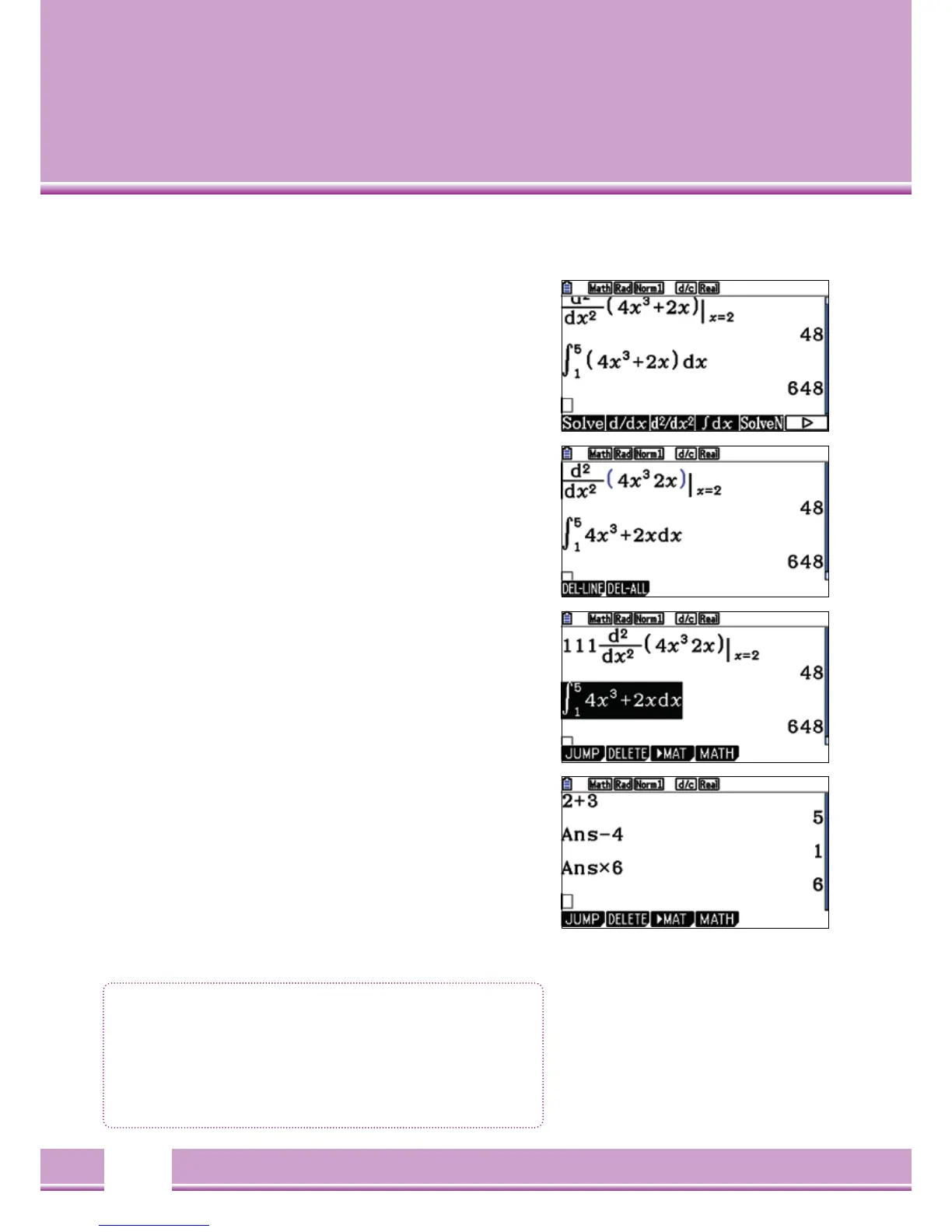Input Options
Inputs, also in already-running calculations, can be edited
and changed.
Inserting and Deleting Entries
To insert: Place the cursor at the position the expression should be
inserted. Make entries.
Overwrite:
[
SHIFT
]
[
DEL
]
To Delete: Place the cursor to the right of the expression to be
deleted. Delete entries with
[
DEL
]
(
will be deleted from the left cursor
)
.
To delete rows: Place the cursor to the row to be deleted,
[
F2
]
(
DEL
)
[
F1
]
(
DEL-L
)
[
F1
]
To clear screen:
[
F2
]
(
DEL
)
[
F2
]
(
DEL-A
)
[
F1
]
To Copy
Place the cursor on the row to be copied. Copy-function is called with
[
SHIFT
]
[
8
]
(
CLIP
)
. Copy by using
[
F1
]
(
CPY-L
)
. Paste
(
anywhere
)
with
[
SHIFT
]
[
9
]
(
PASTE
)
.
Sequence storage
(
History
)
(
^
)
(
down
)
and Ans-function
After a calculation, use the cursors
(
^
)(
down
)
to bounce back to the
last calculation.
The most recently calculated result is stored in each case under Ans
([
SHIFT
]
[(
-
)]
and can be accessed for further calculations.
Input Options, Expiration Memory
• To delete entries
[
DEL
]
• To clear screen
[
F2
]
[
F2
]
[
F1
]
• To Copy
[
SHIFT
]
[
8
]
and to insert
[
SHIFT
]
[
9
]
(
^
)(
down
)
to go to the last entry