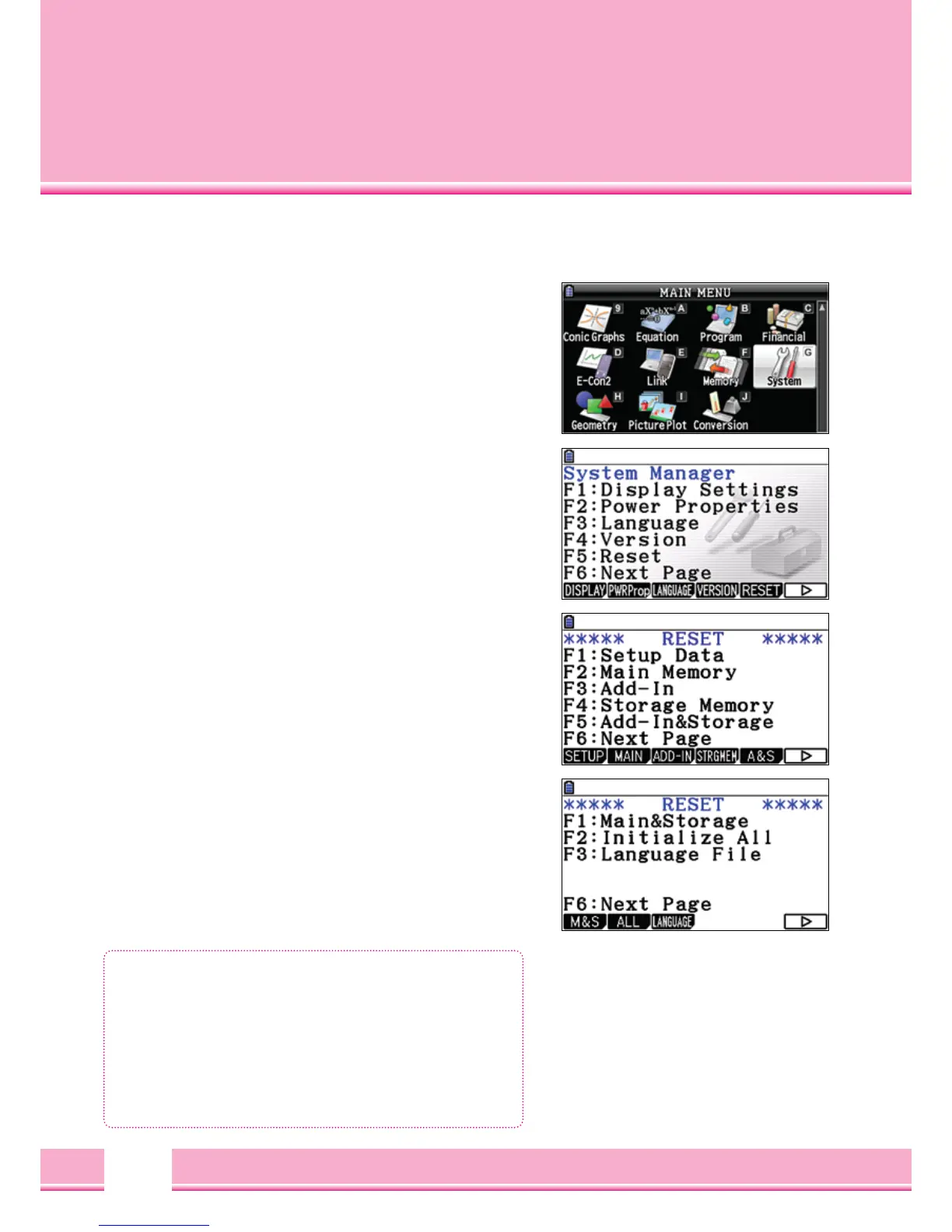The Reset is used to reset the calculator to the factory default settings
(
initialization
)
or the Deleting Setup settings, variable eActivities,
programs or add-ins.
Often, a reset is required before exams. The following example deletes
all data but retains installed additional programs
(
Add-ins
)
in memory.
System settings
open the system application.
Select a Reset with *F5*
Reset Menu
Here you will find several options e.g only the Setup settings
(
default
*F5* setting
)
to place a hold. For initialization with *F6* of the next
page access.
Initialization
With *F1* one can now delete the main memory and storage and the
device to initialize. Add-ins are maintained.
With *F2* the main memory and mass and all add-ins will be deleted.
Reset
Initialization
• Open system Application
• *F5* Reset
• *F6* Next Page
• *F1* Main memory and mass
This procedure will erase all data – but receives the add-ins.