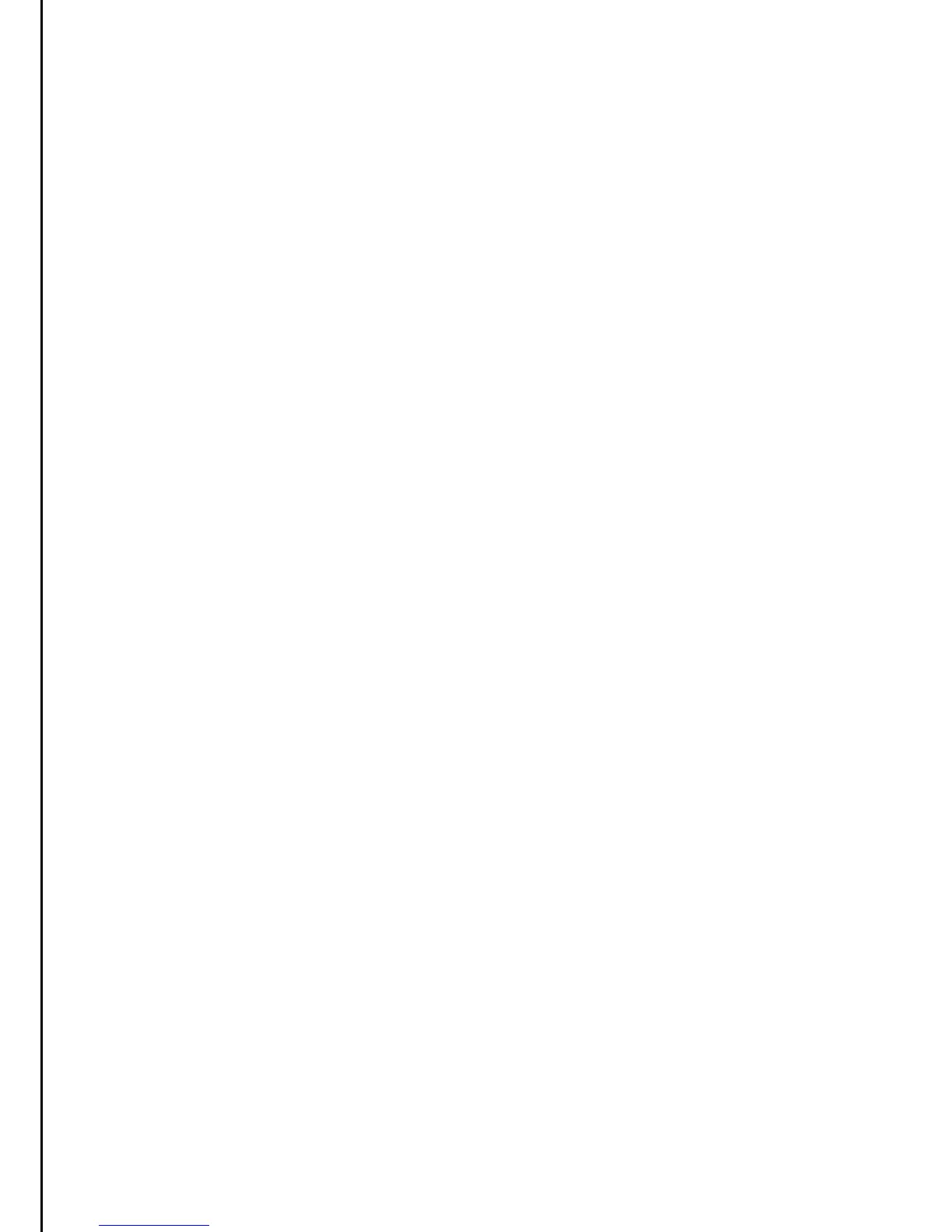Preface ............................................................... 2
Table of contents ................................................. 3
Device Overview ................................................ 4
Keypad ................................................................ 4
Applications ......................................................... 5
Reset ................................................................... 6
Main menu & menu navigator .............................. 7
Language setting ................................................. 7
Basic settings & commands ................................ 8
RUN-MAT Applications ..................................... 9
Simple calculations .............................................. 9
Input options ..................................................... 10
Calculating with commands ............................... 11
Working with variables/ angles ........................... 12
Matrices in a natural display ............................... 13
Matrix editor ...................................................... 14
Calculating with matrices ................................... 15
Numerical Equation Solver ............................. 16
GRAPH- Graphics Application Overview ....... 17
Menu ................................................................. 17
SETUP .............................................................. 18
Graphics window ............................................... 19
TRACE .............................................................. 20
ZOOM ............................................................... 21
V-WIN ................................................................ 22
SKETCH ............................................................ 23
G-SOLVE ........................................................... 24
Curves ............................................................... 26
Functions with parameters ................................. 27
Plotting images .................................................. 28
Screen capture
(
internal
)
.................................... 30
TABLE- Table Values Apply ............................. 31
DYNA- Dynamic Graphics ............................... 32
Editor and sub-menus ....................................... 32
Display and window settings.............................. 33
STAT- Statistics application ............................ 34
Lists and graphical representation ..................... 34
Statistical parameters & commands................... 35
Commands list .................................................. 35
Regression ........................................................ 36
Binomial distribution .......................................... 37
Spreadsheet Calculations ............................... 39
Text and formula entry ....................................... 39
Copy and fill areas ............................................. 40
Format cells/ colour ........................................... 41
e.Activity .......................................................... 42
Structure and strips ........................................... 42
Save .................................................................. 43
LINK- application ............................................. 44
Screen capture
(
BMP for PC
)
............................. 44
Data transfer- calculator- calculator ................... 45
Data transfer- calculator- OHP ........................... 45
CONTENTS