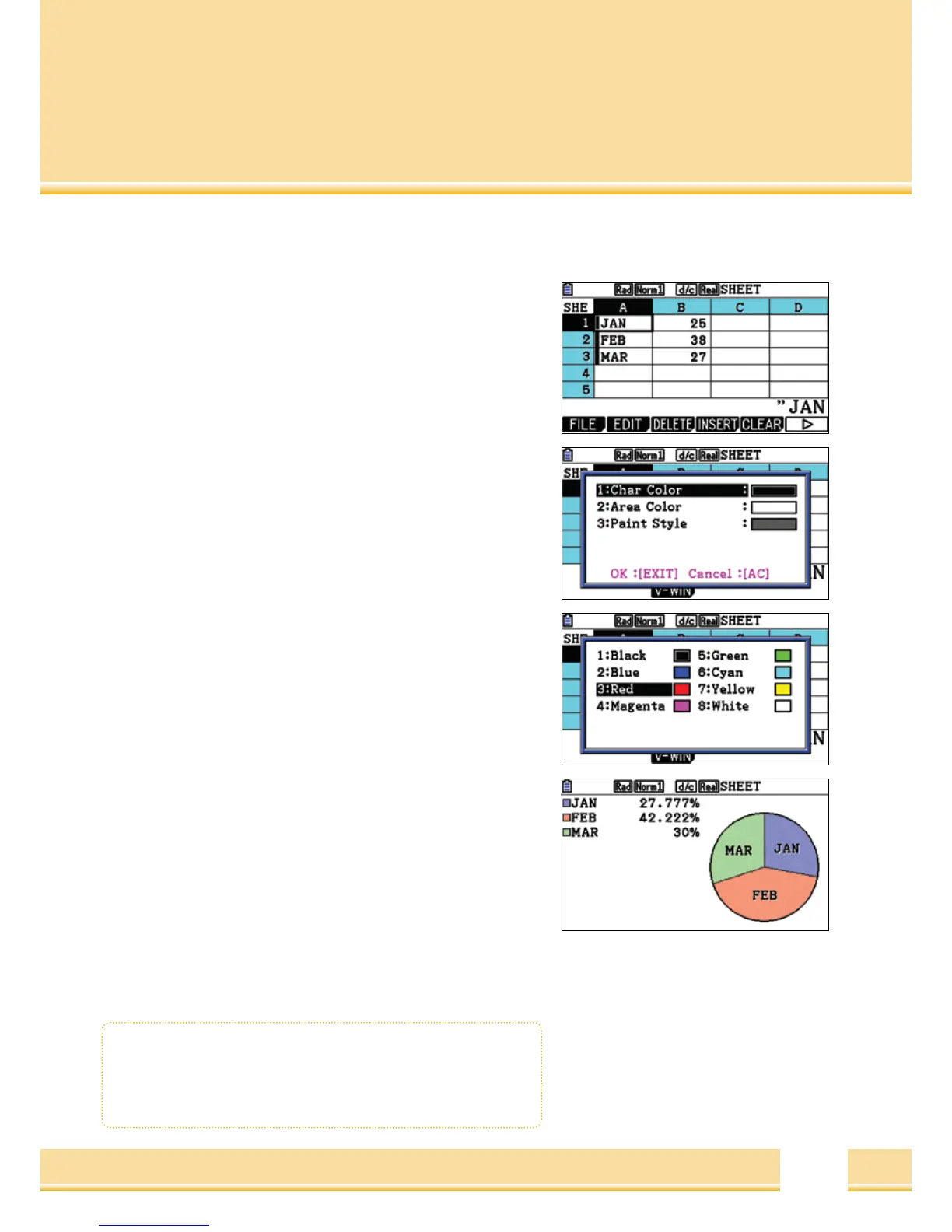The Spreadsheets
New possibilities are given in the spreadsheet with the new colour
display. Cells, values and also the graphs can be tinted.
Settings-FORMAT
Standard is the monochrome display of values and graphs.
Select the cell that you would like to colour, then press:
[
SHIFT
]
[
5
]
- Format Now, you can change the “character colour.”
If the “Link-Colour” is enable in the Graph settings, the colour of the
graph will take the corresponding colour of the cell.
(
[
F1
]
GRAPH >
[
F6
]
SET
)
Spreadsheet
•
[
SHIFT
]
[
5
]
(
FORMAT
)
-- to format the cells.
• “Link-Colour” must be activated in the Graphics settings.