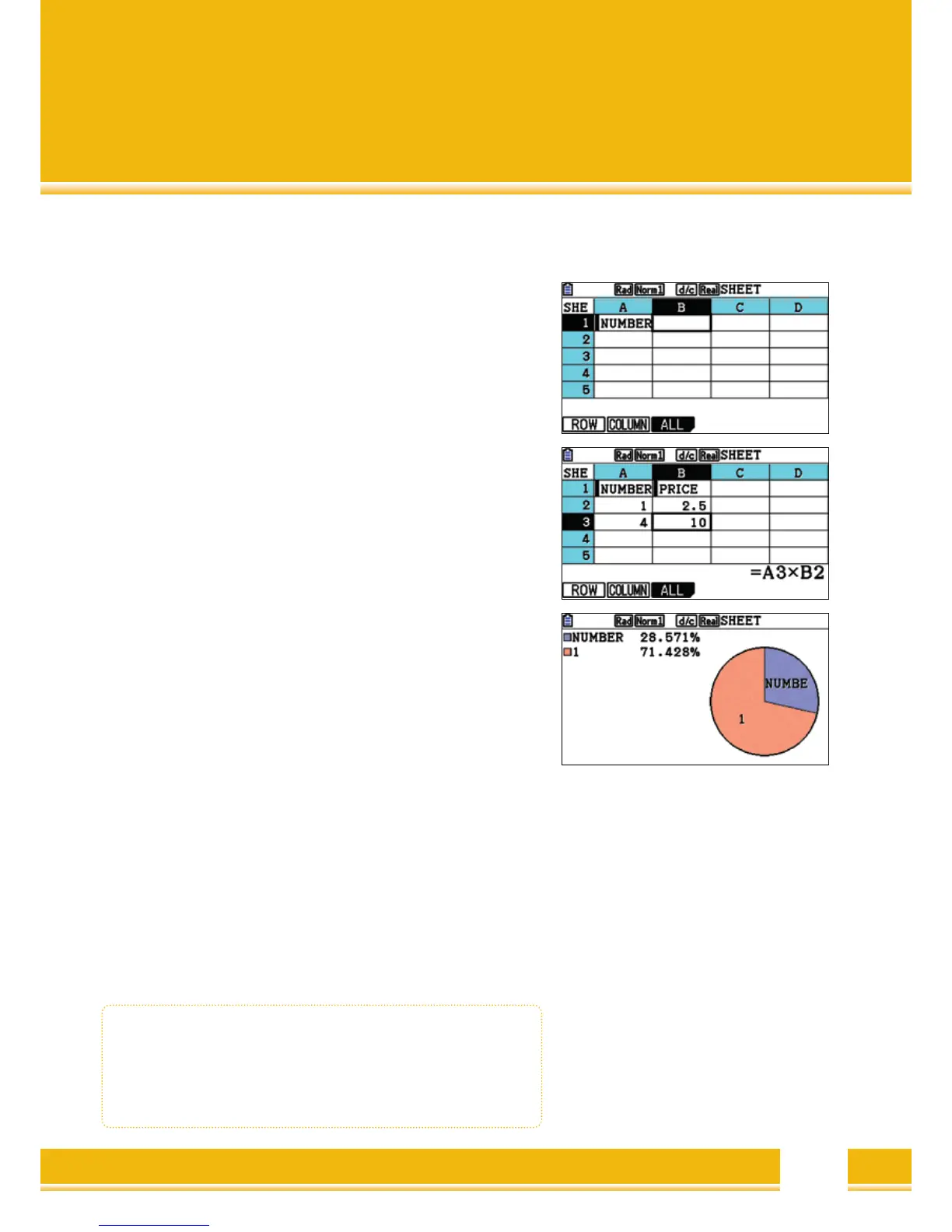39
The Spreadsheet
The Main Window
Using the Spreadsheet, a FILE can be created
(
NEW
)
,
opened
(
OPEN
)
or saved
(
SAVE-AS
)
.
In the cells, values, test or formulae can be entered.
Cell contents can be copied and pasted into another cell,
e.g. for further calculations.
Entering Text and Formulae
The text entries are started using the quotation marks,
e.g. “number
([
ALPHA
]
[
EXP
])
The formula entries
(
in this case with reference cell
)
are started
with an equal sign, e.g. =A3xB2
With
[
F1
]
call references can be tapped: and select the cells
using the Cursors and
[
F1
]
, confirm selection with
[
EXE
]
Note: Absolute cell references, as in the conventional PBX,
are made with the help of the $- sign.
Change, Delete
Change a formula using
[
F2
]
(
EDIT
)
[
F3
]
(
CELL
)
Delete cell contents
using
[
F5
]
(
CLR
)
Removal of cells: mark the column or row and delete with
[
F3
]
(
DEL
)
.
Not the entire row or cell is selected:
[
F3
]
(
DEL
)
and subsequently
press
[
F1
]
(
ROW
)
to delete the cells, in which the cursor is located
or
[
F2
]
(
COL
)
to delete the column.
Spreadsheet
• Text entry always begins with quotation marks
• Formula entry always begines with an equal sign
• Change and delete with EDIT.