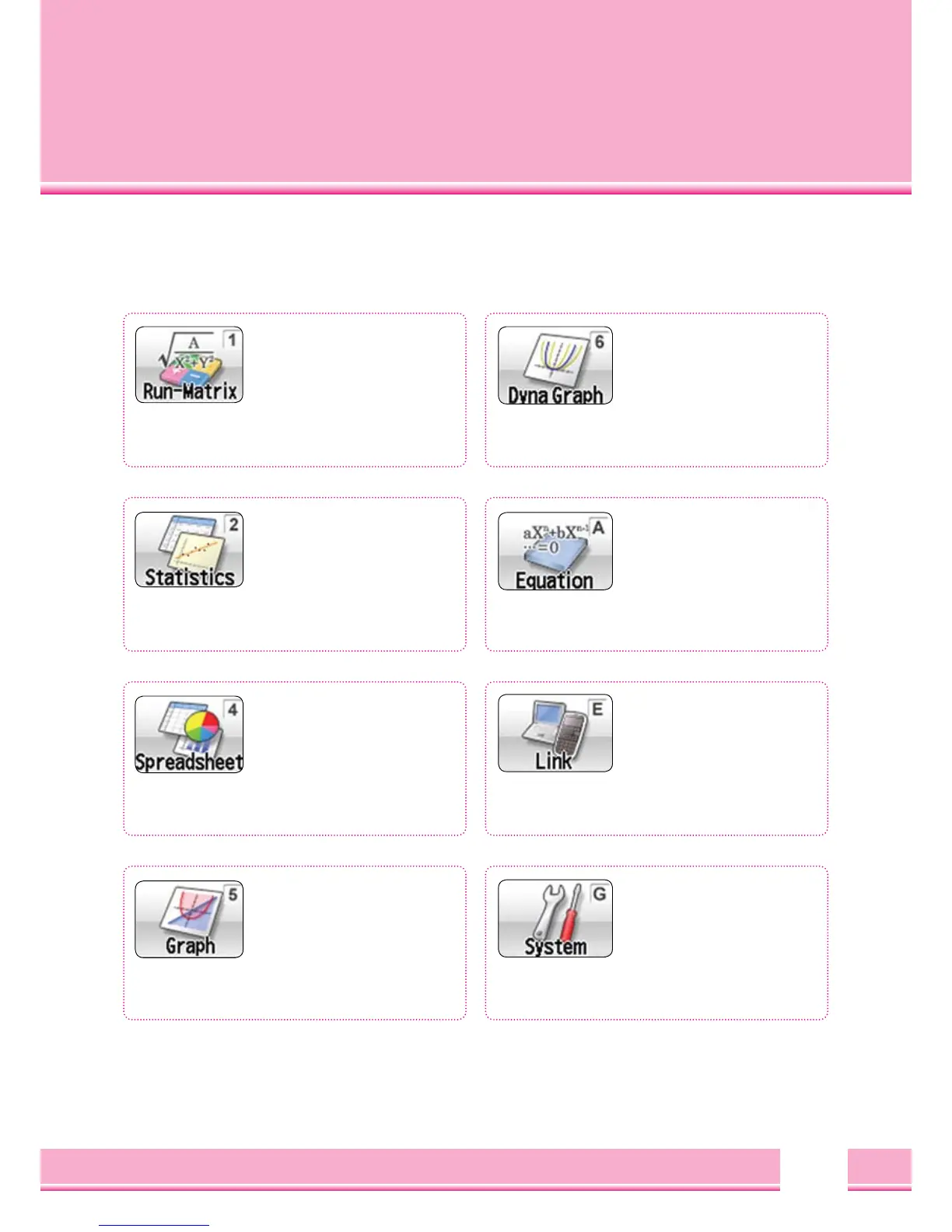Applications
OVERVIEW OF THE MAIN APPLICATION
Run – Matrix
Main application, calculations,
numerical differentiation
and integration, random
numbers, matrix algebra
and combinations.
Statistics
Statistics application,
data entry and analysis,
list functions, graphical
and numerical regression.
Spreadsheets
Spreadsheet calculations
application.
Graph
Graphics application,
graphical representation of
functions, graphical analysis.
Dynamic Graph
Dynamic graphics
application, dynamic
representation of
functions with arguments.
Equation
Numerical equation solver.
solving of equations and
equations systems.
Link
communication settings.
set the cable type and
the transmission.
System
System settings.
adjust the contrast,
language, clearing the
memory, initialising.