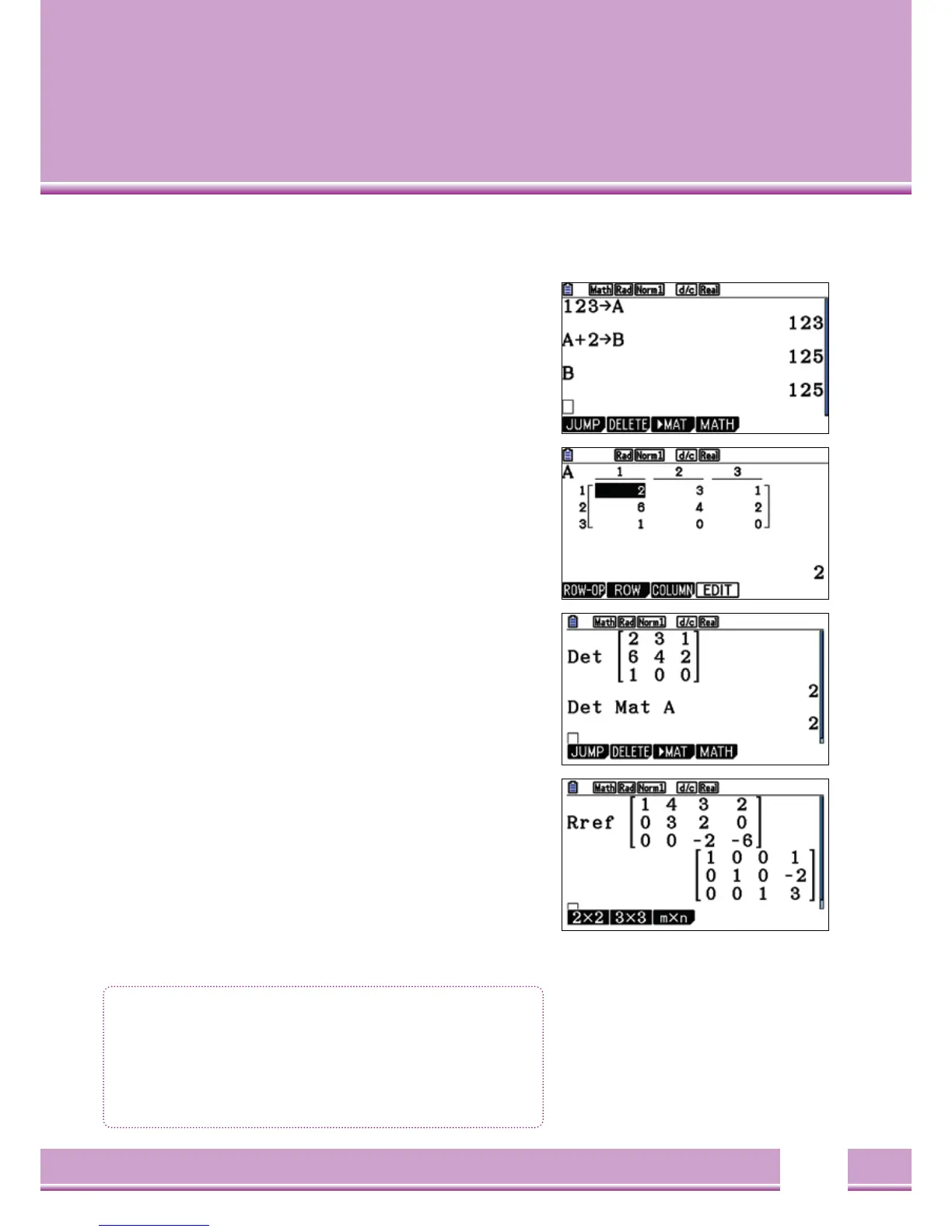Matrices in a Natural Display
The input mode, “ Natural Display” provides a simple method for
calculations with matrices.
Entering Matrices
Access the Matrix template with:
[
F4
]
(
MATH
)
[
F1
]
(
MAT
)
.
Selection of rows-
(
m
)
and number of columns
(
n
)
with
[
F1
]
to
[
F3
]
and input the matrix entries using the Cursors.
The matirx can use the assignment arrow of a matrix variable,
e.g. Mat A, is assigned.
Edit the Matrix Entries
The matrix of the variables are assigned, and will be stored in the
matrix editor and can be edited.
[
F3
]
(
> MAT
)
, Select Matrix,
[
EXE
]
Calculations with Matrices in the Natural Display
Enter a command and the matrix or matrix variable.
Rref-command for Diagonalisation of Matrices
Call the Rref- command:
[
OPTN
]
[
F2
]
(
MAT
)
[
F6
]
(
>
)
[
F5
]
(
Rref
)
Matrices in Natural Display
• Inputing a Matrix:
[
F4
]
[
F1
]
• Storing variables in a Matrix: Matrix --> Mat Variable
• Calculator commands before the Matrix / Matrix variable
has been entered.