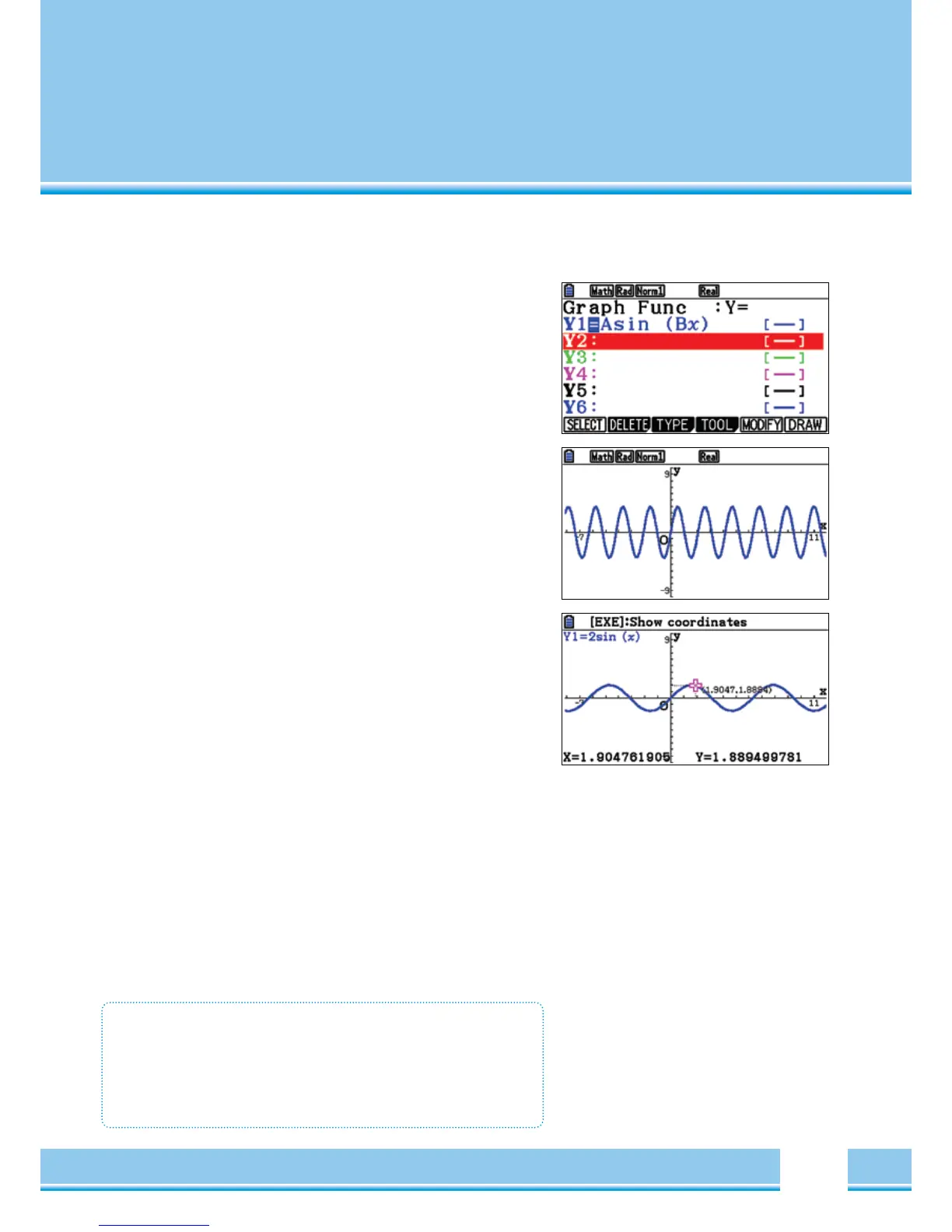Functions with Parameters
Functions with Parameters do not necessarily have to work with
defined constants, but can modify the graphics window directly.
Modify Parameters
If a function parameter is selected, then the representation of the
function is not DRAW, but
[
F5
]
MODIFY.
Modify the Parameters and select using the Cursor keys
(
^
)
(
down
)
The parameter “step” determines the step size of the modification.
If you would like to analyse the current graph, press
[
EXIT
]
Functions with Parameters
• Instead of using the DRAW key, use the key
[
F5
]
- Modify
• Select the Parameter with the Cursor keys.
• the last function is displayed as a visible “trail”