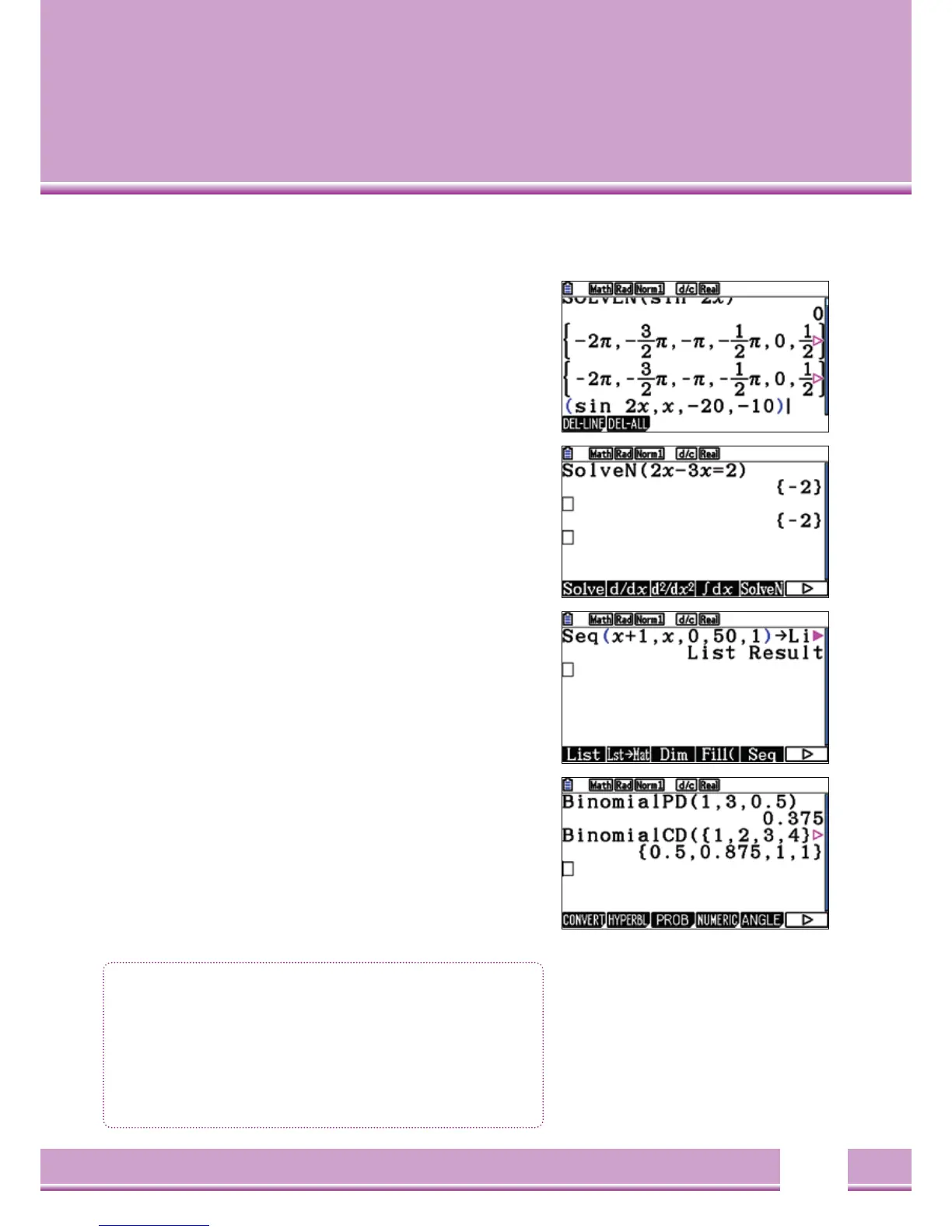Calculating with commands
Command Structure
Every calculation with a command has a specific structure:
Command
(
Term, Parameter
)
. The number of parameters may
vary according to the command.
Parameters are seperated with
[
,
]
Example
Calculation of zeros: SolveN
([
OPTN
]
[
F4
]
[
F5
])
:
SolveN
(
Term or Equation
[
, Variable
]
[
,lower bound
]
[
, upper bound
])
The lower and upper bound of the Variable may be omitted.
If no variable is specified, an automatic calculation of the
Variable X will be made.
Up to 10 results are displayed simultaneously.
Number sequence: Seq
([
OPTN
]
[
F1
]
[
F5
])
Seq
(
Form1, Variable, Start value, end value, range
)
The number sequence may be organised into a Variables list,
e.g. assigned to List 1.
Binomial Distribution
([
OPTN
]
[
F5
]
[
F3
]
[
F5
])
:
BinomialPD
(
k,n,p
)
BinomialPD
(
{k1, k2,...},n,p
)
Unit Conversion
([
OPTN
]
[
F6
]
[
F1
])
Simple Calculations
• Call the commands using the
[
OPTN
]
- key.
• Perfom each calculation using
[
EXE
]
• General Command Structure:
Command
(
Term, Parameter
)
• Separate the Parameter using
[
,
]