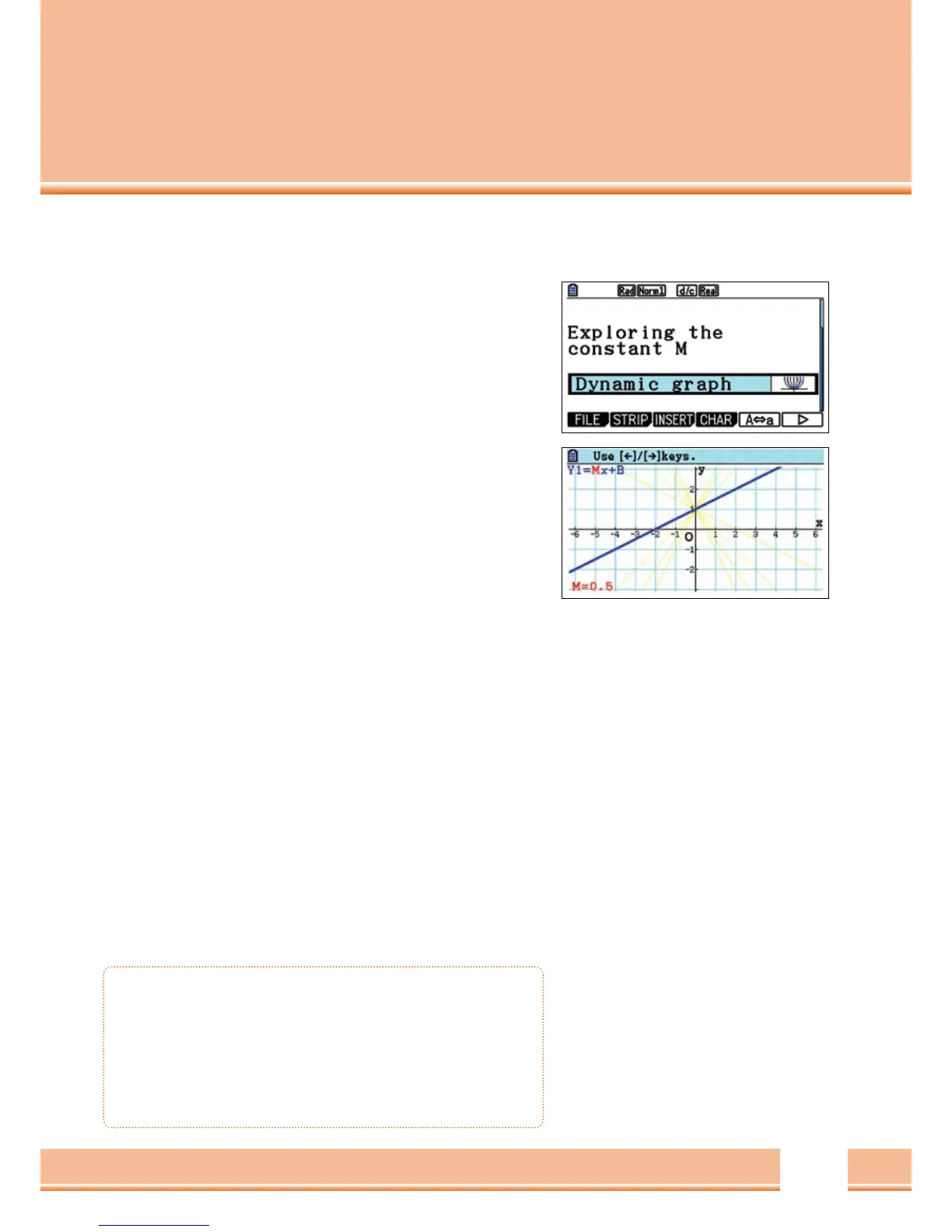The eActivity application
To provide Strip with Title
After inserting an application strips, these can be provided
with a Title.
To open the application
(
Strips
)
: press
[
EXE
]
using
[
SHIFT
]
[
-->
]
the application
(
the Strip
)
will be closed.
Settings that were made in the application remain received.
Saving an eActivity- Data file
Instructions for the Data operations will be opened by pressing
[
F1
]
(
FILE
)
. The entries will be saved with SAVE.
Transfer to the PC
The CASIO FX-CG20 functions as USB-mass storage.
When you connect the FX-CG20 to the PC via the USB,
the contents of the calculator will show as a drive.
Here you have access to all Data and images, that were
saved onto the calculator.
eActivity application
• Settings are retained in the strip.
• Return to the Strips using
[
SHIFT
]
[
-->
]
• The Variables are only assigned only within the occupied
eActivity. The Variables and functions remain unchanged
from the computing environment.