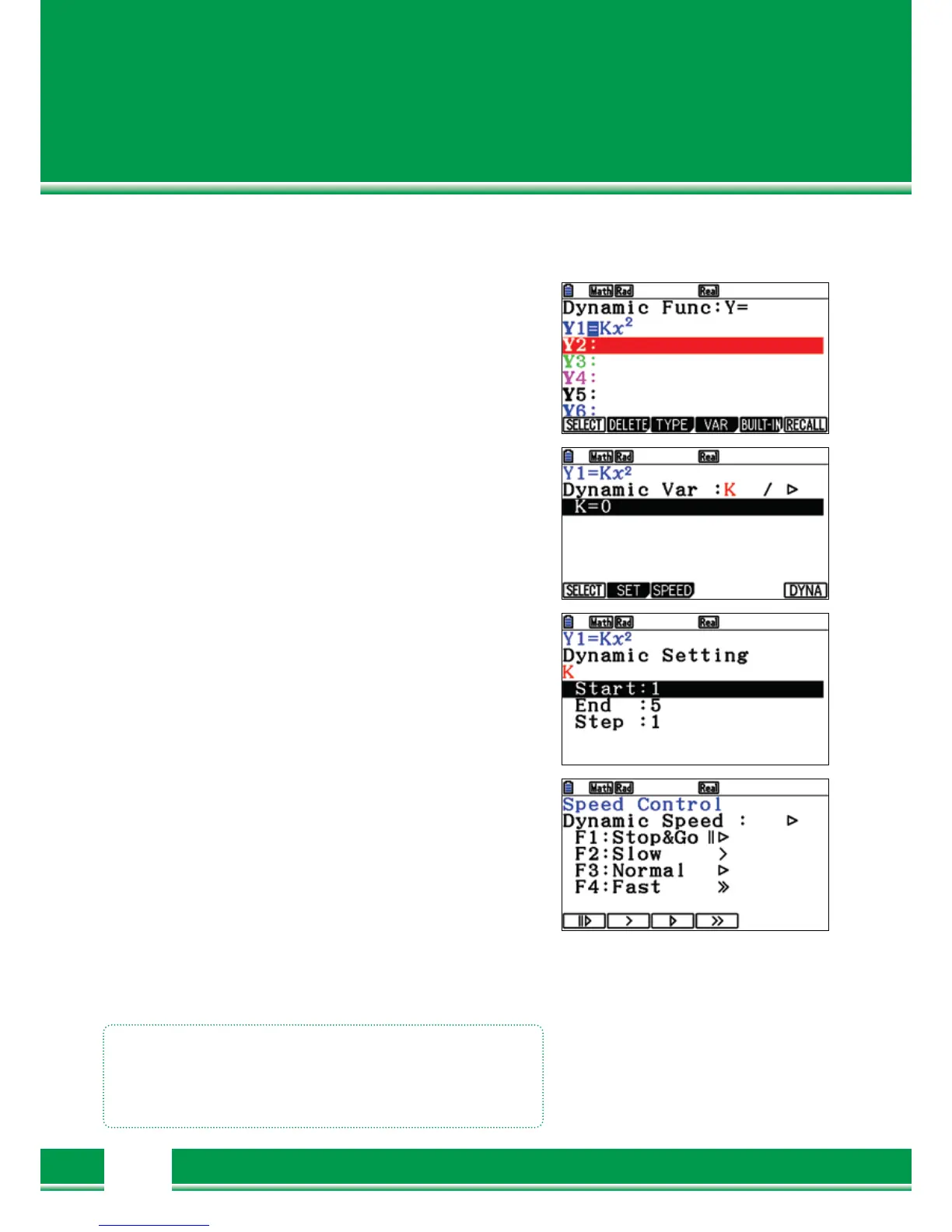The DYNA- Application
In the DYNA-Application, function graphs can be displayed
dynamically. The input window is similar to the Graphics application.
Input
Input the function terms with variables.
For the dynamic representation of function graph, only on function
is selected. If necessary, deselect the function with SEL
([
F1
])
Submenu VAR- Assign Values to Variables
The variable is defined with
[
F4
]
If the function contains several variables, here the dynamic variable
is selected.
([
F1
]
SEL
)
Submenu VAR- Setting Range
The values of the variables are set with
[
F2
]
(
SET
)
. Confirm the
entry with
[
EXE
]
Submenu VAR- Adjust Speed
The speed of the Animation is set with
[
F3
]
(
SPEED
)
With the settings, “steps” the function graphs with the start
value of the Variables is shown. Pass through the values with
the Cursor key
(
>
)
Dynamic Graphs
• Define Variable values with VAR
([
F4
])
• Setting the range of values in the VAR-submenu SET
([
F2
])