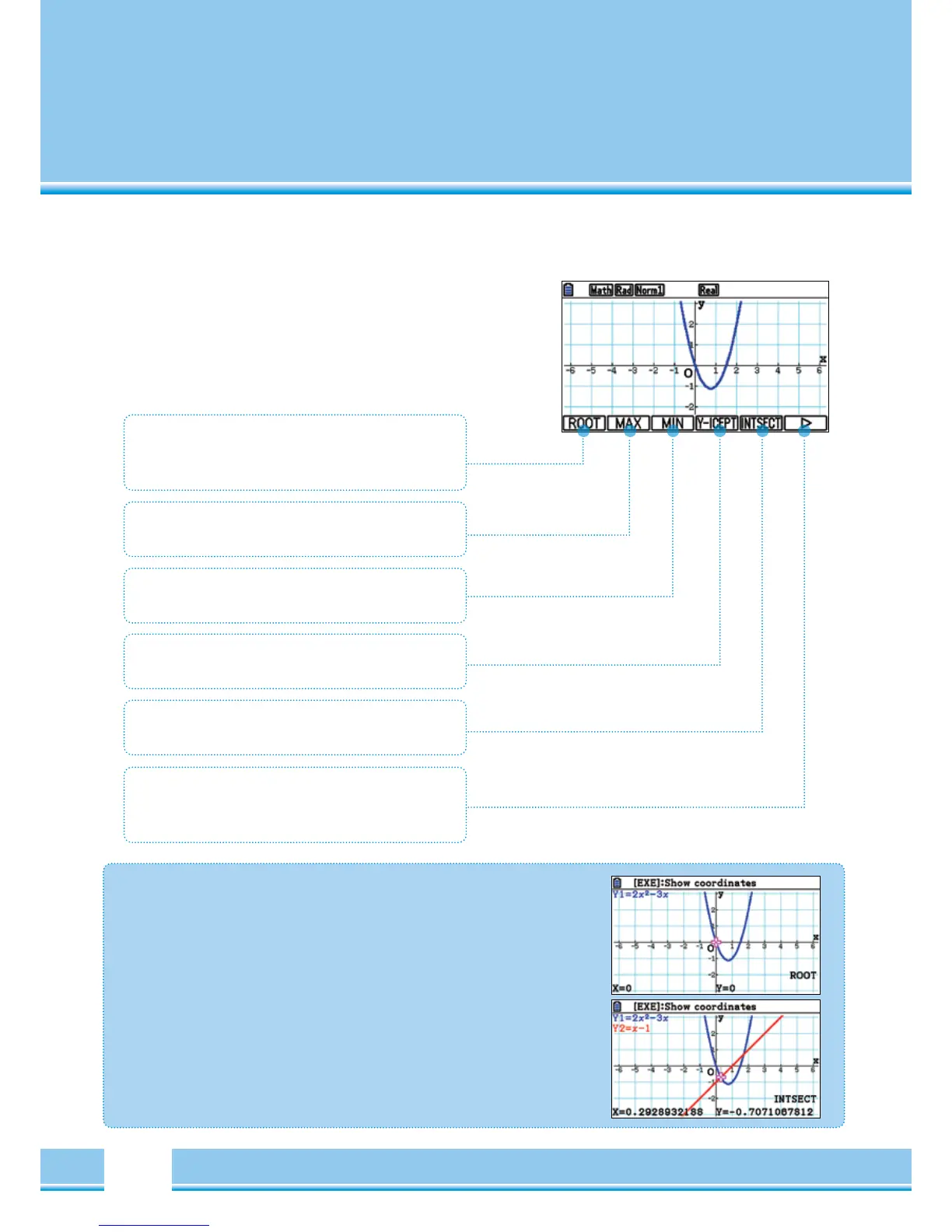G-SOLVE
[
F5
]
Example
Determine zero:
(
evtl.
[
SHIFT
])
[
F1
]
(
Root
)
.
The numbers are calculated in one screen exploiting the
zero dividend.
Using the
(
<
)(
>
)
keys, the links will lie further to the right
zeros calculated.
Intersection of two graph functions:
Select the functions graph in the Graphic editor and let the graph be
represented. The point of intersection is calculated with
[
F5
]
(
ISCT
)
.
Possible more points on intersection lie with
(
<
)(
>
)
.
The drawn functions graph, are numerically analysed in the
G-Solve- function.
Multiple graphs are displayed and selected in the functions graph
with the Cursor keys
(
^
)
(
down
)
confirm selection with
[
EXE
]
Root
[
F1
]
Determining a zero point. More zeros in the current
window using
(
<
)(
>
)
Y-ICPT
[
F4
]
(
engl. Interseption
)
Determine the points of intersection with the Y-axis.
INTSECT
[
F5
]
(
engl. Intersection
)
Determine the points of intersection of two functions.
Further Functions
[
F6
]
Ordinate
(
Y-CAL
)
, abscissa
(
X-CAL
)
, land
(
dx
)
,
next page.
Max
[
F2
]
Determine the Maximum.
Min
[
F3
]
Determine the Minimum.