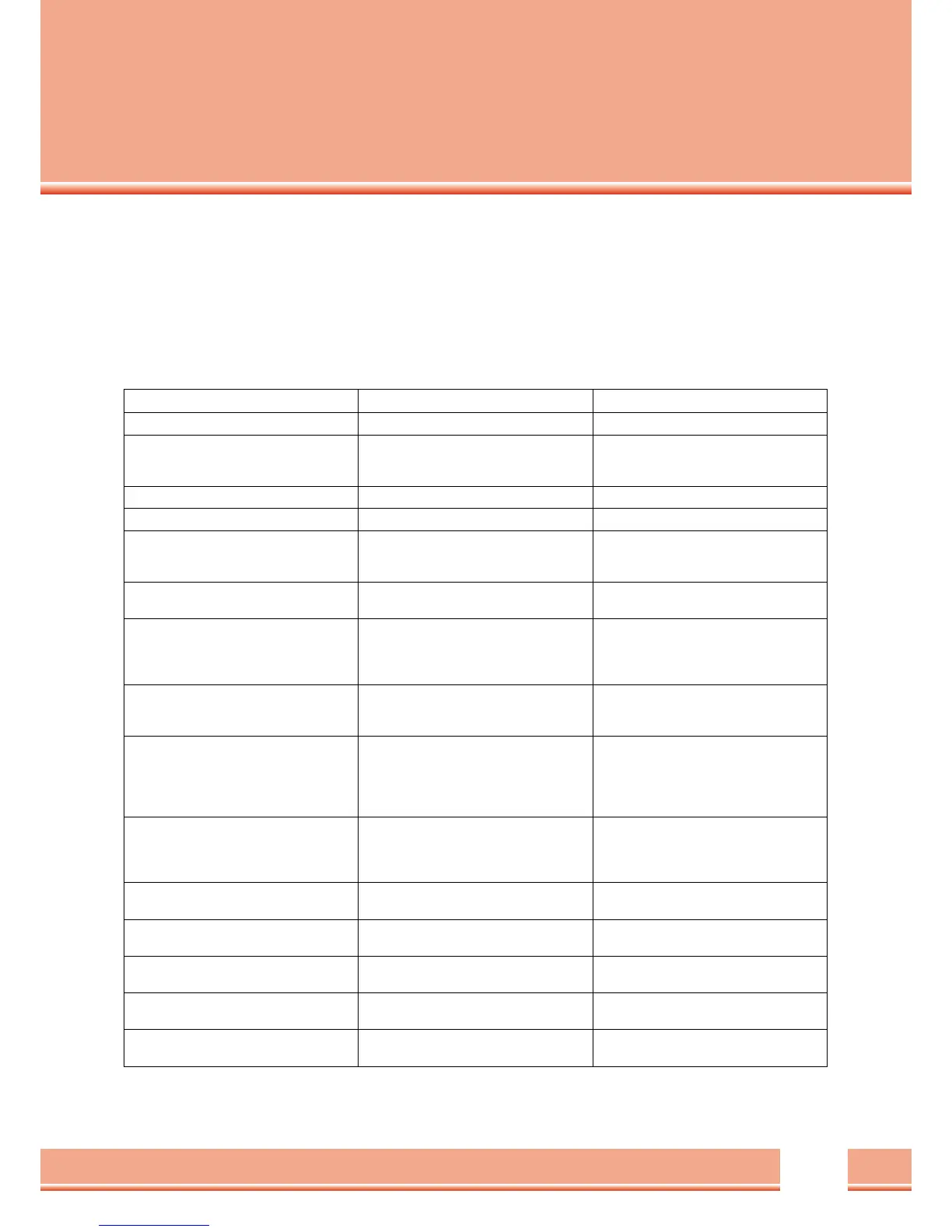Description Command Syntax Button Sequence
Round the number X. Rnd X
[
OPTN
]
[
F6
]
(
t
)
[
F4
]
(
NUM
)
[
F4
]
Standard deviation of the elements of
list N with the frequency list M. The
default value for M is 1.
Std Dev
(
List N
[
, List M
]) [
OPTN
]
[
F5
]
(
STAT
)
[
F4
]
Sum of the elements from list X. Sum List X
[
OPTN
]
[
F1
]
(
LIST
)
[
F6
]
(
t
)
[
F6
]
(
t
)
[
F1
]
Transpose of the Matrix X. Trn Matrix X
[
OPTN
]
[
F2
]
(
MAT
)
[
F4
]
Variance of the elements from list N
with the frequency M
(
default value for
M is 1
)
Variance
(
List N
[
, List M
]) [
OPTN
]
[
F5
]
(
STAT
)
[
F5
]
Distribution
(
STAT- application
)
e.g.
Binomial Distribution.
Bpd, Bcd, invB
[
STAT
]
[
F5
]
(
DIST
)
Distribution, Binomial
(
k: real numbers
or lists; n: number of trials; p:
Probability of success; P: Binomial
probability.
)
BinomialPD
(
k,n,p
)
BinomialCD
(
k,n,p
)
InvBinomialCD
(
p,n,P
)
[
OPTN
]
[
F5
]
(
STAT
)
[
F3
] (
DIST
)
[
F5
]
Distribution, geometrics
(
x: real
numbers or lists; n: probability of
success; P: geometric probability.
)
GeoPD
(
x,p
)
GeoCD
(
x,p
)
InvGeoCD
(
P,p
)
[
OPTN
]
[
F5
]
(
STAT
)
[
F3
] (
DIST
)
[
F6
] (
t
)
[
F2
]
Distribution, hyper-geometrics
(
x:
real numbers of lists; n: number of
elements in a population; M: number
of possible successes; P: hyper-
geometric W.
)
HypergeoPD
(
x,n,M,N
)
HypergeoCD
(
X,n,N,M
)
InvHypergeoCD
(
P,n,M,N
)
[
OPTN
]
[
F5
]
(
STAT
)
[
F3
] (
DIST
)
[
F6
] (
t
)
[
F3
]
Distribution, Normal-
(
x: positive whole
number, σ: Variance; µ: Standard
Deviation
)
; the default value for σ,µ is 1.
NormPD
(
x, σ,µ
)
NormCD
(
lower bound, upper bound,
σ,µ
)
InvNormCD
(
area, σ,µ
)
[
OPTN
]
[
F5
]
(
STAT
)
[
F3
] (
DIST
)
[
F1
]
Generate number sequence. Seq
(
Term, Variable, Initial value, end
value, range
)
[
OPTN
]
[
F1
]
(
LIST
)
[
F5
]
Random integer between 1 & 2. RanIn#
(
a,b
) [
OPTN
]
[
F6
]
(
t
)
[
F3
]
(
PROB
)
[
F4
]
(
RAND
)
[
F2
]
Random number between 0 & 1. Ran#
[
OPTN
]
[
F6
]
(
t
)
[
F3
]
(
PROB
)
[
F4
]
(
RAND
)
[
F1
]
Random number from the Binomial
Distribution.
RanBin#
(
n,p
[
, number of trials
]) [
OPTN
]
[
F6
]
(
t
)
[
F3
]
(
PROB
)
[
F4
]
(
RAND
)
[
F4
]
Random number from the Normal
Distribution.
RanNorm#
(
σ,µ
[
, number of trials
]) [
OPTN
]
[
F6
]
(
t
)
[
F3
]
(
PROB
)
[
F4
]
(
RAND
)
[
F3
]