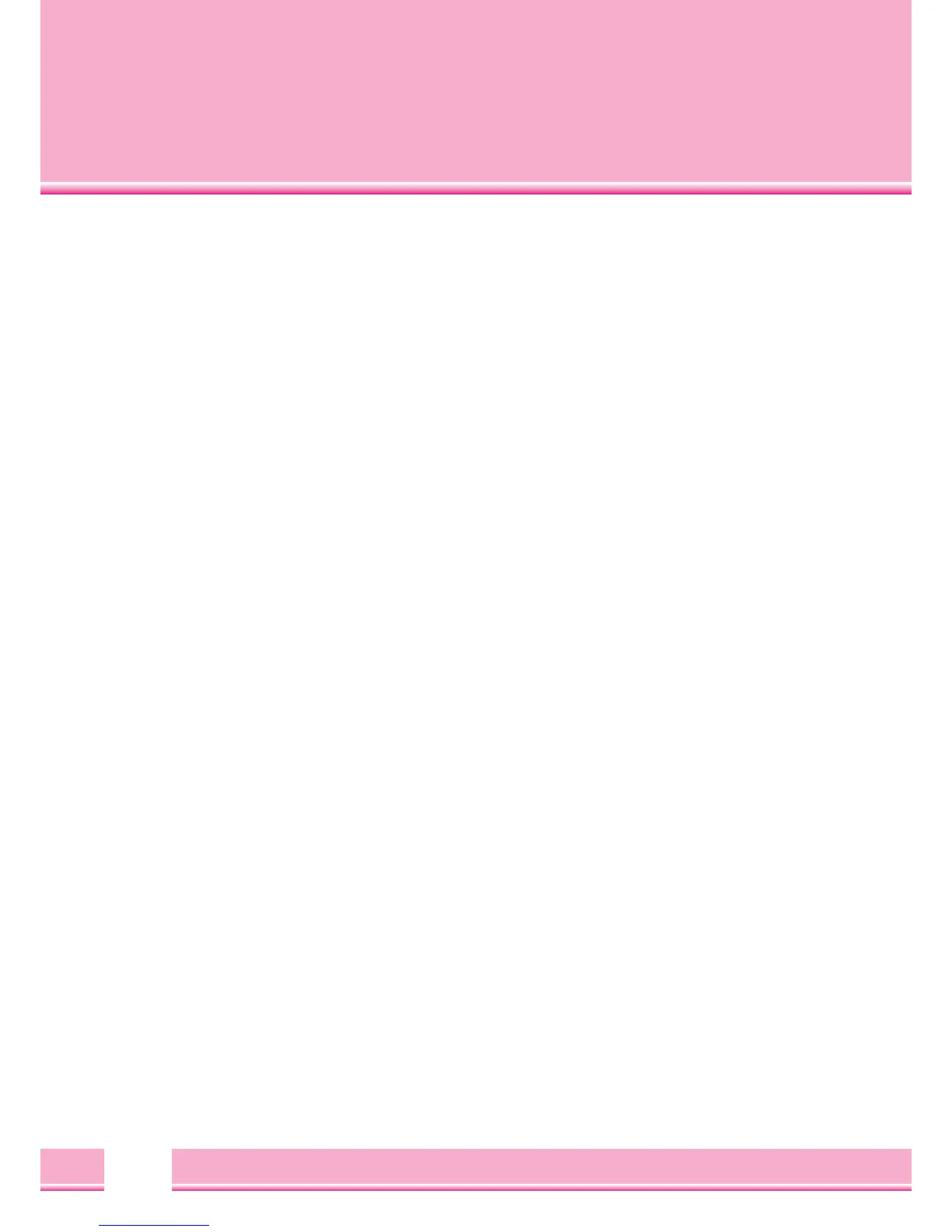50
Index
History Memory ......................................................... 10
Absolute references
(
TK- application
)
......................... 39
ALPHA- Button ............................................................ 4
Applications ................................................................. 5
ANS .......................................................................... 10
ANGL
(
RUN- MATRIX application
)
.......................... 8, 12
ANGL
(
Graphics application
)
...................................... 18
AUTO
(
ZOOM/ Graphics application
)
......................... 21
Axes
(
Graphics application
)
........................................ 18
Command structure .................................................. 11
Save Image
(
Graphics application
)
............................. 18
Clear Screen ............................................................. 10
Plot Image ................................................................. 28
Binomial Coefficient ..................................................... 8
Binomial Distribution .................................................. 37
Radians ..................................................................... 12
BOX
(
ZOOM/ Graphics application
)
.......................... 21
Fraction ....................................................................... 9
Copy & Paste ............................................................ 10
Cursor ......................................................................... 4
Data Transfer ............................................................. 45
Derivative
(
Graphics Window
)
.................................... 18
Determinant ............................................................... 15
Decimal ....................................................................... 9
Diagonalisation of Matrices ........................................ 15
Differential .................................................................... 9
Dimension of a Matrix ................................................ 15
Draw
(
Graphics application
)
....................................... 17
Third Key assignments ................................................ 4
Dual Screen
(
Graphics application
)
............................ 20
Dynamic Graphic ....................................................... 32
Paste ......................................................................... 10
Input- Mode ................................................................ 9
Inputs change/delete ................................................. 10
e. Activity ................................................................... 42
EXIT- Button ................................................................ 4
EXE- Button ................................................................ 4
Faculty ...................................................................... 46
FILL
(
TK- application
)
................................................. 40
Area Calculation .................................................... 9, 25
Frequency ................................................................. 34
Function Keys .............................................................. 7
Function Variable Y ...................................................... 8
Functions with Patameters ........................................ 27
G-SOLVE
(
Graphics application
)
................................ 24
Split Screen ............................................................... 20
Solver application ...................................................... 16
Equation systems ...................................................... 16
GMEM
(
Graphics application
)
.................................... 17
Graphics application .................................................. 17
Graphics Window ...................................................... 19
Grid
(
Graphics application
)
........................................ 18
GRAB
(
TK application
)
............................................... 39
Degree measure ........................................................ 12
Main Menu .................................................................. 7
Wallpaper
(
Graphics application
)
................................ 18
Histogram
(
statistics application
)
............................... 34
Initialization .................................................................. 6
Input Mode .................................................................. 9
INIT
(
V-WIN/ Graphics application
)
............................. 22
Integral .................................................................. 9, 25
Performance characteristics
(
stats app
)
..................... 35
Copy ......................................................................... 10
Curves ....................................................................... 26
Linear Equations system ............................................ 16
Lists .......................................................................... 34
Locus
(
Dynamic application
)
..................................... 33
Logarithm .................................................................... 9
Math- Mode ................................................................ 9
Matrices in a natural Display ...................................... 13
Matrices instructions .................................................. 15
Matrices editor ........................................................... 14
Maximum
(
Graphics application
)
............................... 24
