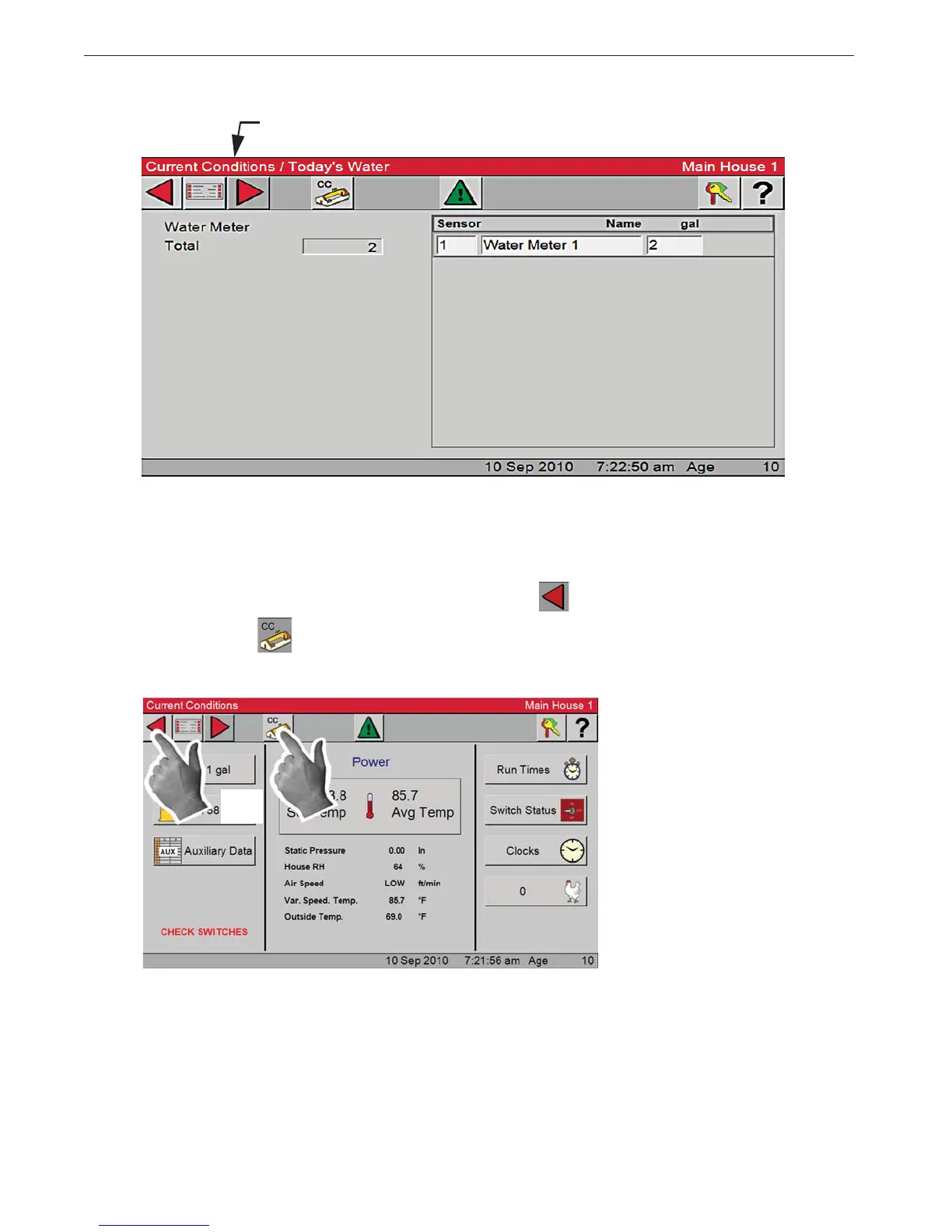Introduction to the Control Chore-Tronics® 3 Control
9
MT2398C
Notice the path displayed (Current Condition/Today's Water)
Current Path
To return to the Current Conditions screen, select the back
button at the top left corner of the screen,
or select the CC
button. Note: Regardless of the screen you are in selecting the CC button will
return you back to the Current Conditions
screen.
OR
Figure 7. Returning to Current Conditions Screen
Figure 6. Current Path