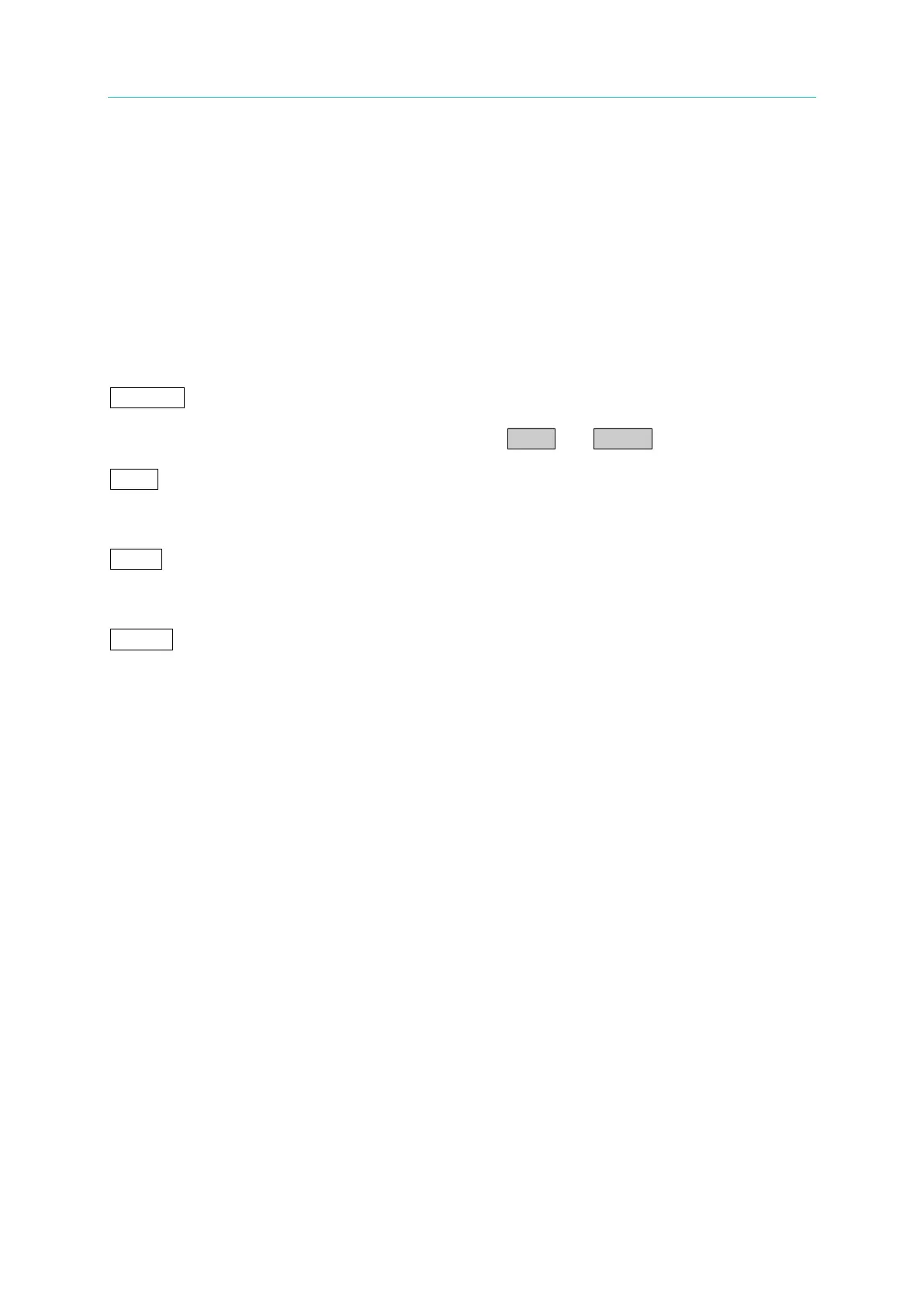Multi-Channel Sync Hipot Tester 19020/19020-4/19021/19021-4/19022/19022-4
User’s Manual
Display Area
Title Bar: This line of text indicates the setting or test mode at present of the
Tester.
Function Key Area: Different function key descriptions will appear in different screen and
the mapping function keys are at the right of LCD. If the description is
blank, it indicates the mapping function key is invalid.
Message Line: This line of text instructs the setting method and range also test time.
Message Indication Box
REMOTE: When this box is reversed it indicates the Tester is in Remote state
which means it is controlled by PC via GPIB/RS232 cable. At this time
all buttons are invalid except STOP and ENTER keys.
LOCK: When this box is reversed it indicates the Tester is in parameter
protection mode. Except “TEST”, “RECALL” and “KEY LOCK” 3
modes, all other keys are invalid.
CORR: When this box is reversed it indicates the Tester has offset the
leakage current of test wires and leads or completed the actions of
GET Cs.
ERROR: When this box is reversed it indicates error messages are generated
for RS232 or GPIB interface.
