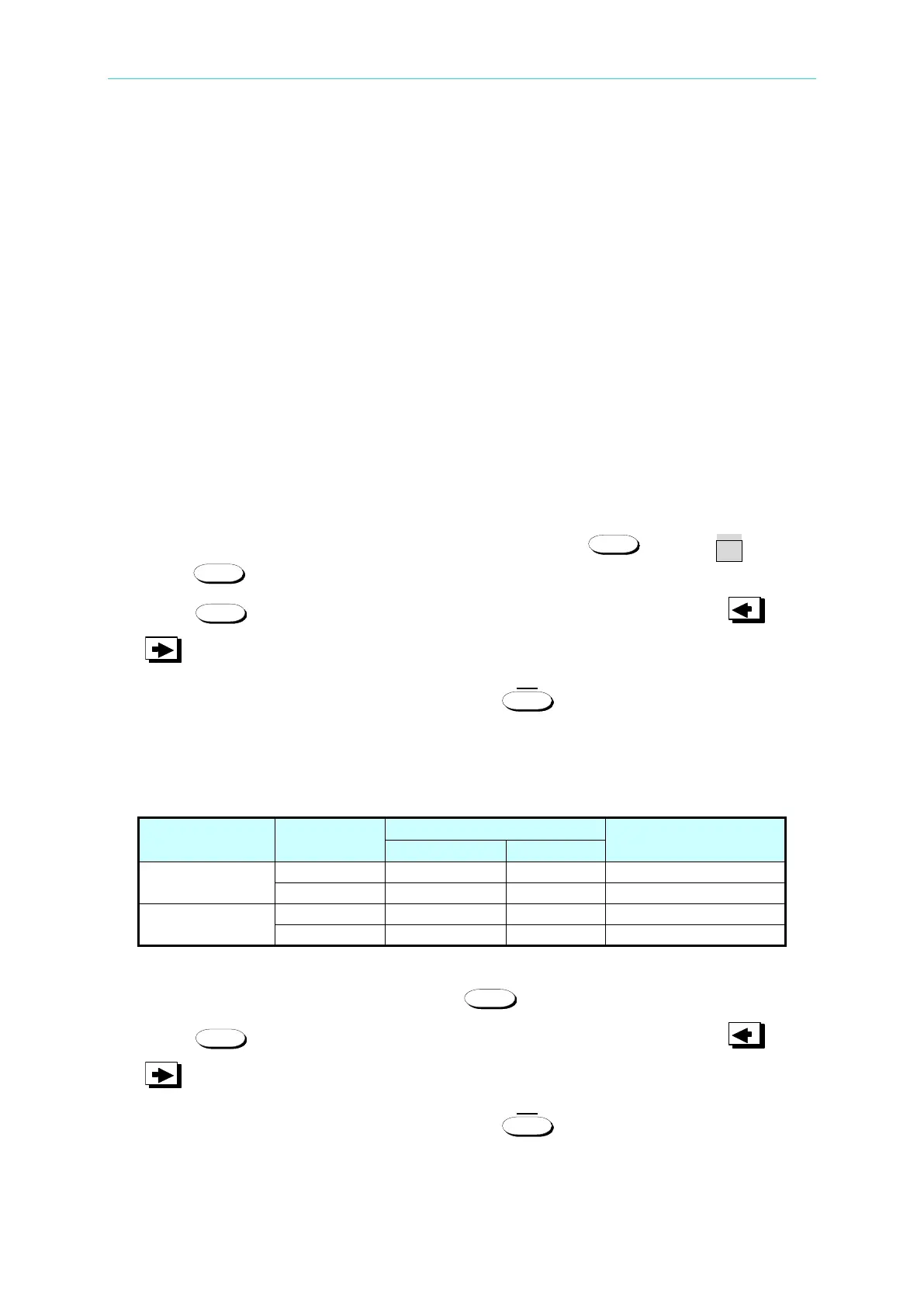High Power Electronic Load 63200A Series Operation & Programming Manual
Performance Tests 6.3
CC Mode Verification 6.3.1
This test verifies if the current programming and readings are within specifications when
operating in CC mode. For each DMM reading, the front panel display of current should be
identical.
The reading of the Load in amps = Shunt current inaccuracy.
DMM (V): means DMM dc voltage of voltage measurement
DMM (I): means DMM dc voltage of current shunt measurement
DMM (DC): means DMM in dc voltage measurement
Shunt current (DMM Ai): means DMM (I) voltage/shunt resistor
Checking High Current Range
A. Connect the Load, DC Source, DMM and Current Shunt as shown in Figure 6-1. Use
DMM (I) to measure the voltage that passes through the shunt resistor measurement
port, and get the load current.
B. Select the right range for the current shunt resistor. Press
to select CC and
press
to H range.
C. Press
to enter into CC Mode for setting. Use push button rotary and or
to program the current listed in Table 6-2.
D. Turn on the DC source and set output voltage to 5V. Set current limit of DC source
larger than the set current in Table 6-2. Press
to enable the load and wait for
30 seconds. Then record the shunt current and the front panel displayed readings. The
current of load can be recorded from current shunt = DMM (I) voltage/current shunt
resistor.
Table 6-2
Front Panel Display
Reading
Checking Medium Current Range
A. After tested the high current range, press
to M range.
B. Press
to enter into CC Mode for setting. Use push button rotary and or
to program the current listed in Table 6-3.
C. Turn on the DC source and set output voltage to 5V. Set current limit of DC source
larger than the set current in Table 6-3. Press
to enable the load and wait for
30 seconds. Then record the shunt current and the front panel displayed readings. The
current of load can be recorded from current shunt = DMM (I) voltage/current shunt
