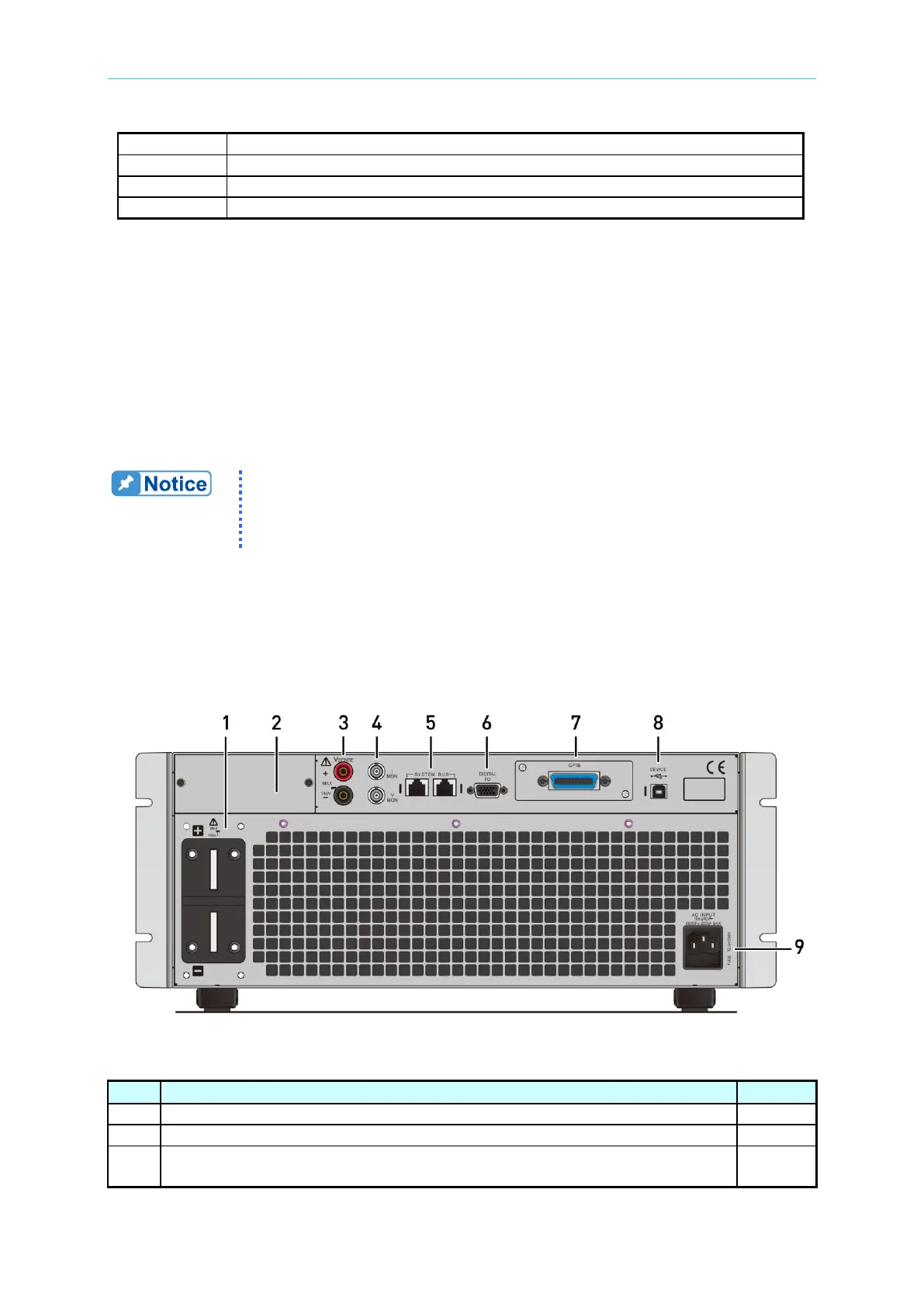High Power Electronic Load 63200A Series Operation & Programming Manual
It provides GO/NG to test loading specification when enabled.
It saves the settings of all modes to a specified file (1 to 10).
It recalls the settings from the specified file (1 to 10).
It clears the input parameters.
Arrow Keys & Push Button Rotary 3.2.4
The arrow keys can be used to change the parameters and select the menu. When entering
numeric values, pressing the “Left/Up” arrow key can be treated as backspace.
The push button rotary has push-down function. Pressing down the rotary can enter into the
parameter setting page. Use the arrow keys to move the cursor to the desired parameter
and then use the push button rotary to tune the setting value. When the parameter setting is
done, press the push button rotary again to confirm it.
1. When entering numeric values, pressing the “Left/Up” arrow key
can be treated as backspace.
2. The push button rotary has push-down function that can perform
editing and confirmation functions.
Rear Panel 3.3
The rear panel has 2 System Bus ports, 1 USB port, 1 extended communication interface
slot, 1 system I/O port, 1 AC LINE socket , 1 fuse holder and ventilation holes.
Figure 3-2 Rear Panel of 63205A-150-500 High Power Electronic Load
The DC Load positive and negative terminals.
Vsense terminal: When the Vsense terminal connects to UUT, the
Electronic Load will automatically switch to Vsense; otherwise, it will use
