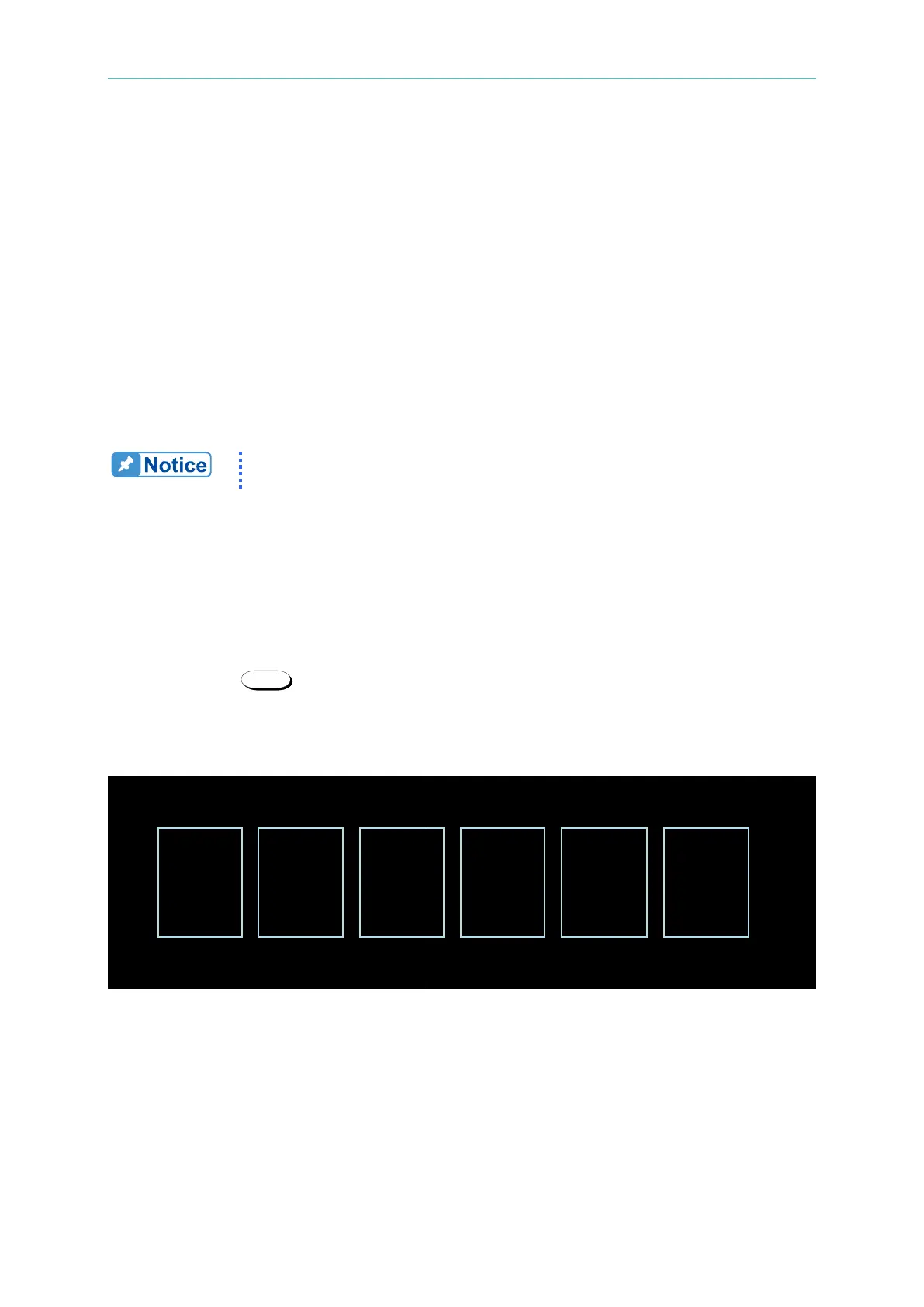Operation Overview
Sound
The key beeps when pressed. The default is ON.
Brightness
The VFD brightness adjustment: 25 % / 50% / 75% / 100%. The default is 100%.
Factory Default
It returns to the factory default including the settings and parameters under Configure.
Information
The product information including model number, serial number and firmware version.
Calibration
The calibration function.
Be sure to contact the technical service center of Chroma for any
calibration requirements.
Basic Operation Modes 3.6
There are six modes of operation: Constant Current (CC), Constant Resistance (CR),
Constant Voltage (CV), Constant Power (CP), Constant Current Dynamic (CCD) and
Constant Resistance Dynamic (CRD).
When you press
key to program a mode, the Load will change to a new mode. In
change of modes the Load’s input is momentarily disabled before a new mode is enabled.
The parameters in current, resistance or voltage mode can be programmed easily when the
mode is selected.
The parameter set in all modes will be rescaled to fit the resolution of that parameter. In
local mode any value can be set by the keypad. When the programmed parameter is over
the boundary, the Load will set the maximum or minimum level. In remote mode the
programmed value cannot be over boundary. An error will occur when the parameter is over
the maximum or minimum value.
