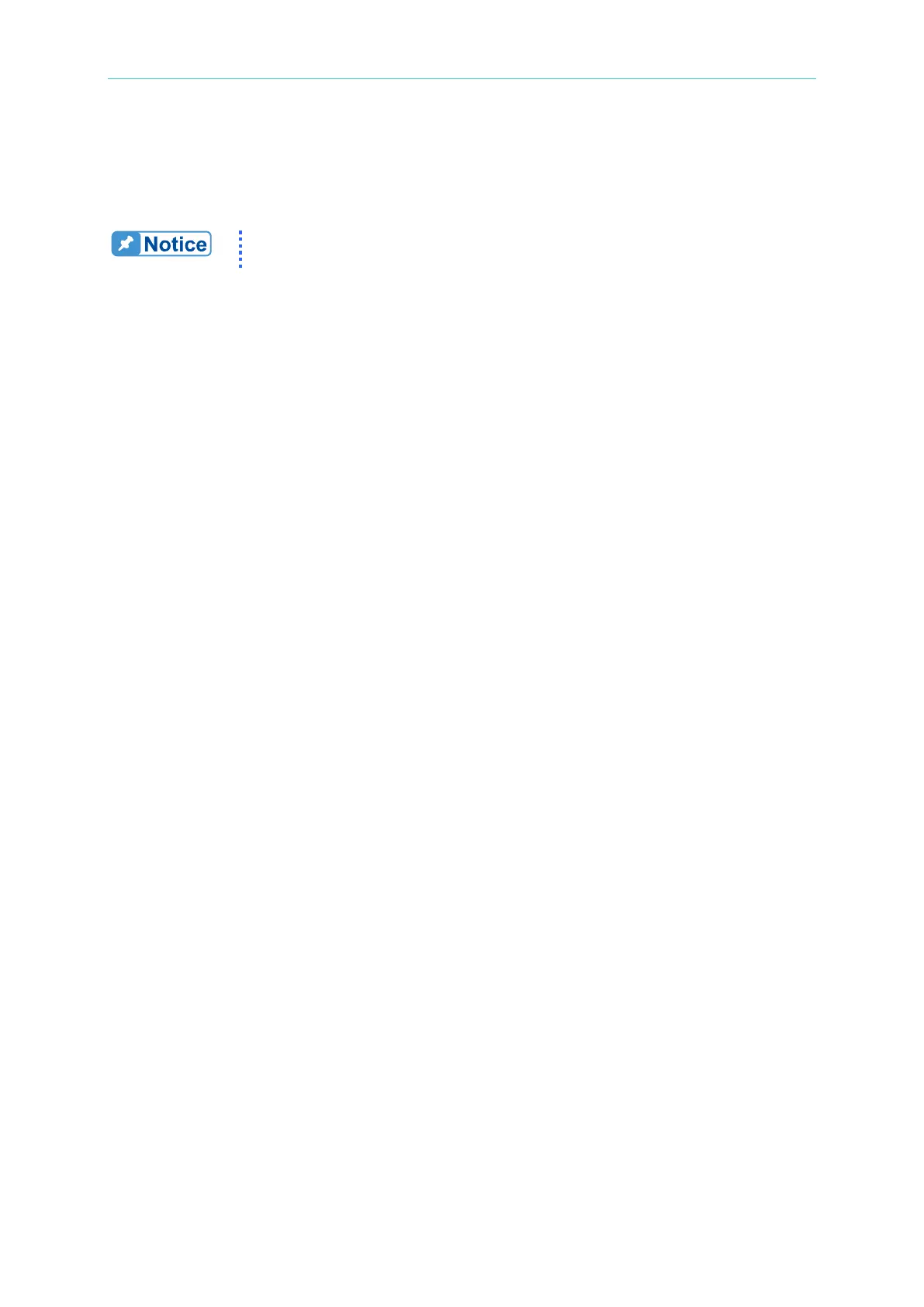High Power Electronic Load 63200A Series Operation & Programming Manual
P_HIGH: The parameter setting is power level when the MODE is set to VALUE and the
percentage range (0 to 100%) when the MODE is set to PERCENT.
P_LOW: The parameter setting is power level when the MODE is set to VALUE and the
percentage range (0 to 100%) when the MODE is set to PERCENT.
The SPEC function can be enabled for GO/NG to test the loading spec.
The user needs to press SHIFT first and then SPEC.
Customized Protection 3.5.5
OCP (over current protection defined by user)
The Electronic Load has over current protection that can be customized for different UUT to
prevent them from being damaged due to error operation.
OPP (over power protection defined by user)
The Electronic Load has over power protection that can be customized for different UUT to
prevent them from being damaged due to error operation.
Setting Remote Communication Interface 3.5.6
GPIB
It sets the GPIB address.
Digital I/O
It sets the digital I/O for the system I/O port on the 63200A Series rear panel.
DOUT_1/DOUT_2 can set to the following status:
NONE(0)
OCP TEST PASS-H(1)
OCP TEST PASS-L(2)
GONG TEST PASS-H(3)
GONG TEST PASS-L(4)
OTP OVP OCP OPP REV-H(5)
BUS CTRL. ACTIVE_H(6)
BUS CTRL. ACTIVE_L(7)
DIN_1/DIN_2 can set to the following status:
NONE(0)
EXTERNAL LOAD ON/OFF(1)
REMOTE INHIBIT(2)
System Setup 3.5.7
Enter Key
It automatically switches the parameter to the next item when pressed. It can set to NEXT or
FIXED. The default is NEXT.
