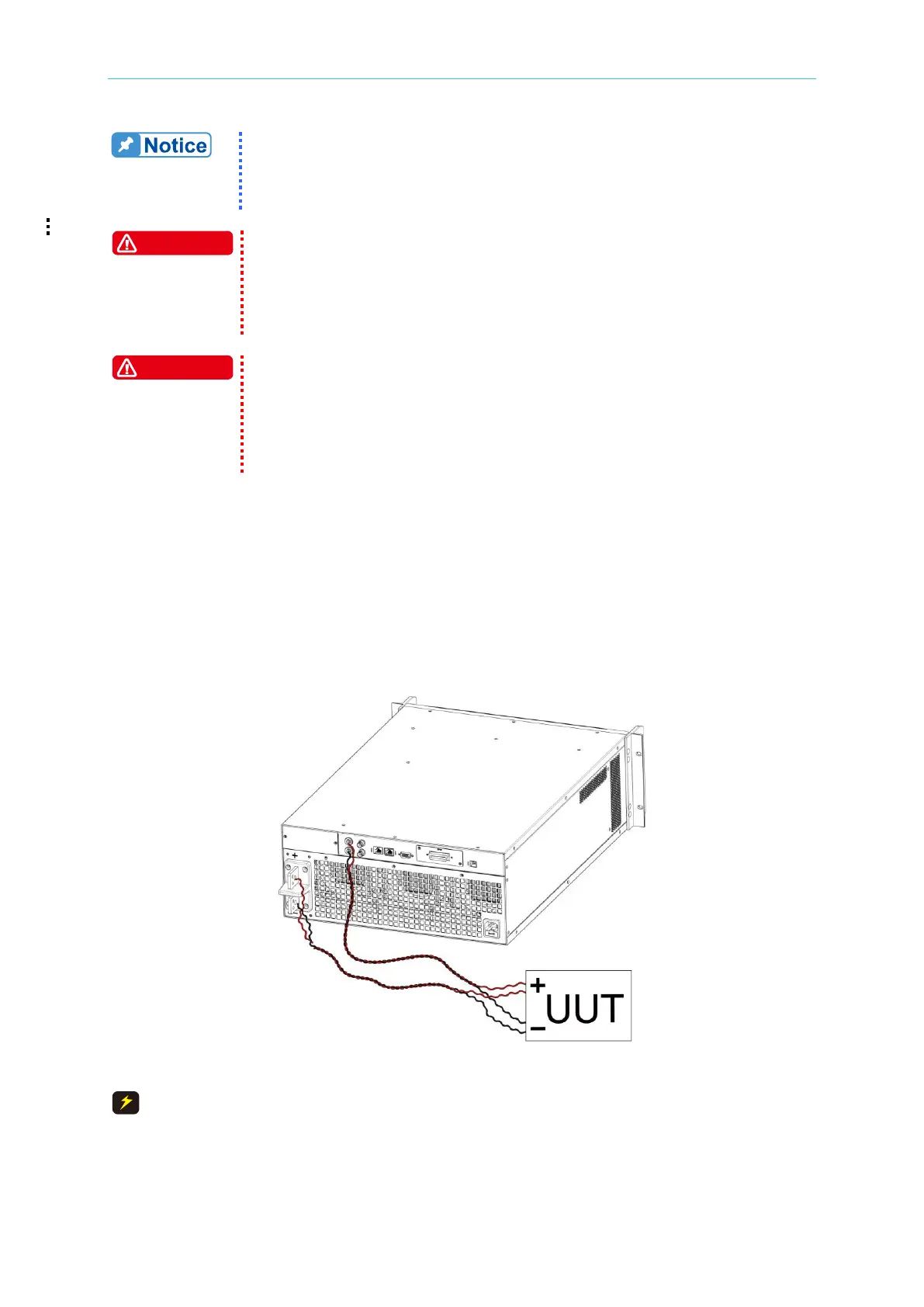Installation
To satisfy our higher slew rate load spec requirement and performance,
load wires from the UUT to our load must be high inductive. We have
made the adaptable load cables along with the Load. They are better for
application connection being the interface between UUT and the load.
To satisfy safety requirements, load wires must be heavy enough not to
overheat while carrying the short-circuit output current of the device
connected to the Electronic Load. Polarity and are marked on the
Load connector and the terminal potential should be higher than the
terminal.
If errors occurred when using the Electronic Load, it could be short-
circuited if the condition is severe which may cause the UUT current to
input continuously and cannot be stopped. The user should consider
adding an external circuit for protection. To prevent the error input
caused by reverse connection, an external forward-conducting
component can be added.
Vsense Remote Sensing Connections 2.4.2
There are two sensing points in the Electronic Load. One is measurement at Load terminal,
and another is at Vsense. The Load will automatically switch to Vsense when Vsense
terminals are connected to UUT, otherwise it will measure at Load terminals. Remote
sensing compensates for voltage drop in applications that require long lead lengths. It is
useful when operating in CV or CR mode or precise measurement is needed. Figure 2-3
illustrates a typical setup for remote sensing operation.
Figure 2-3
When using remote sensing, the Vsense red connector should connect
to the UUT high potential output side while the black connector should
connect to the UUT low potential output side. When using the
Electronic Load UUT Vsense for voltage measurement, the V-sense
must connect to the negative terminal.
