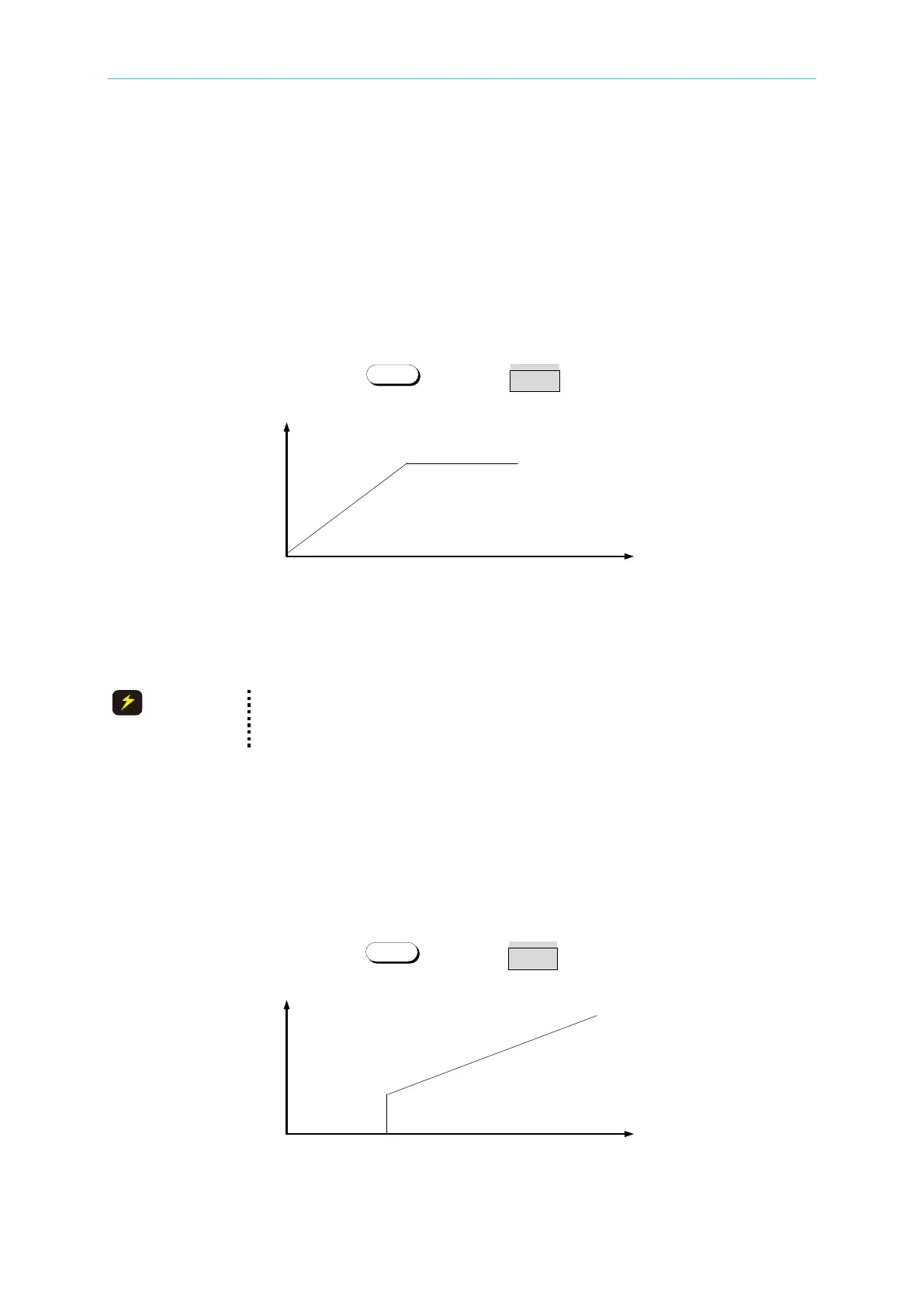High Power Electronic Load 63200A Series Operation & Programming Manual
I_SET: Set the current level.
RESPONSE: Set the Electronic Load response speed to FAST, NORMAL or SLOW.
CRCC 3.7.7
In CRCC mode, it has to program the constant resistance and constant current first and then
start the UUT for output. When the UUT voltage starts to output, the Load will sink in CR
mode according to the programmed resistance. When the voltage rises to exceed the set
constant current for sinking, it will switch to CR mode for sinking.
To enter into CRCC mode, press and select CRCC and then press Enter.
CR+CC mode: I/V Curve
Parameters:
R_SET: Set the resistance level.
I_SET: Set the current level.
This mode is suggested to be used in the UUT with CV output.
It is suggested to use a remote sense cable to measure the UUT output
voltage.
CVCR 3.7.8
In CVCR mode, it has to program the constant voltage and constant resistance first and then
start the UUT for output. When the UUT voltage starts to output, the Load will sink in CV
mode according to the programmed constant voltage. When the voltage rises to exceed the
set constant resistance for sinking, it will switch to CR mode for sinking.
To enter into CVCR mode, press and select CVCR and then press Enter.
CV+CR mode: I/V Curve
