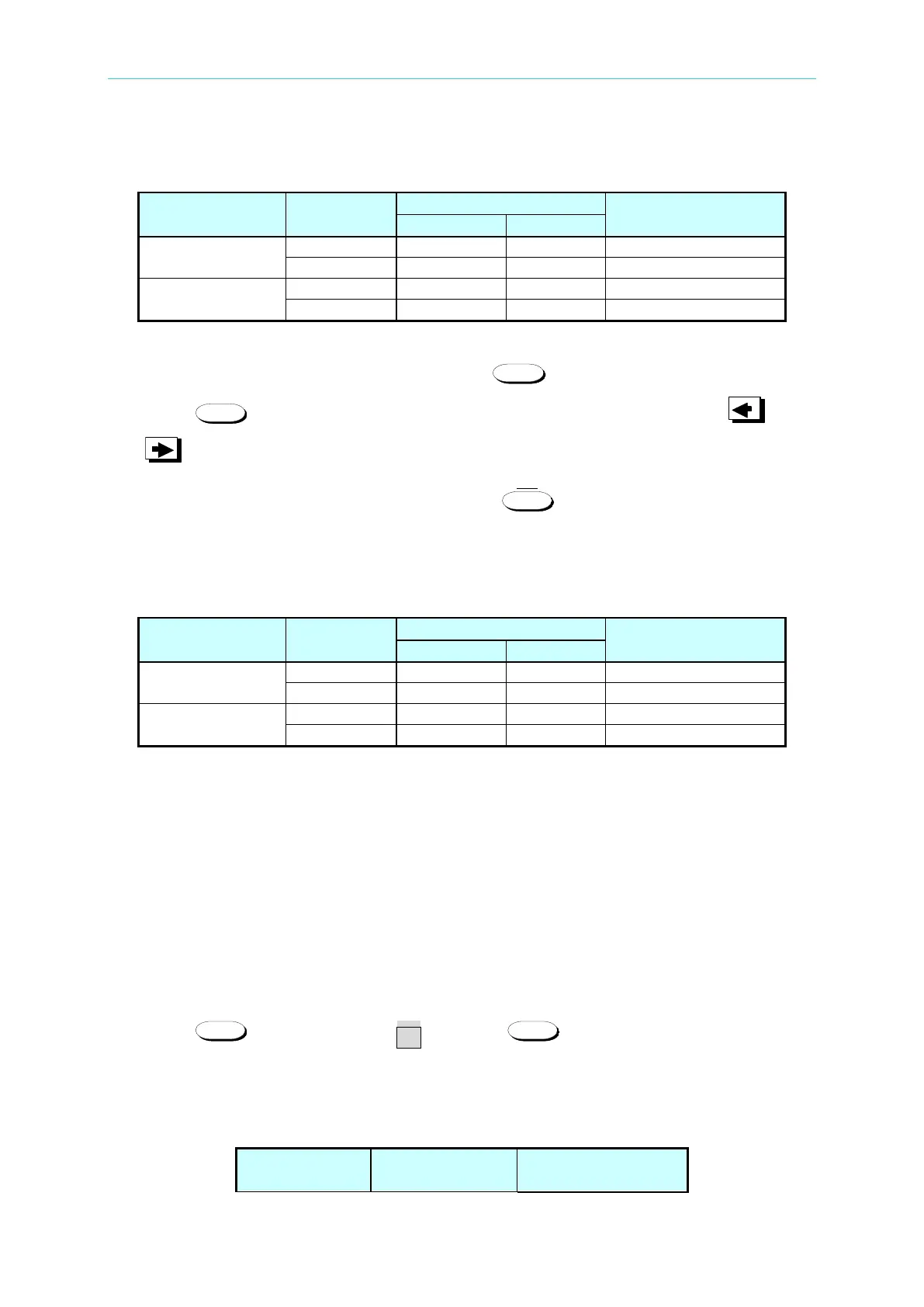Verification
resistor.
Table 6-3
Front Panel Display
Reading
Checking Low Current Range
A. After tested the medium current range, press
to L range.
B. Press
to enter into CC Mode for setting. Use push button rotary and or
to program the current listed in Table 6-4.
C. Turn on the DC source and set output voltage to 5V. Set current limit of DC source
larger than the set current in Table 6-4. Press
to enable the load and wait for
30 seconds. Then record the shunt current and the front panel displayed readings. The
current of load can be recorded from current shunt = DMM (I) voltage/current shunt
resistor.
Table 6-4
Front Panel Display
Reading
CV Mode Verification 6.3.2
This test verifies if the voltage programming and reading value on the front panel display are
within specifications when operating in CV mode. For each DMM (V) reading, the front panel
display of voltage should be equivalent to:
Load module reading in volts = DMM (V) reading in volts inaccuracy.
Checking High Voltage Range
A. Connect the Load, DC source, DMM and Current Shunt as shown Figure 6-1. Use
DMM (V) to measure the voltage passing through the Load input terminal.
B. Press
till the VFD shows CV and press
to H range.
C. The DC Source voltage outputs the voltage/current values listed in Table 6-5.
D. Wait for 30 seconds after the DC Source outputted and to record the voltage measured
by DMM (V) and the Load.
Table 6-5
Front Panel Display
Reading
