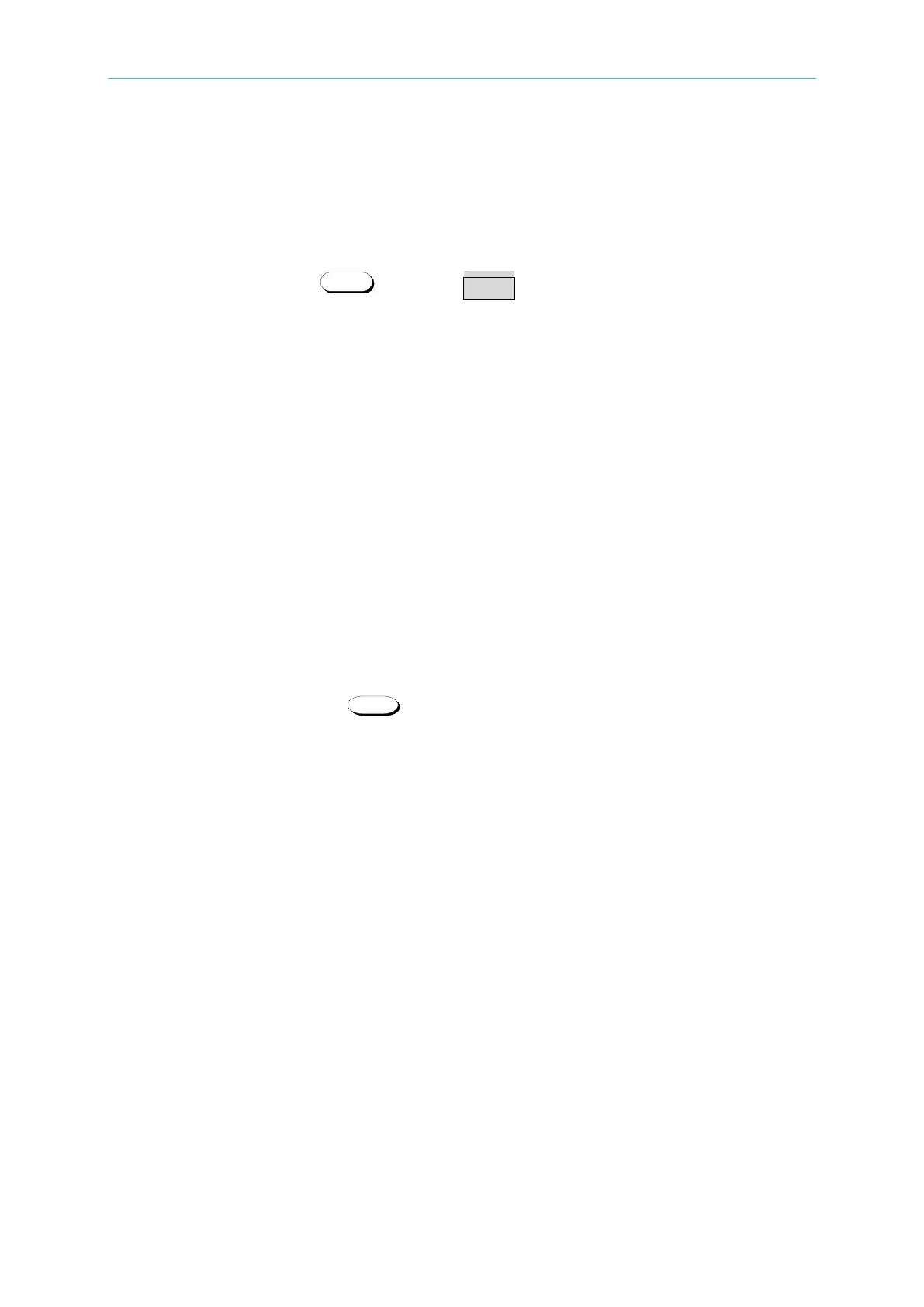High Power Electronic Load 63200A Series Operation & Programming Manual
For example, if program 1 has 5 sequences, program 2 has 8 sequences and program 3 has
15 sequences, it means the program 4 to 10 has 228 sequences left for editing. The user
can use program chain to link program 1, 2 and 3 to execute the program sequence in
5715, or to link program 2, 3 and 1 to execute the program sequence in 7155. In
other words, the programs can be linked in any away as desired through the program chain.
To enter into PROG, press and select PROG and then press Enter.
Program chain parameters:
PROG: Set the program no. total 10 programs (1-10) and maximum 256 sequences.
TYPE: Set the program type List and Step.
CHAIN: Set the program chain the program chain enables the user to link the programs to
access more test sequences. It means there is no program chain if the program
chain number is 0. The program chain can chain to itself for cycle tests or other
programs.
REPEAT: Set the number of times for the program chain to repeat. Turn the LOAD push
button rotary to change the number of times.
REMAIN_SEQ: Display the remaining unset sequence number the Load shows the
remaining unset sequences that is a deduction from the total 256 sequences.
CLEAR_SEQ: Clear the set sequence turn the push button rotary to change the display to
YES and clear the set sequence.
TOTAL_SEQ: Set the sequence turn the push button rotary to change the display to set
sequence in PROG page.
NEXT:SET_SEQ: Set the sequence mode to SKIP, AUTO, MANUAL or External.
SKIP: Skip the sequence. The Load will not change the input state.
AUTO: The Load will run next sequence automatically when the Dwell time
exceeds.
MANUAL: Press
to confirm and the Load will run next sequence
automatically.
External: Use external signal TRIG_ SEQ to control the Load input on/off.
When the TRIG_ SEQ signal rising edge is active, the Load will run
next sequence automatically.
Sequence programming parameters:
MODE: Set the operation mode. There are CC, CR, CV and CP 4 modes for selection.
DWELL: Set the sequence dwell time. The range is 0.1ms to 30s.
RANGE: Set the range.
SET: Set the Load level.
Setting sequence P/F specification:
The Electronic Load allows the user to program the UUT specification for GO/NG verification
in sequence. It will measure the UUT’s performance for comparison when testing. The
specification V, I and P can be set for the Load by the user. The specification has two levels:
LOW and HIGH.
P/F_DLY: Set the Pass/Failure delay time when the Load state changes.
NEXT: SAVE the set parameter of this sequence.
