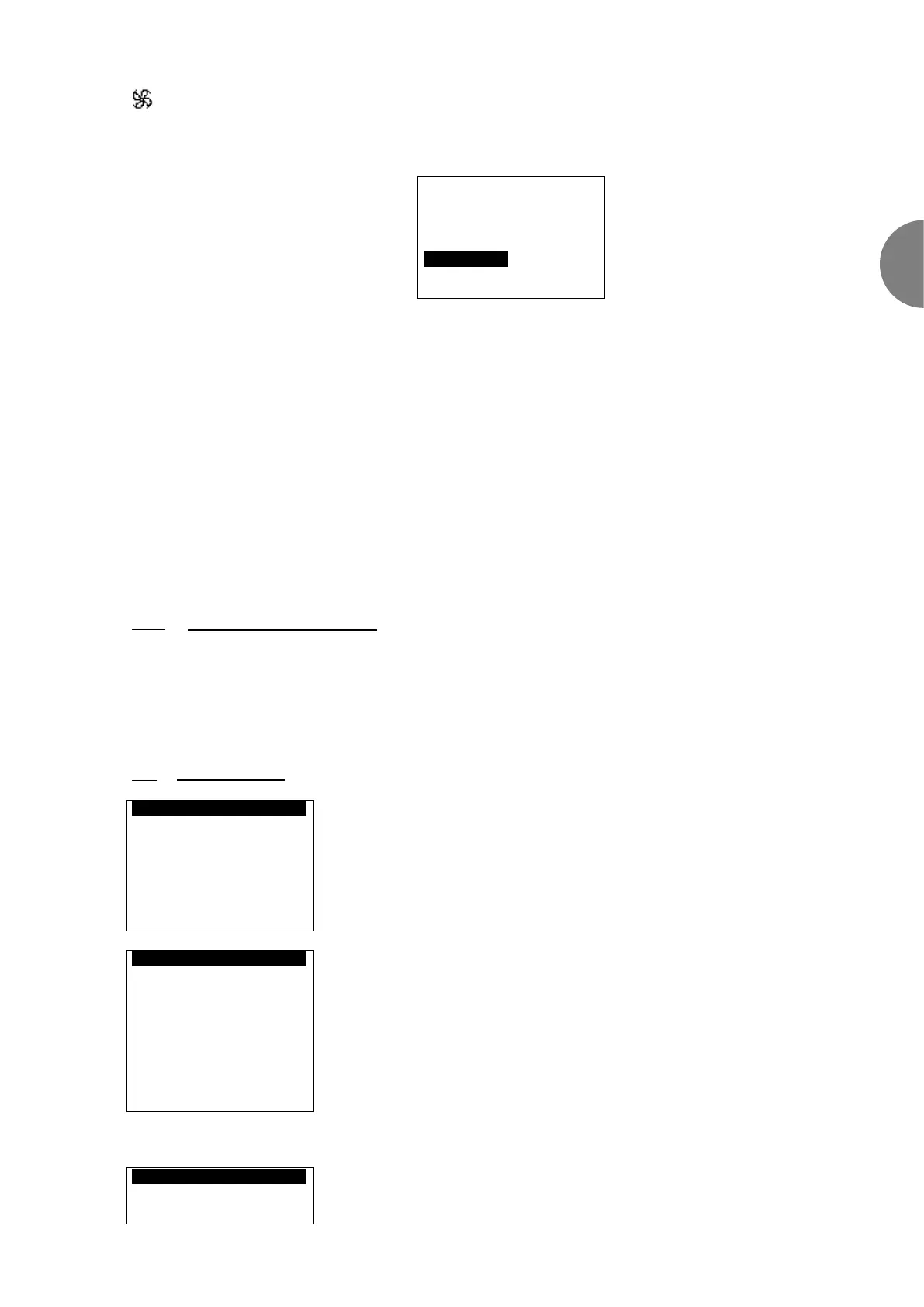EN-15
EN
Indicates fan operation
"Prg" button
14. Access levels
15.Versions
1. Setpoints
2. Machine
To switch to another menu, press the or buttons to scroll through the available menus. The selected menu is
opposite the arrow and on a black background. To confirm your choice, simply press enter or .
The available menus are as follows:
- 1. Setpoints
- 2. Machine status
- 4. Machine parameters
- 5. Adjustment parameters
- 6. Reading parameters
- 7. Fault memory
- 8. Test mode
- 9. Time schedule
- 11. Communication
- 13. Alarms
- 14. Access levels
- 15. Versions
2.1.1 Access level selection menu
There are now three access levels:
- Level 1: User
- Level 2: Installer
- Level 3: Manufacturer
2.2 Setpoint menu
Indication of the operating mode. Level 2 access
Comfort (or maximum) flow regulation setpoint for the supply air fan
Comfort (or maximum) flow regulation setpoint for the return air fan
Supply air fan Eco flow regulation setpoint
Return air fan Eco flow regulation setpoint
Indication of the operating mode. Level 2 access
Comfort supply air 100 Pa
Comfort pressure regulation setpoint for the Supply air duct
Eco pressure regulation setpoint for the Supply air duct
Comfort return air 100 Pa
Comfort pressure control setpoint for the return air duct
Eco pressure control setpoint for the return air duct
Indication of the operating mode for T° regulation in "Precision" mode Level 1 access
Comfort (Return or Ambient air) temperature control setpoint monitored (0 to 50.0°C)
Eco (Return or Ambient) temperature control setpoint monitored (0 to 50.0°C)