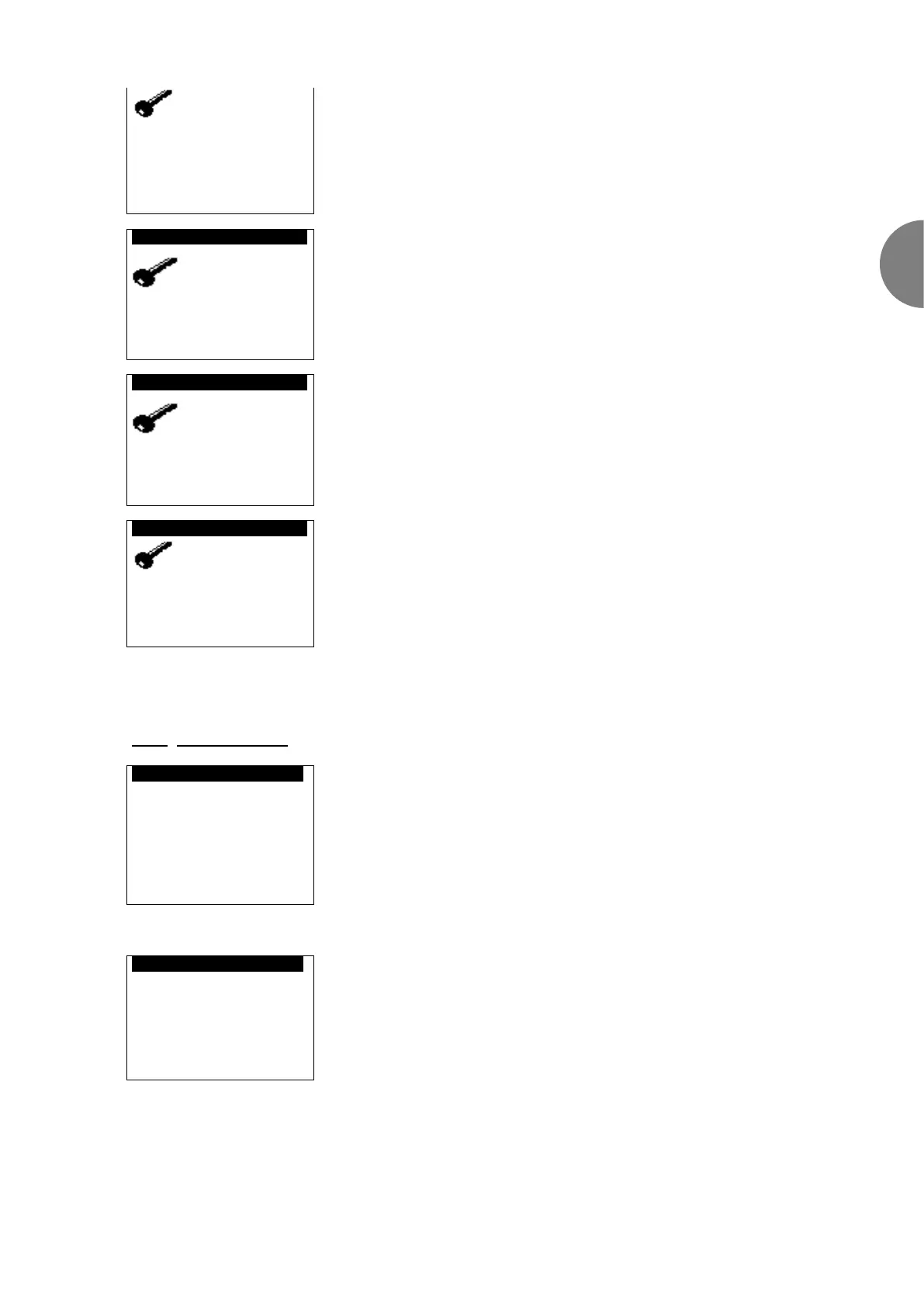EN-39
EN
If yes, change the installer password; if no, back to current access level page
Re-enter the new installer password
If access level 2 selected and access level = 3
If yes back to access level 2
If access level 2 selected and access level = 1
Re-enter the manufacturer password
The level 2 password can be reset to the factory value. To do this, go to level 2 access and press the "Prg" button for
10 seconds.
2.12 Versions menu
U:01 Program pr1
PROGRAM pr1
Indicates the reference of the program installed on the controller, the controller version and pLAN address.
U:01 Program pr2
PROGRAM pr1
Indicates the order number for the unit and the electrics box serial number.