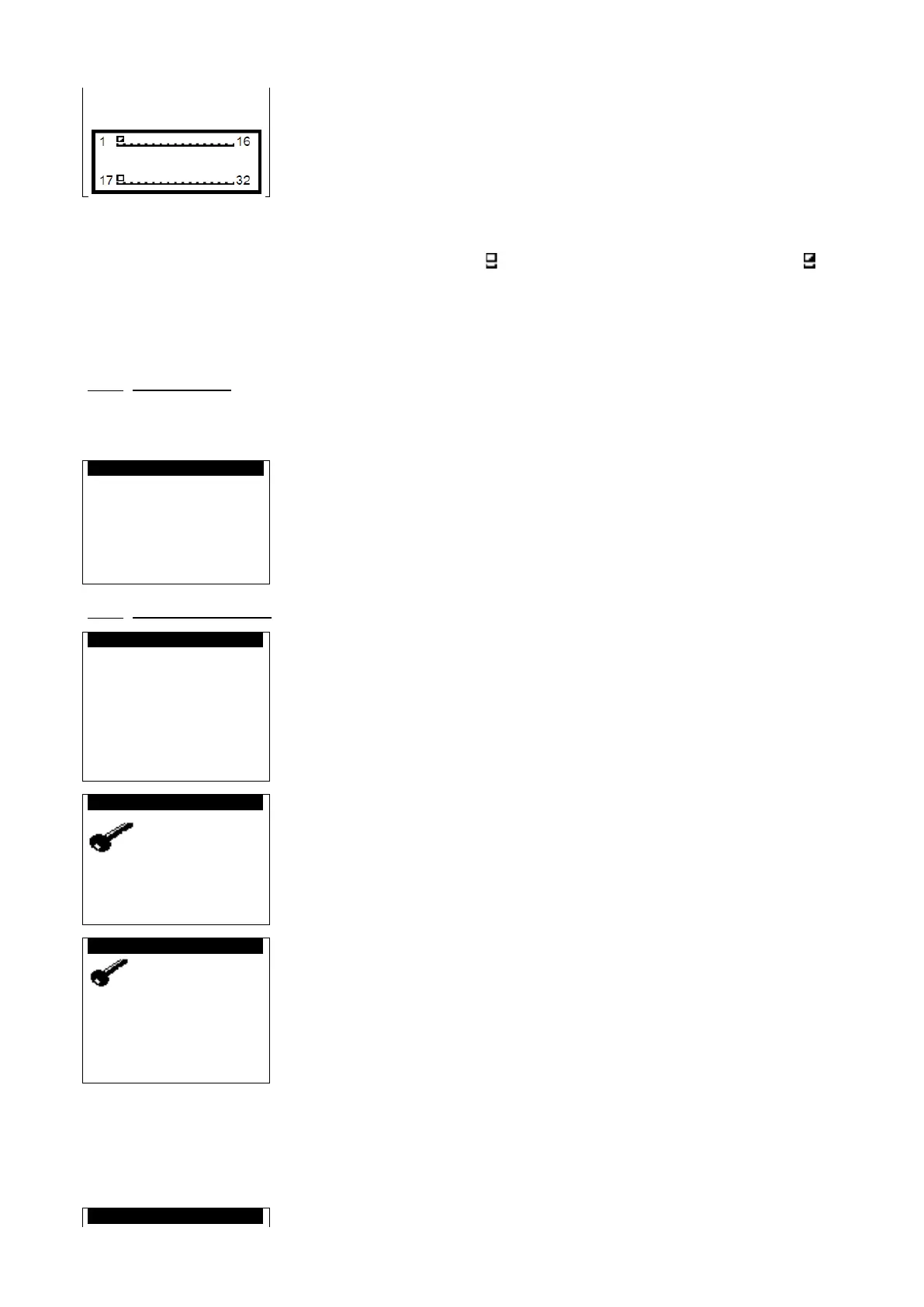EN-38
Address of the controller on the pLAN communication network to the user terminal
pLAN network state
When the system starts up, the pLAN network may encounter a number of problems (card fault and terminal start-up)
caused by incorrect connections or a wrong address. The state of the pLAN network can be displayed in real time on
this special mask in order to identify which devices (controller or terminal) are correctly connected and addressed.
Network addresses 1 to 32 are displayed. The small rectangles represent the terminals and the large rectangles ,
the controllers.
If the symbols flash, the pLAN may be unstable or, more likely, two components share the same address.
The example indicates that the network is formed of 1 controller with the address 1 and 1 terminal with the address
17.
2.10 Alarms menu
Pressing the alarm button (or
on the remote terminal) confirms and clears all faults that are no longer present.
To view faults that are still present, press the buttons
The following screen appears when no faults are present:
2.11 Access level menu
Displays the current level
Visible only if the current level = 2 or 3, used to access or return to level 1
Visible only if the current level = 1 or 3, used to access or return to level 2
Visible only if the current level = 1 or 2, used to access or return to level 3
If level 1 access selected
If yes back to access level 1
If access level 2 selected and access level = 1
Re-enter the installer password