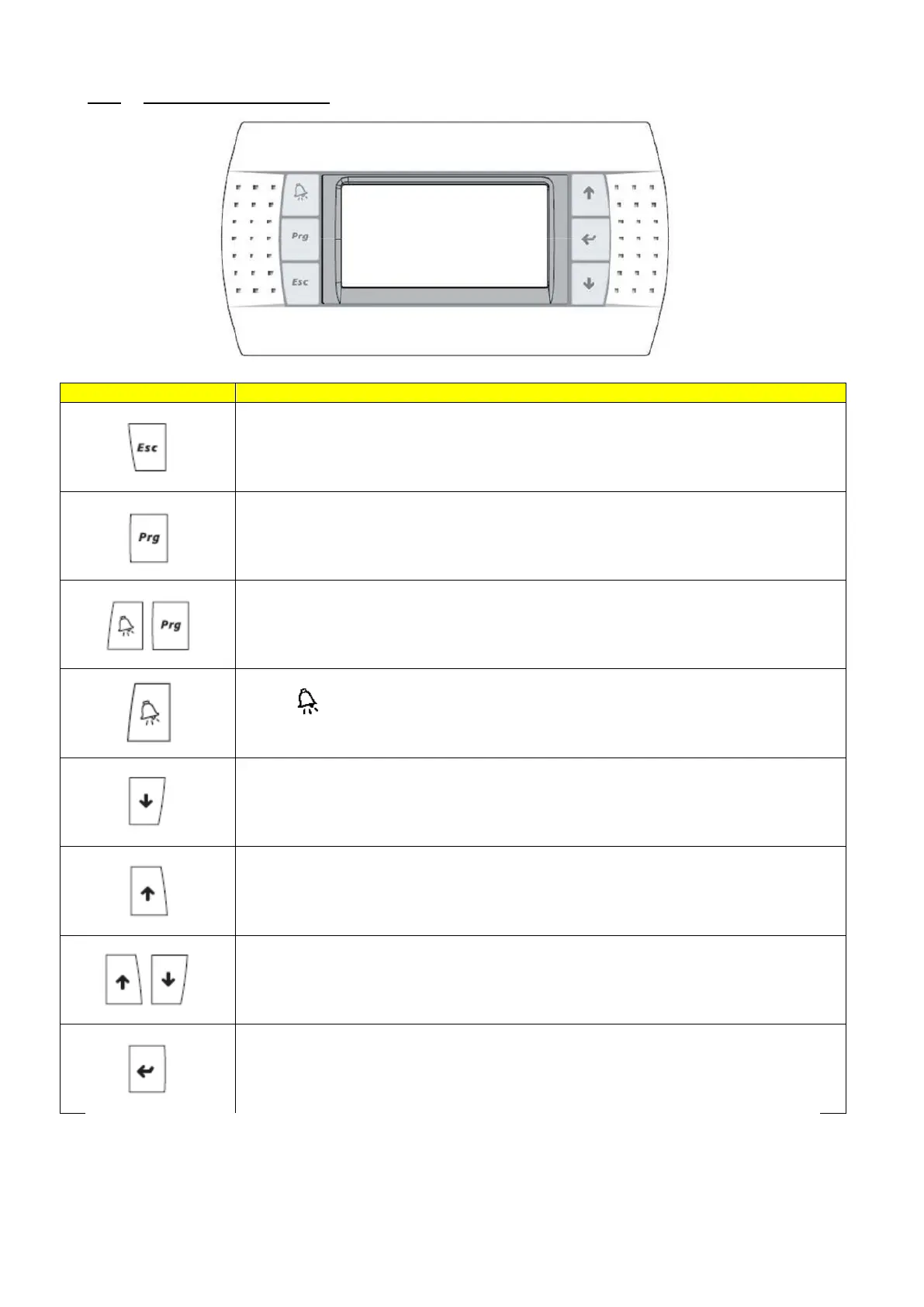EN-4
1.2.1 Using the HMI terminal keys
Returns to the main Menu mask when pressed in any loop.
The Menu loop displays the state of the unit.
Provides access to the "Menu"
Resets all setpoints, parameters and time delay values to their factory settings.
The red button is used to display alarms and confirm acknowledgeable faults. It lights up
when an alarm is triggered.
The button has two functions:
1. used to manage the masks on the display (next mask)
2. used to adjust the values of the monitoring parameters (decrease)
The button has two functions:
1. used to manage the masks on the display (previous mask)
2. used to adjust the values of the monitoring parameters (increase)
Turns the unit on and off.
The
button is used to confirm changes. It is continuously backlit to indicate when the power is
on.