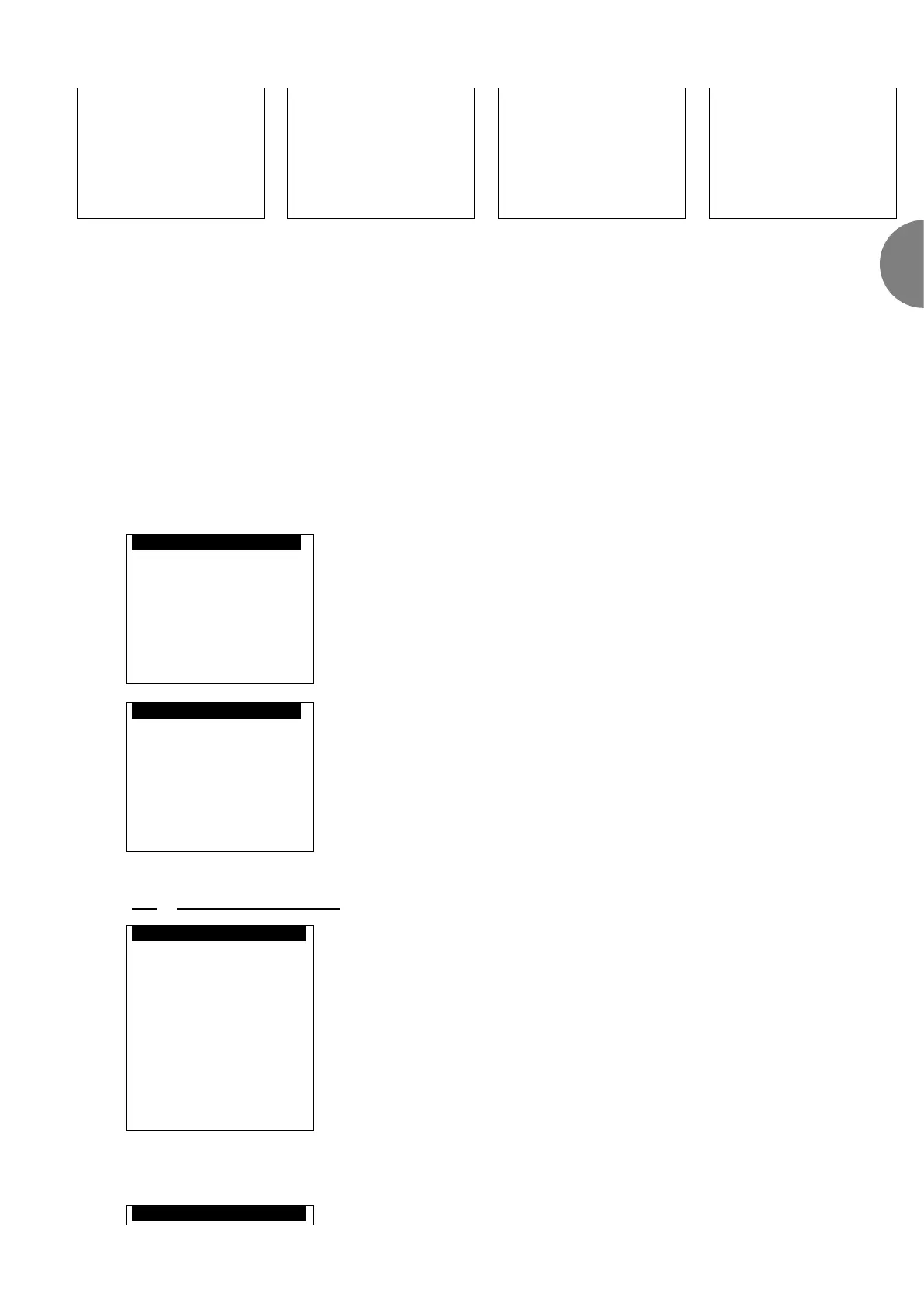EN-37
EN
Period 00:00 → 00:00 Start and end times (hour and minute) of annual time program period
State: Selection of the state during this period: ------
Eco T°
Comfort T°
Eco flow rate
Comfort flow rate
Eco pressure
Comfort pressure
Standby
ECO Recirculation
Morning heating
Cool night
Date 00/00/2000 Day, month and year of yearly time program
Access to the following group of screens via the Prg button is protected by level 3 access
Reset the Lithium battery replacement indicator
Value of complete damper opening time
Supply air fan start-up time delay value
Minimum opening time for plate heat exchanger bypass
Total opening time for mixing damper servomotor
Total opening time for heat exchanger bypass damper servomotor
Daylight Saving Time and Standard Time switchover management activated
2.9 Communication menu
Choice of the communication protocol with the CMS (LON, MODBUS RTU, KNX, WEB, MODBUS
Selection of the speed of communication with the CMS (4800 mandatory for LonWorks)
Parity ---
Stop bits ---
Address of the controller on the network for communication with the CMS (001 mandatory for
LonWorks)
Parity: None, odd, even
Number of stop bits: 1 or 2
Selection of the On/Off control via the CMS
Table version 3 NO
Option to use the addresses from the register (Modbus + Bacnet Ip) for the V3.x software versions if the CMS
has been created using these, see COM table N09.61D manual (switch off the power to take these into account).